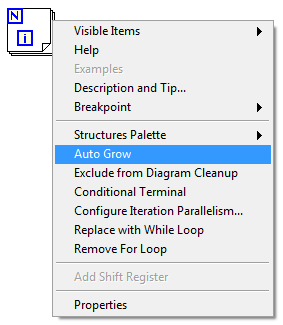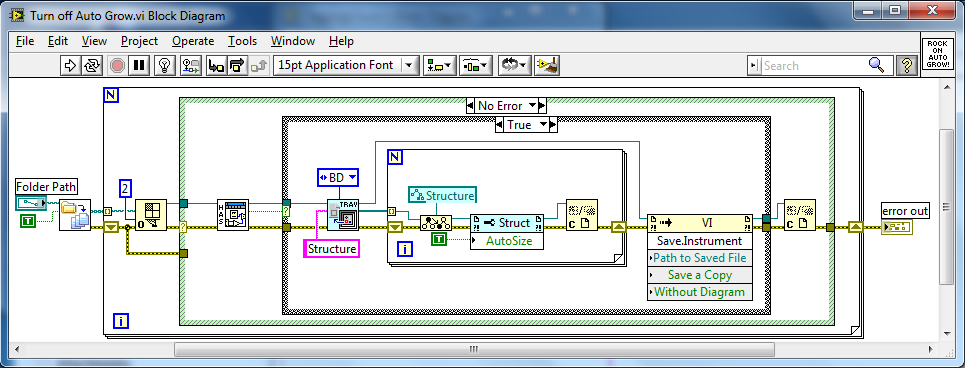- Subscribe to RSS Feed
- Mark Topic as New
- Mark Topic as Read
- Float this Topic for Current User
- Bookmark
- Subscribe
- Mute
- Printer Friendly Page
Darren's Weekly Nugget 11/15/2010
11-15-2010 04:19 PM
- Mark as New
- Bookmark
- Subscribe
- Mute
- Subscribe to RSS Feed
- Permalink
- Report to a Moderator
I'm not a big fan of Auto Grow on structures:
I have deselected Tools > Options > Block Diagram > Place structures with Auto Grow enabled so none of my VIs have the option selected. But sometimes I inherit code, and I am perturbed when stuff starts moving around on the diagram because the original author liked auto grow. So I wrote this utility VI that will turn off Auto Grow on all structures in all VIs in a given folder:
Make sure to backup your VIs before running this utility.
11-15-2010 05:54 PM
- Mark as New
- Bookmark
- Subscribe
- Mute
- Subscribe to RSS Feed
- Permalink
- Report to a Moderator
If you don't have auto grow turned on, how do you make sure you don't wind up accidentally hiding things beyond the edges of the structures?
11-15-2010 06:28 PM
- Mark as New
- Bookmark
- Subscribe
- Mute
- Subscribe to RSS Feed
- Permalink
- Report to a Moderator
Kudos for the great example that could act as a springboard for any type of VI batch processing! I must make two minor mods to the VI to make it more palatable to my own (and Ravens'?) taste:
11-15-2010 08:25 PM
- Mark as New
- Bookmark
- Subscribe
- Mute
- Subscribe to RSS Feed
- Permalink
- Report to a Moderator
An excellent springboard, indeed. Here's a tweak that turns off "View as Icon" for all BD terminals.
CLD
11-15-2010 10:32 PM
- Mark as New
- Bookmark
- Subscribe
- Mute
- Subscribe to RSS Feed
- Permalink
- Report to a Moderator
I ❤️ scripting.
11-16-2010 12:06 AM
- Mark as New
- Bookmark
- Subscribe
- Mute
- Subscribe to RSS Feed
- Permalink
- Report to a Moderator
@Ravens Fan wrote:
If you don't have auto grow turned on, how do you make sure you don't wind up accidentally hiding things beyond the edges of the structures?
I run the "Hidden Objects in Structures" test from the VI Analyzer Toolkit on my code as part of my nightly build. Doesn't everybody? 😉
11-16-2010 12:44 AM
- Mark as New
- Bookmark
- Subscribe
- Mute
- Subscribe to RSS Feed
- Permalink
- Report to a Moderator
Ohooooo.......Scripting all the way.
Darren Thanks for the Nugget
Ohiofudu
CLD.
Ohiofudu Israel
11-16-2010 02:54 AM
- Mark as New
- Bookmark
- Subscribe
- Mute
- Subscribe to RSS Feed
- Permalink
- Report to a Moderator
Same concept: are all enums type def'ed?
Felix
11-16-2010 08:20 AM
- Mark as New
- Bookmark
- Subscribe
- Mute
- Subscribe to RSS Feed
- Permalink
- Report to a Moderator
Glad to see that I'm not the only one who dislikes autogrow.
Nice nugget. I'll have to borrow this code and put it in my bags of tricks.
12-06-2011 07:25 PM - edited 12-06-2011 07:26 PM
- Mark as New
- Bookmark
- Subscribe
- Mute
- Subscribe to RSS Feed
- Permalink
- Report to a Moderator
@Ravens Fan wrote:
If you don't have auto grow turned on, how do you make sure you don't wind up accidentally hiding things beyond the edges of the structures?
Turn on Show Warnings by default.
...when a single discipline is not enough