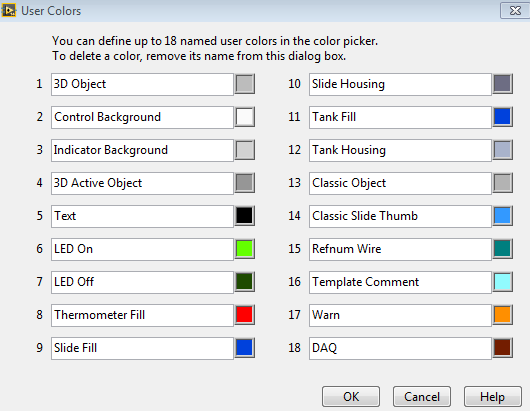- Subscribe to RSS Feed
- Mark Topic as New
- Mark Topic as Read
- Float this Topic for Current User
- Bookmark
- Subscribe
- Mute
- Printer Friendly Page
Darren's Occasional Nugget 11/07/2013
11-07-2013 11:10 AM
- Mark as New
- Bookmark
- Subscribe
- Mute
- Subscribe to RSS Feed
- Permalink
- Report to a Moderator
The default style for While Loop subdiagram labels changed between LabVIEW 2012 and LabVIEW 2013:
If you want your While Loop subdiagram label appearance to be consistent across your LabVIEW versions, here are two utilities you can use:
- Quick Drop Keyboard Shortcut - While Loop Subdiagram Label - Download this shortcut from the Quick Drop Enthusiasts group to use in LabVIEW 2012. It will create subdiagram labels on While Loops that match the default appearance of labels created in LabVIEW 2013. Note that this plugin will create a left-justified label...you can change the plugin code if you prefer center or right-justified.
- Convert While Loop Subdiagram Labels Utility VI - Attached below, you can point this VI (saved in LabVIEW 2013) to a folder of VIs and it will bulk-convert all the While Loop subdiagram labels in those VIs to the default LabVIEW 2013 appearance. This utility VI will not change the existing text justification of the labels. Make sure to back up the folder of VIs before running this utility, as it will make changes to your VIs and save them in LabVIEW 2013.
- Tags:
- SubDiagram label
02-08-2016 07:57 AM
- Mark as New
- Bookmark
- Subscribe
- Mute
- Subscribe to RSS Feed
- Permalink
- Report to a Moderator
Hi Darren,
I have seen many While loops in other people's code that have white on grey subdiagram labels. Yet whenever I try to show the subdiagram label on a while loop I get white on white by default. This occurs in both LabVIEW 2013 SP1 and Labview 2015. And no, I haven't changed the default colours in Tools >> Options.
Any ideas why this is so (example attached)?
Thanks
Malcolm Myers
CLA
02-08-2016 11:12 AM
- Mark as New
- Bookmark
- Subscribe
- Mute
- Subscribe to RSS Feed
- Permalink
- Report to a Moderator
Quit LabVIEW, rename your LabVIEW.ini file to be LabVIEW.bak and restart LabVIEW. If the subdiagram labels act normal, then there is an errant key in your LabVIEW.ini file that is causing this behavior. If that doesn't fix it, I have no idea what would cause this problem.
02-08-2016 11:34 AM
- Mark as New
- Bookmark
- Subscribe
- Mute
- Subscribe to RSS Feed
- Permalink
- Report to a Moderator
I found the problem!
I had a quick look through LabVIEW.ini and saw
transparentBDLabels=False
as I prefer labels with frames around them. I went to Tools>>Options>>Block Diagram and checked 'Use transparent name labels' and the While Loop label now has a grey background. So at least I know why it is happening and can fix it if I want to.
Many thanks 🙂
Malcolm Myers
CLA
02-08-2016 11:38 AM
- Mark as New
- Bookmark
- Subscribe
- Mute
- Subscribe to RSS Feed
- Permalink
- Report to a Moderator
I am using the same settings as Malcom_Myers and I am annoyed by the white on white subdiagram labels. I would suggest this is a VERY undesirable feature and should be filed as a CAR.
- Tags:
- X_Bug_Report
02-08-2016 12:16 PM
- Mark as New
- Bookmark
- Subscribe
- Mute
- Subscribe to RSS Feed
- Permalink
- Report to a Moderator
This issue was discussed here. Weird connection "background color of subdiagram label" & "use transparent name labels"
According to that thread, a CAR was filed, but there is no follow up as to what that CAR # is.
02-08-2016 02:14 PM
- Mark as New
- Bookmark
- Subscribe
- Mute
- Subscribe to RSS Feed
- Permalink
- Report to a Moderator
Which is why I tried to raise the attention of someone who usually cares providing feedback to users.
I have pinged the moderator on this other thread to get that CAR posted.
02-08-2016 02:49 PM - edited 02-08-2016 03:04 PM
- Mark as New
- Bookmark
- Subscribe
- Mute
- Subscribe to RSS Feed
- Permalink
- Report to a Moderator
Hmmmm. there are only so many "User Colors" in LabVIEW- 18 to be exact.
"Warn" and "DAQ" are MyLabVIEW I would like a few more! NI has predefined more and more of them over the years. Not always poorly but, that means that MyColors have shrunken to two. MyColors for "Skipped", "Error", "Aborted", "Cancled"...... have all gone away.![]()
"Should be" isn't "Is" -Jay
02-08-2016 08:08 PM
- Mark as New
- Bookmark
- Subscribe
- Mute
- Subscribe to RSS Feed
- Permalink
- Report to a Moderator
@X. wrote:
Which is why I tried to raise the attention of someone who usually cares providing feedback to users.
I have pinged the moderator on this other thread to get that CAR posted.
After a quick search, it would appear to be CAR #494832: Disabling "use transparent names labels" influences color of subdiagram labels
I'll post the CAR# on the other thread as well.
- Tags:
- CAR_494832