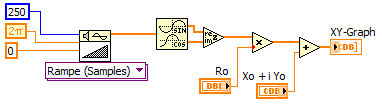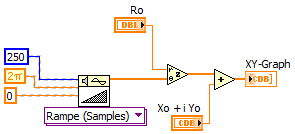- Subscribe to RSS Feed
- Mark Topic as New
- Mark Topic as Read
- Float this Topic for Current User
- Bookmark
- Subscribe
- Mute
- Printer Friendly Page
Circle Plot
Solved!05-18-2015 09:18 AM
- Mark as New
- Bookmark
- Subscribe
- Mute
- Subscribe to RSS Feed
- Permalink
- Report to a Moderator
Hi all,
I am trying to make a quite simple program, where I want to plot a simple circle, using parametric equations.
The equations I am using are:
X=Xc + Ro cos (theta)
Y=Yc + Ro sin (theta)
where Xc and Yc are the centre points of the circle and Ro its radius.
I need to use a tool like "Simulate Signal" or something like this to generate the signal that will plot the graph (or not)?
If so, this signal will be my theta variable, which I need to constraint it, between 0 and 2 (PI). Is it possible?
Thanks,
FGoulao
Solved! Go to Solution.
05-18-2015 09:28 AM
- Mark as New
- Bookmark
- Subscribe
- Mute
- Subscribe to RSS Feed
- Permalink
- Report to a Moderator
I think you can just calculate theta on your own. Here's a possible solution 😉
05-18-2015 09:33 AM
- Mark as New
- Bookmark
- Subscribe
- Mute
- Subscribe to RSS Feed
- Permalink
- Report to a Moderator
05-18-2015 11:06 AM - edited 05-18-2015 11:07 AM
- Mark as New
- Bookmark
- Subscribe
- Mute
- Subscribe to RSS Feed
- Permalink
- Report to a Moderator
05-18-2015 11:20 AM
- Mark as New
- Bookmark
- Subscribe
- Mute
- Subscribe to RSS Feed
- Permalink
- Report to a Moderator
Those solutions are very elegant if you are familiar with complex numbers, however they add confusion for those not.
The alternative is just to bundle the x,y values from the sine and cosine functions into the (non-complex) form compatible with an x-y graph input.
05-18-2015 11:22 AM - edited 05-18-2015 11:25 AM
- Mark as New
- Bookmark
- Subscribe
- Mute
- Subscribe to RSS Feed
- Permalink
- Report to a Moderator
Hi Christian,
I'm glad I got this right before you could engage in this thread ![]()
@Toecutter:
Atleast for me complex numbers were taught in school (9th or 10th grade), with exactly that example: how to display sine/cosine values in the complex number plane…
05-18-2015 01:09 PM
- Mark as New
- Bookmark
- Subscribe
- Mute
- Subscribe to RSS Feed
- Permalink
- Report to a Moderator
@ToeCutter wrote:
Those solutions are very elegant if you are familiar with complex numbers, however they add confusion for those not.
The alternative is just to bundle the x,y values from the sine and cosine functions into the (non-complex) form compatible with an x-y graph input.
Learning complex numbers might actually be easier than learning two different trigonometric functions as well as cluster bundle operations. 😄
(... as long as we stick to the basic things as described in this thread.
It gets a bit more complicated if we e.g. multiply a complex number with a complex number of (1,theta), which corresponds to a rotation in the complex plane. Multiplying by a complex number of (scale,theta) does a scaling and rotation in one step. Very useful. :D).
05-19-2015 09:17 AM
- Mark as New
- Bookmark
- Subscribe
- Mute
- Subscribe to RSS Feed
- Permalink
- Report to a Moderator
@ML927 wrote:
I think you can just calculate theta on your own. Here's a possible solution 😉
I have an older version of LabVIEW (2012) and I cannot open your solution.
Are you able to send me a solution under LV 12?
05-19-2015 09:21 AM
- Mark as New
- Bookmark
- Subscribe
- Mute
- Subscribe to RSS Feed
- Permalink
- Report to a Moderator
05-19-2015 09:24 AM - edited 05-19-2015 09:25 AM
- Mark as New
- Bookmark
- Subscribe
- Mute
- Subscribe to RSS Feed
- Permalink
- Report to a Moderator
Yup, GerdW and Altenbach's solutions are much more easier to apply than mine 😉