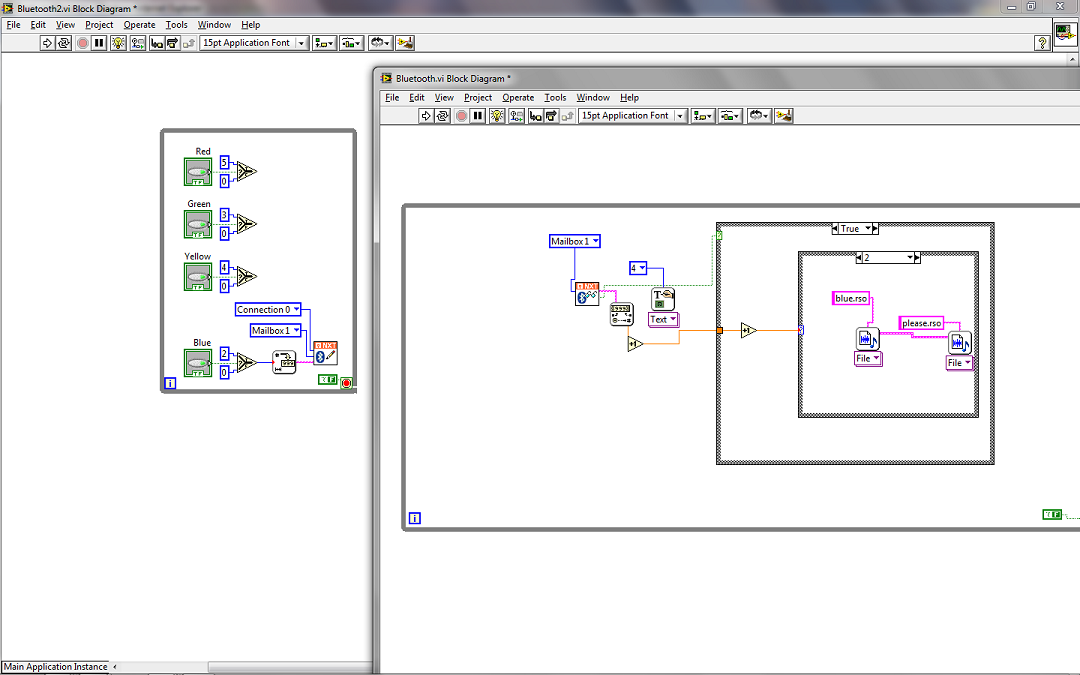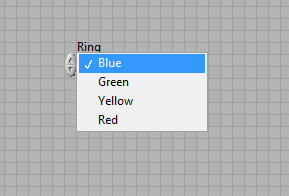- Subscribe to RSS Feed
- Mark Topic as New
- Mark Topic as Read
- Float this Topic for Current User
- Bookmark
- Subscribe
- Mute
- Printer Friendly Page
Sending/Receiving Numerical Values Over Bluetooth
05-01-2010 10:56 PM
- Mark as New
- Bookmark
- Subscribe
- Mute
- Subscribe to RSS Feed
- Permalink
- Report to a Moderator
05-03-2010 01:00 PM
- Mark as New
- Bookmark
- Subscribe
- Mute
- Subscribe to RSS Feed
- Permalink
- Report to a Moderator
I have a couple questions for you. First, are you using a desktop computer or laptop computer? Is your computer a Mac or Windows? Is your computer equipped with bluetooth internally, or are you plugging in an adapter?
It is very simple to connect to a NXT using bluetooth, and once that connection is established, you can easily transfer data. The code below will show a very simple example of doing what I think you are asking.
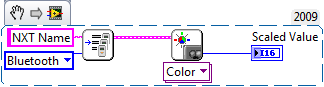
Applications Engineer
05-03-2010 01:38 PM
- Mark as New
- Bookmark
- Subscribe
- Mute
- Subscribe to RSS Feed
- Permalink
- Report to a Moderator
I am a Windows 7 laptop user. I am using an external Iomega bluetooth adapter that has worked fine for downloading programs to execute. Approximately 17 hours into this problem alone I found a download showing an orange vi that was loading from an NXT\Remote... folder. To complicate things I did a firmware update that erased NXTSHELL. With NXTSHELL reloaded and using the new vi, it is working. The problem now is the vi only sends text. I need to convert the boolean front panel button to either the number representing the color or the name of the color so that it asks the robot to detect blue/2, green/3, yellow/4, red/5. I need the reading vi on the NXT brick to send a True/False and the number or color name too. The included picture is a last ditch effort to get something working at 2:30a in the morning to build on today. I was barely awake. This is rigged to look like it does what it is supposed to do but is not what is intended, as stated above. Please correct or point me in the right direction.
05-04-2010 01:11 PM
- Mark as New
- Bookmark
- Subscribe
- Mute
- Subscribe to RSS Feed
- Permalink
- Report to a Moderator
The code below is all you need to do to get the device communicating with your laptop. I pulled out a NXT module and checked it and it works great. The code on the left is what you deploy to the NXT brick. The code on the right is what you run on your computer. If you should see the indicator change values as the detected color changes values.
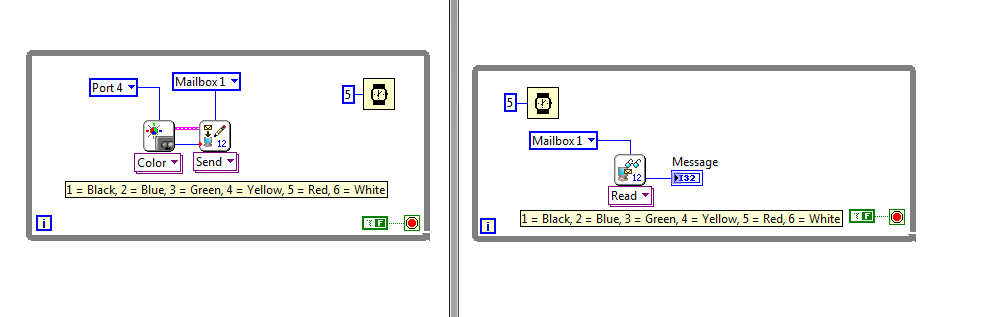
Applications Engineer
05-04-2010 01:27 PM
- Mark as New
- Bookmark
- Subscribe
- Mute
- Subscribe to RSS Feed
- Permalink
- Report to a Moderator
Scott,
YOU ROCK!!! That is a very explicit yet concise way to offer support and an explanation. I have no tried communicating from the brick to the laptop. Does this mean I cannot communicate from the front panel on my laptop to tell the NXT for which color value case to ask?
05-05-2010 11:11 AM - edited 05-05-2010 11:12 AM
- Mark as New
- Bookmark
- Subscribe
- Mute
- Subscribe to RSS Feed
- Permalink
- Report to a Moderator
You can always send data back and forth between the computer and the NXT brick. Instead of using booleans, you may want to look into a text ring control. This allows you to hav a number associated with a text value. In this case I have Blue = 2 and so forth.
Then you can just simply send to client and read teh box of the NXT to get the data back. For example, the code below will play a different sound depending on which color you choose.
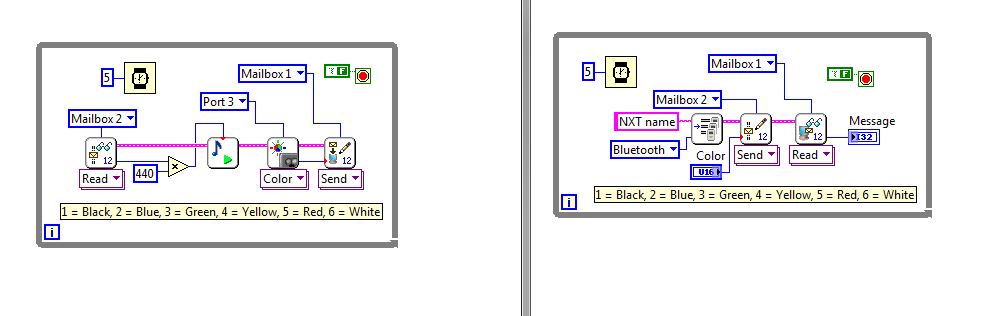
Applications Engineer