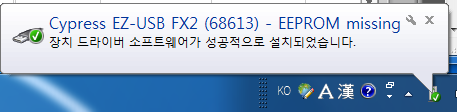- Subscribe to RSS Feed
- Mark Topic as New
- Mark Topic as Read
- Float this Topic for Current User
- Bookmark
- Subscribe
- Mute
- Printer Friendly Page
Cypress EZ-USB FX2 (68613)-EEPROM missing
10-13-2015 05:24 AM
- Mark as New
- Bookmark
- Subscribe
- Mute
- Subscribe to RSS Feed
- Permalink
- Report to a Moderator
Hi every body,
I have GPIB-USB-HS cale it was working well until i got message (Cypress EZ-USB FX2 (68613)-EEPROM missing) i couldn't see GPIB address, Could anyone help me to identify this error is it software or hardware error
!
Thanks in advance
10-13-2015 05:52 PM
- Mark as New
- Bookmark
- Subscribe
- Mute
- Subscribe to RSS Feed
- Permalink
- Report to a Moderator
Hey there,
Would it be possible for you to translate the message in the pop-up into English? We'll be able to help you better that way. Are you having issues with the GPIB-USB-HS, or with a connector? If you disconnect the Cypress EZ-USB, does the GPIB-USB-HS function normally? NI doesn't make the Cypress EZ-USB, so you may have better luck on that company's forums if you are having an issue with that hardware. This forum is aimed mostly at resolving issues with NI's hardware.
Thanks!
10-13-2015 11:49 PM
- Mark as New
- Bookmark
- Subscribe
- Mute
- Subscribe to RSS Feed
- Permalink
- Report to a Moderator
Thank you so much for your reply and co-operation,
"The message means that the driver installed successfully",
I want to clarify that GPIB-USB-HS from NI made in Hungary,as shown in the picture below.
I think the problem with GPIB-USB-HS, because i al ready have checked the connector terminal, just when i connect the GPIB-USB-HS, to computer i got the above message, also the READY or ACTIVE doesn't blink.
Thank you again.
10-14-2015 08:39 AM
- Mark as New
- Bookmark
- Subscribe
- Mute
- Subscribe to RSS Feed
- Permalink
- Report to a Moderator
This message could be seen for a GPIB-USB-HS if the internal memory which identifies it as a GPIB-USB-HS has been erased or physically damaged in some way. The GPIB-USB-HS will need to be repaired or replaced.