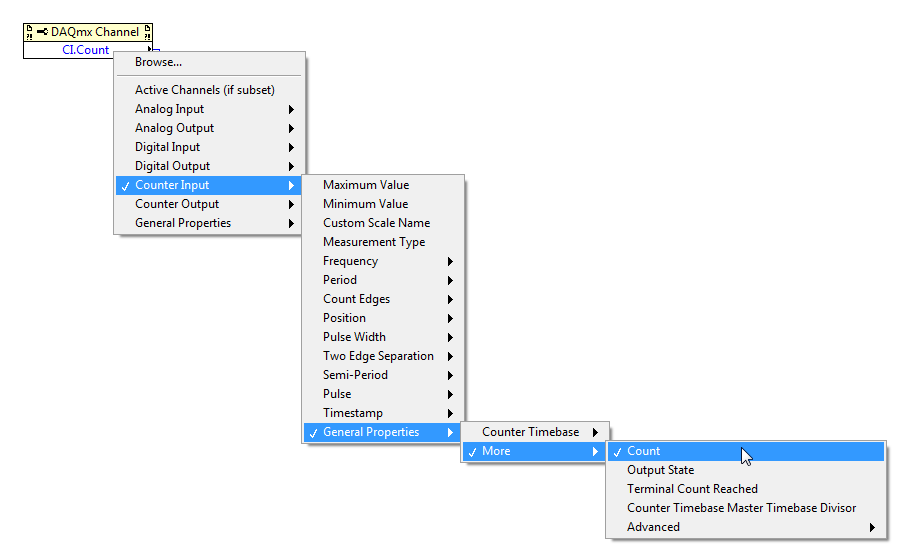- Subscribe to RSS Feed
- Mark Topic as New
- Mark Topic as Read
- Float this Topic for Current User
- Bookmark
- Subscribe
- Mute
- Printer Friendly Page
How can I read a counter value for two edge separation before counter is stopped by second edge (6602 board)?
Solved!02-25-2013 12:04 PM
- Mark as New
- Bookmark
- Subscribe
- Mute
- Subscribe to RSS Feed
- Permalink
- Report to a Moderator
I am using a 6602 counter timer/board with DAQmx. I am using the two-edge separation counting available through DAQmx. The counting between the two edges works properly, however I do not know how to read the value of the counter during the counting operation (i.e. after the first edge has triggered the start of counting but before the second edge has triggered the end of counting). I am having to wait until the second edge triggers the end of counting before I can get a counter value. I need to be able to access the current value of the count during the counting operation. This was possible in traditional DAQ. How can it be accomplished using DAQmx?
Solved! Go to Solution.
02-25-2013 02:36 PM
- Mark as New
- Bookmark
- Subscribe
- Mute
- Subscribe to RSS Feed
- Permalink
- Report to a Moderator
I don't have a 6602 handy, but I think you should be able to use the CI.Count property:
Best Regards,
02-25-2013 02:41 PM
- Mark as New
- Bookmark
- Subscribe
- Mute
- Subscribe to RSS Feed
- Permalink
- Report to a Moderator
John, thank you for your reply. The CI.Count property does work during the middle of the measurement when doing a 'Count Edges' measurement. Unfortunately, the CI.Count property reads 0 until the measurement is over when I use 'Two Edge Separation' measurement. Is there any other register/property that I can access during Two Edge Separation measurements that will give me the current count value?
Thanks and regards,
--Ray
02-25-2013 02:50 PM - edited 02-25-2013 02:50 PM
- Mark as New
- Bookmark
- Subscribe
- Mute
- Subscribe to RSS Feed
- Permalink
- Report to a Moderator
Ah shoot--I was afraid that might be the case (for what it's worth, my X series does return intermediate values, but the underlying hardware and driver are quite different)...
Do you just need to take a single measurement at a time or are you buffering several two edge separation measurements at once? If just taking one measurement at a time, you could configure a count edges task using the internal timebase as the source using an arm start trigger (first edge) and a sample clock (second edge) as a workaround.
Best Regards,
02-25-2013 03:55 PM
- Mark as New
- Bookmark
- Subscribe
- Mute
- Subscribe to RSS Feed
- Permalink
- Report to a Moderator
Thank you, John. I think I have a modified version of your suggestion working. As you suggest, I am now using count edges tasks with arm start triggers instead of two edge separation tasks. However, instead of a sample clock I am using a pause trigger (perhaps for DAQmx on the 6602 they are essentially the same thing?).
Thanks again,
--Ray
02-25-2013 04:01 PM - edited 02-25-2013 04:01 PM
- Mark as New
- Bookmark
- Subscribe
- Mute
- Subscribe to RSS Feed
- Permalink
- Report to a Moderator
If your second edge toggles indefinitely then I suppose you can just use it as a pause trigger. As soon as it switches back though the count register will continue to increment. If you used a sample clock, the value would be latched into a buffer and you could obtain the result with daqmx read (as long as introducing the buffer doesn't create the same problem with the property node that two edge separation introduces).
Either way, it sounds like you have a workaround up and running. Glad I could help!
Best Regards,
02-25-2013 04:06 PM - edited 02-25-2013 04:07 PM
- Mark as New
- Bookmark
- Subscribe
- Mute
- Subscribe to RSS Feed
- Permalink
- Report to a Moderator
John,
Your point about the pause trigger approach continuing to increment is well taken. However, my second edge will not be toggling until after I have read the final results from the counter. This approach allows me to dispense with buffering, so I will do that until compelled to do otherwise.
--Ray