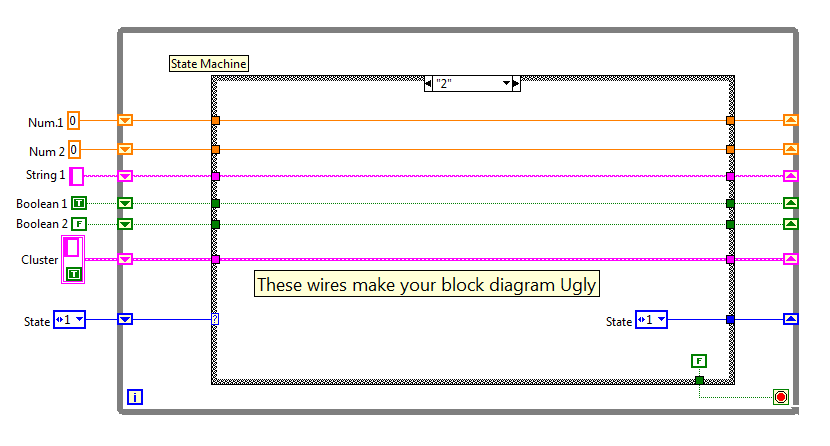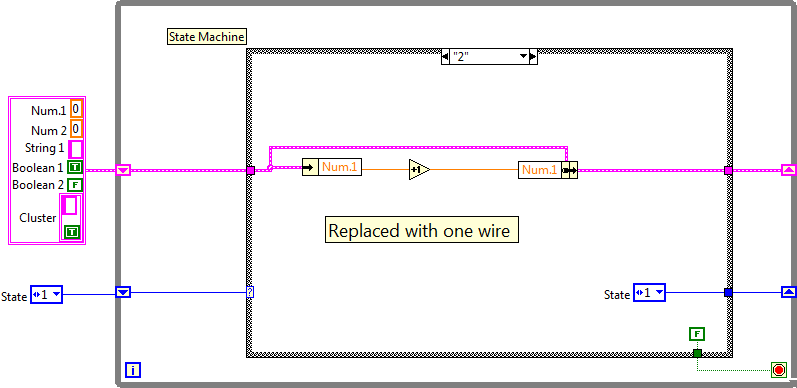- Subscribe to RSS Feed
- Mark Topic as New
- Mark Topic as Read
- Float this Topic for Current User
- Bookmark
- Subscribe
- Mute
- Printer Friendly Page
- « Previous
- Next »
What did YOU learn today? Get your Daily Micro-Nuggets here.
10-11-2010 08:51 AM
- Mark as New
- Bookmark
- Subscribe
- Mute
- Subscribe to RSS Feed
- Permalink
- Report to a Moderator
@JackDunaway wrote:
An added benefit of the method below is it shows explicitly that "Apples" is being wired into "Coffee".
Still not what was intended. The original cluster was setup early in the program during setup. Later, and much further away inside a state machine and inside a sub-vi, a selector lets you pick one of 3 tests, which then sends the cluster wire off to one of 3 sub-vi's. The once generically-named items in the cluster get Coerced so that they are now named something meaningful for the code using the cluster wire.
Micro-Nugget: One of the many benefits of having a well-organized Project structure is in the use of "Find Items With No Callers", which is accessed by right-clicking on your virtual folders.

10-12-2010 09:29 AM
- Mark as New
- Bookmark
- Subscribe
- Mute
- Subscribe to RSS Feed
- Permalink
- Report to a Moderator
Hello All ![]()
I should have started this in the LabVIEW forum, so i decided to start new there. See Here.
Even though I did link back to here, please fell free to re-post anything here over there for legacy sake. Thanks!

01-27-2011 12:16 PM - edited 01-27-2011 12:18 PM
- Mark as New
- Bookmark
- Subscribe
- Mute
- Subscribe to RSS Feed
- Permalink
- Report to a Moderator
Tip strips are a pain. They take their time to show up then seem to go away before you are done reading them.
You can programatically set the caption of a control to be visible on mouse enter and invisible on mouse leave.
LabVIEW 2012
01-27-2011 01:50 PM
- Mark as New
- Bookmark
- Subscribe
- Mute
- Subscribe to RSS Feed
- Permalink
- Report to a Moderator
@SteveChandler wrote:
Tip strips are a pain. They take their time to show up then seem to go away before you are done reading them.
You can programatically set the caption of a control to be visible on mouse enter and invisible on mouse leave.
Way cool. Didn't think of that.
Since this is a perfect Micro-Nugget, can you post it again in the newer Micro-Nugget thread mentioned above your post?

01-27-2011 02:15 PM
- Mark as New
- Bookmark
- Subscribe
- Mute
- Subscribe to RSS Feed
- Permalink
- Report to a Moderator
Thanks. I overlooked the new thread in the search results.
LabVIEW 2012
01-09-2012 05:07 AM
- Mark as New
- Bookmark
- Subscribe
- Mute
- Subscribe to RSS Feed
- Permalink
- Report to a Moderator
"Wrapping an Ugly VI Nugget" reminds me with something I used to do when I have a State Machine-based program with relatively high number of shift register to transfer data between different cases. So, in order to clean up your block diagram from shift registers and all the wires related to them, which may not be used in all the cases in the state machine, you can use one shift register of cluster from all the other data used in the other shift registers.
Clean up the shift registers using cluster
Enjoy using bundle and unbundle functions with a clean block diagram.
01-09-2012 06:41 AM
- Mark as New
- Bookmark
- Subscribe
- Mute
- Subscribe to RSS Feed
- Permalink
- Report to a Moderator
Here is a simple way to add a property node for an item inside a cluster:
create a property node, right click on the property node, select "link to" from the menu, and go through the sub menus till reach the item you want
01-09-2012 06:55 AM
- Mark as New
- Bookmark
- Subscribe
- Mute
- Subscribe to RSS Feed
- Permalink
- Report to a Moderator
Enjoy using bundle and unbundle functions with a clean block diagram.
Nice trick...........
PS : you should post it also in micronugget link.
09-17-2015 08:28 PM - edited 09-17-2015 08:29 PM
- Mark as New
- Bookmark
- Subscribe
- Mute
- Subscribe to RSS Feed
- Permalink
- Report to a Moderator
Thanks to Intaris' message within a New Idea on the Idea Exchange, I learned there is a property node that delays the shrinking of a graph/chart when it is set to autoscale.

- « Previous
- Next »