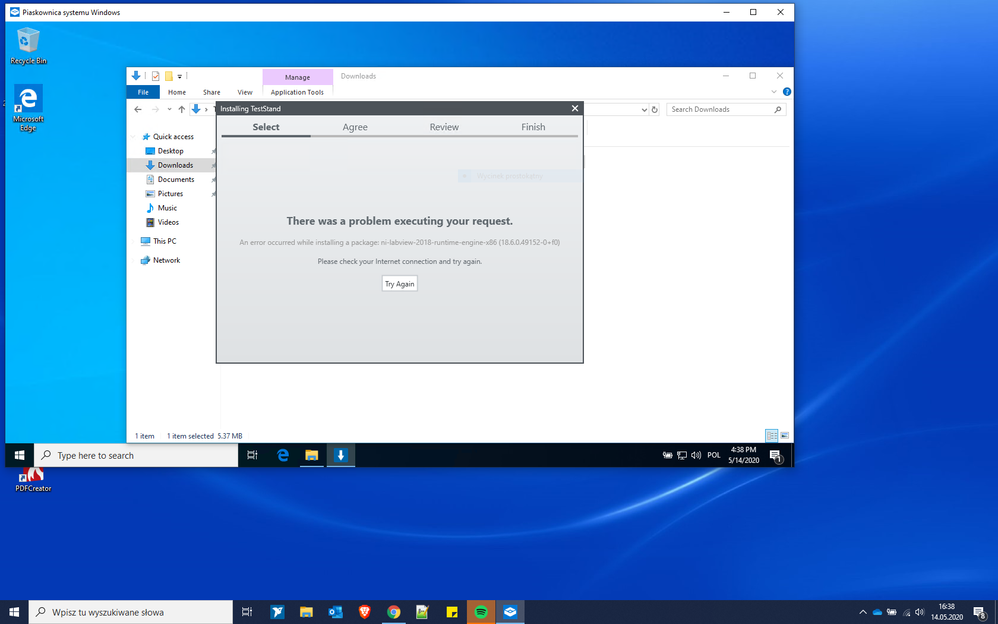- Subscribe to RSS Feed
- Mark Topic as New
- Mark Topic as Read
- Float this Topic for Current User
- Bookmark
- Subscribe
- Mute
- Printer Friendly Page
Installing TestStand 2019 on the Windows Sandbox
Solved!05-14-2020 09:46 AM
- Mark as New
- Bookmark
- Subscribe
- Mute
- Subscribe to RSS Feed
- Permalink
- Report to a Moderator
Hi,
Recently I tried to check some functionality on a clean OS so I figured I will used built in Windows 10 Sandbox to install TS and see if everything is working properly. However, I was not able to install it. I keep getting a message to check connection, while connection is ok. Does anyone dealt with this? Forgive me if I put the question in the wrong place but this category seemed closest to my problem. I'm using Win10Pro 1903.
CLA, CTA, CPI
- Did someone devote their time to help solve your problem? Appreciate it and give kudos.
- Problem solved? Accept as a solution so that others can find it faster in the future.
- Contribute to the development of TestStand by voting on the TestStand Idea Exchange.
Solved! Go to Solution.
05-19-2020 03:10 PM
- Mark as New
- Bookmark
- Subscribe
- Mute
- Subscribe to RSS Feed
- Permalink
- Report to a Moderator
Hi Michał,
The error you're seeing can be due to quite a number of underlying issues. It may be best to work directly with NI support to diagnose and resolve the issue. I would suggest that you open a service request. If you can gather the NIPM logs before speaking with an engineer, that would help to more quickly diagnose the problem. You can find how to generate those logs here: https://knowledge.ni.com/KnowledgeArticleDetails?id=kA00Z000000P6FcSAK
Thanks,
Product Support Engineer
National Instruments
06-01-2020 03:47 AM
- Mark as New
- Bookmark
- Subscribe
- Mute
- Subscribe to RSS Feed
- Permalink
- Report to a Moderator
I don't see any logs. I don't see even this directory C:\Users\<Windows Username>\AppData\Local\National Instruments\NI Package Manager\Logs. AppData is not hidden. Apparently it is the runtime that can't be installed.
CLA, CTA, CPI
- Did someone devote their time to help solve your problem? Appreciate it and give kudos.
- Problem solved? Accept as a solution so that others can find it faster in the future.
- Contribute to the development of TestStand by voting on the TestStand Idea Exchange.
06-18-2020 05:57 AM
- Mark as New
- Bookmark
- Subscribe
- Mute
- Subscribe to RSS Feed
- Permalink
- Report to a Moderator
If someone else will wonder why he can't install NI SW on Windows Sandbox, here is NI support response (after their investigation):
NI does not support running SW on virtual platforms, however, they usually work correctly.
It's disappointing 😞
CLA, CTA, CPI
- Did someone devote their time to help solve your problem? Appreciate it and give kudos.
- Problem solved? Accept as a solution so that others can find it faster in the future.
- Contribute to the development of TestStand by voting on the TestStand Idea Exchange.