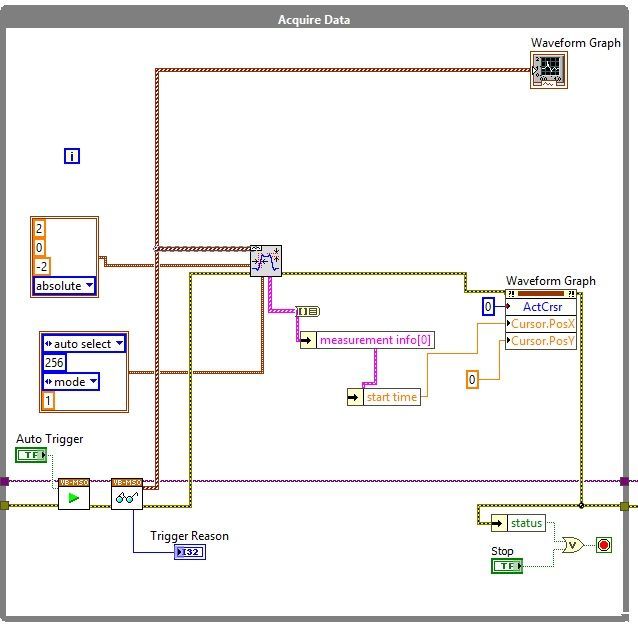- Subscribe to RSS Feed
- Mark Topic as New
- Mark Topic as Read
- Float this Topic for Current User
- Bookmark
- Subscribe
- Mute
- Printer Friendly Page
VB Zero-Crossing Cursor Implementation
Solved!11-02-2018 05:22 PM - edited 11-02-2018 05:24 PM
- Mark as New
- Bookmark
- Subscribe
- Mute
- Subscribe to RSS Feed
- Permalink
- Report to a Moderator
Hey All,
We have a VirtualBench here and what I'm trying to do is automate it with LabVIEW 2017. The standalone VirtualBench measurement application seems to be missing a zero-crossing quick-measurement (we want to make a zero-crossing measurement easy to do for unskilled operators).
The specific requirements are to measure the time delay between the rising zero-crossing points of two periodic waveforms using the oscilloscope feature. I was able to easily do this without the virtualbench by using waveform generation VI's and the Waveform Transition Measurements VIs to input the transition information to the graph cursor property nodes.
The problem with the VirtualBench VIs (see attached image and VI) is that they send the waveform data with some differences in format so that, though they can be wired directly to the graph, the waveform data is not playing nice with the Transition Measurements VI. I've tried using the index of the while loop to index the array of clusters coming from the VirtualBench Read and multiple combinations of array-cluster conversions and array indexing with no luck. Either the cursor (a vertical line) does not show (as in the case below) or stays at the 0 position of the X-axis. The image is my current "blank slate" of how to figure this out:
You could probably tell I'm new at this but any help would be much appreciated. Once I get the cursor working with a single channel I could easily adapt it to work with both channels. Thanks again!
Solved! Go to Solution.
- Tags:
- VirtualBench
- Waveform
11-05-2018 04:55 PM
- Mark as New
- Bookmark
- Subscribe
- Mute
- Subscribe to RSS Feed
- Permalink
- Report to a Moderator
Got it. See attached image (proprietary notes blacked out) for details.