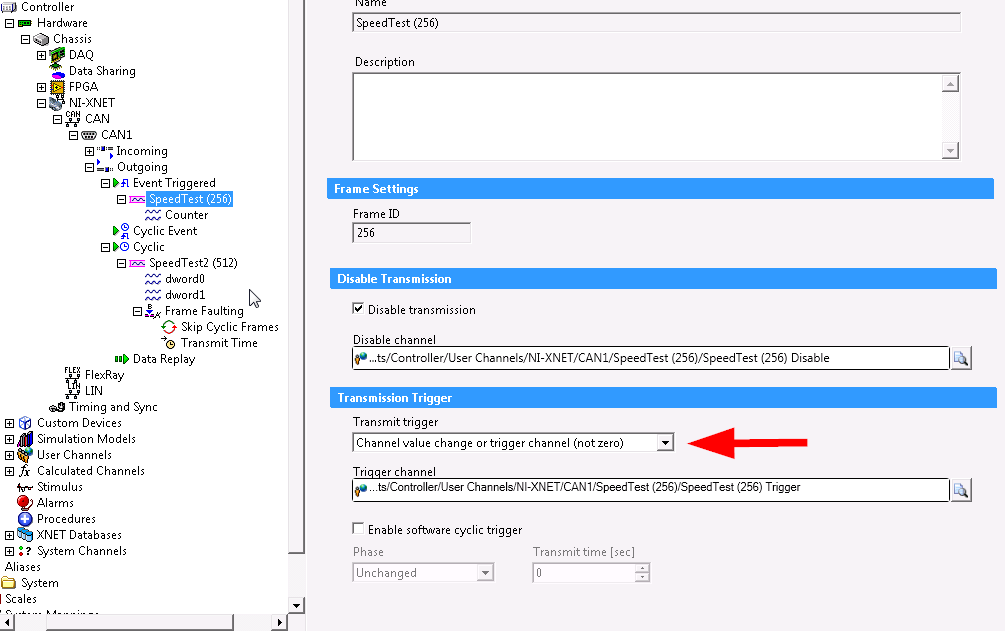- Subscribe to RSS Feed
- Mark Topic as New
- Mark Topic as Read
- Float this Topic for Current User
- Bookmark
- Subscribe
- Mute
- Printer Friendly Page
XNET Outgoing disable channel not working, Transmission Time Channel not working
Solved!11-16-2016 09:21 AM - edited 11-16-2016 09:49 AM
- Mark as New
- Bookmark
- Subscribe
- Mute
- Subscribe to RSS Feed
- Permalink
- Report to a Moderator
Hello,
I add an outgoing cyclic CAN frame to the system definition. I check "disable transmission" and select the appropriate user channel. When I deploy the system defintion and set the user channel to a non-zero value, the transmission still continues. Why?
Similary, when I add frame faulting channels for the outgoing frame, the transmission time channel is ignored. No matter what value I put into the channel, the transmission time is always the value from the XNET database.
This seems to be quite basic functionality, so I'm a bit concerned that it's not working... any ideas?
We're using VS2015SP1
Regards
Dirk
Solved! Go to Solution.
11-17-2016 03:23 AM
- Mark as New
- Bookmark
- Subscribe
- Mute
- Subscribe to RSS Feed
- Permalink
- Report to a Moderator
I further investigated this issue and discovered that there is a very strange interdependency between two different outgoing frames.
There are two outgoing frames in the SysDef:
- An event triggered frame called "SpeedTest" with ID 0x100
- A cycle frame called "SpeedTest2" with ID 0x200
The cyclic frame SpeedTest2 will only work correctly if the event triggred frame does not use a trigger channel:
However, when SpeedTest does use a trigger channel like this:
it means that SpeedTest2 doesn't work correctly. To be precise:
- This disable channel doesn't work
- The Transmit Time Set Trigger has no effect
- Setting the Skip Cyclic Frames Trigger frame to non-zero permanently disables the transmission of the frame.
What is going on here? Why do settings of SpeedTest influence SpeedTest2? It sure seems like a bug to me. Maybe VeriStand gets confused because the names of the frames are nearly identical?
11-22-2016 06:41 AM
- Mark as New
- Bookmark
- Subscribe
- Mute
- Subscribe to RSS Feed
- Permalink
- Report to a Moderator
Hi,
this is a Known Issue and has been fixed in VS 2016. If you are bound to VS 2015 SP1 please contact National Instruments.
Sorry for the inconvenience.