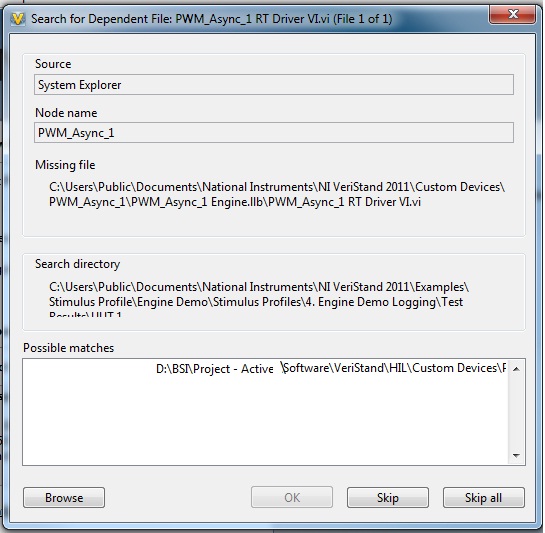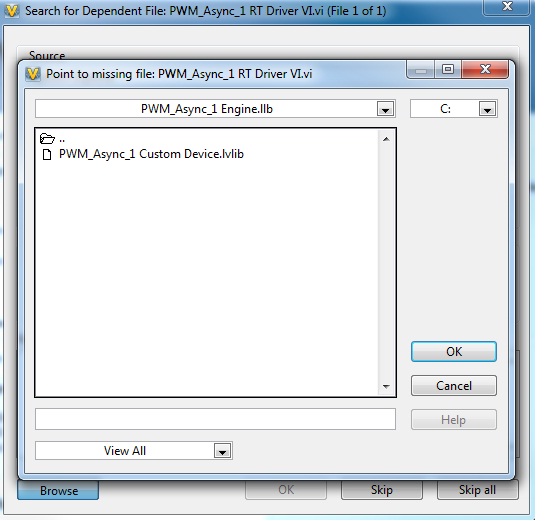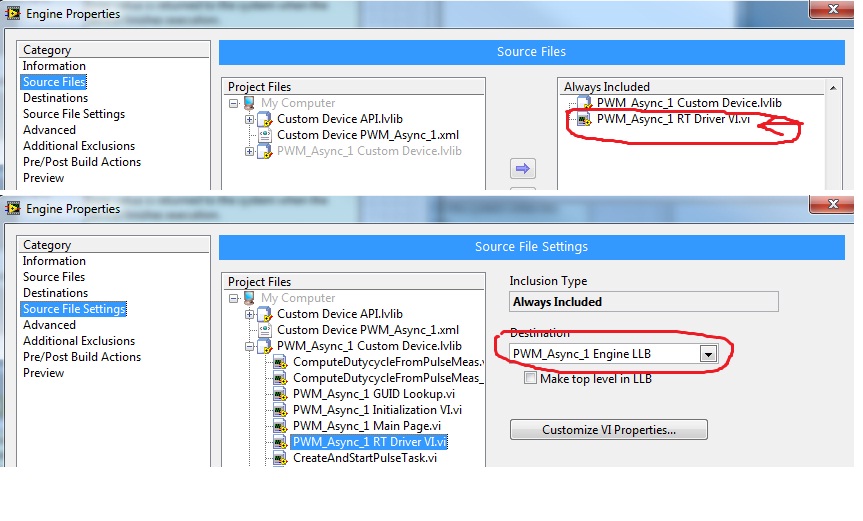- Subscribe to RSS Feed
- Mark Topic as New
- Mark Topic as Read
- Float this Topic for Current User
- Bookmark
- Subscribe
- Mute
- Printer Friendly Page
System explorer can't find the RT Driver VI.vi file anymore
Solved!11-09-2011 12:54 PM
- Mark as New
- Bookmark
- Subscribe
- Mute
- Subscribe to RSS Feed
- Permalink
- Report to a Moderator
I am working with a custom device called PWM_Async_1 . In the custom device library, amongst others, appear the file PWM_Async_1 RT Driver VI.vi. (1)
To test a few things I created different versions of (1) renamed PWM_Async_1 RT Driver VI.bak1, .bak2 ... So the PWM_Async_1 RT Driver VI.vi is still there.
Now when I open Veristand I get this pop up:
If I ignore it, and deploy the custom device, it fails, saying the PWM_Async_1 RT Driver VI.vi is missing... (Error 7). However, if you look into the PWM_Async_1 RT Engine.llb under C:\User\ etc... the "missing" file is there...
What is going on ?
THx.
L.
Solved! Go to Solution.
11-09-2011 01:38 PM - edited 11-09-2011 01:41 PM
- Mark as New
- Bookmark
- Subscribe
- Mute
- Subscribe to RSS Feed
- Permalink
- Report to a Moderator
Ok, so going into the PWM_Async_1 Engine.llb shows no vi. However it shows a lvlib and nothing else...
Also, looking at the llb, it is only 7KB. so the built from the project must have not worked properly. But the Build Status gave no indication of this.
L
L.
11-09-2011 02:03 PM
- Mark as New
- Bookmark
- Subscribe
- Mute
- Subscribe to RSS Feed
- Permalink
- Report to a Moderator
Ok, here is what the problem was : At one point in my tests, I must have taken the RT Driver VI.vi out of the library, or renamed it.. This made the file dissapear from the build properties ![]() , hence the message not finding it.
, hence the message not finding it.
To re-establish the proper setup in the build, make sure the RT Driver VI.vi file is selected under Source Files, and Source file Settings. See below where this should be done.
Laurent.