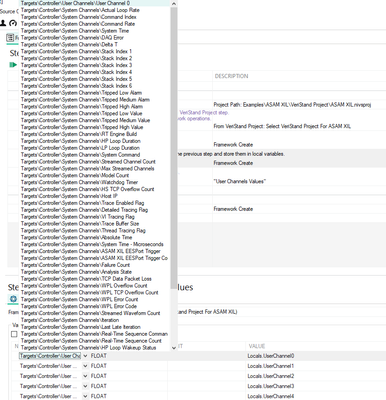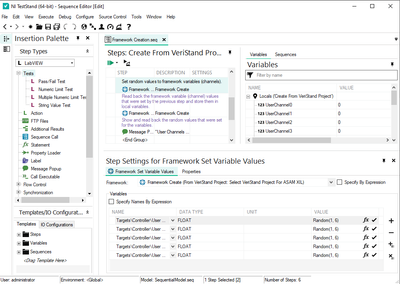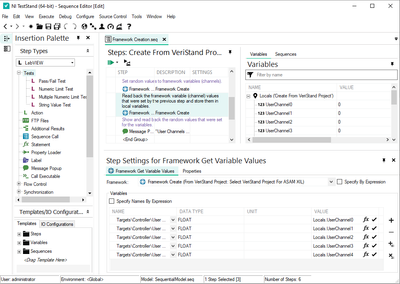- Subscribe to RSS Feed
- Mark Topic as New
- Mark Topic as Read
- Float this Topic for Current User
- Bookmark
- Subscribe
- Mute
- Printer Friendly Page
NI Veristand St Channel Value to ASAM XIL Set Variable Value
Solved!02-18-2024 10:34 PM
- Mark as New
- Bookmark
- Subscribe
- Mute
- Subscribe to RSS Feed
- Permalink
- Report to a Moderator
I have a TS project which was developed in 2016 versions so was using legacy VS steps in TestStand (Set/Get Channel, Set/Get Model Parameter Value etc).
Now am trying to upgrade the same sequence to 2020 version and ASAM XIL steps must be used .After checking the TestStand examples the only way to set channels is by creating Aliases for each channel. Is there any other way of setting/reading channel value by expressions? Expressions were used to select channels dynamically during running.
Solved! Go to Solution.
02-19-2024 06:56 PM
- Mark as New
- Bookmark
- Subscribe
- Mute
- Subscribe to RSS Feed
- Permalink
- Report to a Moderator
The shipping example of Framework Creation.seq will populate all available VeriStand channels.
Control Lead | Intelline Inc
02-22-2024 07:39 PM
- Mark as New
- Bookmark
- Subscribe
- Mute
- Subscribe to RSS Feed
- Permalink
- Report to a Moderator
But can we pass the Channel value as expression?
02-23-2024 07:36 PM
- Mark as New
- Bookmark
- Subscribe
- Mute
- Subscribe to RSS Feed
- Permalink
- Report to a Moderator
@alphy wrote:
But can we pass the Channel value as expression?
Absolutely yes, the shipping example Framework Creation.seq is using Random as the expression for Set and local variable as the expression for Get.
Control Lead | Intelline Inc
02-26-2024 05:26 AM
- Mark as New
- Bookmark
- Subscribe
- Mute
- Subscribe to RSS Feed
- Permalink
- Report to a Moderator
Can we set Channel Names using Expressions?Example shows only Aliases can be set as Expressions. Not User Channels.
Earlier we were able to download model parameters using VS Step. Is there any step to download Model Parameters in ASAM XIL Steps?
02-26-2024 06:37 PM
- Mark as New
- Bookmark
- Subscribe
- Mute
- Subscribe to RSS Feed
- Permalink
- Report to a Moderator
Aliases are just one type of channel. VeriStand Engine and Gateway treat it as a channel.
Besides, Random and Local Variables are both expressions in TestStand.
To my knowledge, TestStand ASAM XIL Steps does not support model parameters. You need to use Stimulus Profiler and it can be automated using legacy API.
Stimulus Profile Does Not Update Model Parameters on VeriStand
Updating Model Parameters During Test Execution Using the Stimulus Profile Editor Tutorial
Legacy API — niveristand-python 3.1.0 documentation
Control Lead | Intelline Inc