- Document History
- Subscribe to RSS Feed
- Mark as New
- Mark as Read
- Bookmark
- Subscribe
- Printer Friendly Page
- Report to a Moderator
- Subscribe to RSS Feed
- Mark as New
- Mark as Read
- Bookmark
- Subscribe
- Printer Friendly Page
- Report to a Moderator
The VI Analyzer Spell Check test uses three separate dictionaries when checking a VI.
Standard Dictionary
This is the "standard" English dictionary used by the Spell Check test, largely based on the "2of12inf" word list found here. The word list was originally compiled in 2004, and has been updated manually on an as-needed basis with subsequent releases of the toolkit. This dictionary is stored in the following text file: [LabVIEW 20xx]\project\_VI Analyzer\_tests\Documentation\User\standard_dictionary.txt. The contents of the dictionary file are read when the Spell Check test first executes, and are stored for the duration of the current VI Analyzer session. The spell check against the standard dictionary is case insensitive. If you wish to modify the dictionary manually, make sure to keep the word list sorted, as the Spell Check test uses a binary search when checking words for a match within the dictionary.
Technical Dictionary
This is a dictionary including terms that are common in LabVIEW applications, but not necessarily standard English words. This list is updated manually on an as-needed basis with subsequent releases of the toolkit. This dictionary is stored in the following text file: [LabVIEW 20xx]\project\_VI Analyzer\_tests\Documentation\User\VI Analyzer Technical Dictionary.dic. The contents of the dictionary file are read when the Spell Check test first executes, and are stored for the duration of the current VI Analyzer session. The spell check against the technical dictionary is case insensitive. If you wish to modify the dictionary manually, make sure to keep the word list sorted, as the Spell Check test uses a binary search when checking words for a match within the dictionary.
Custom Dictionary
A custom dictionary that contains your own personal words that are not present in either of the first two lists. This dictionary is stored in the following text file: [LabVIEW Data]\VI Analyzer User Dictionary.txt. If you wish to modify the custom dictionary manually, it does *not* need to be sorted. The spell check against the standard dictionary is case sensitive. If you wish to modify the custom dictionary interactively, you can add words from the Test Configuration page for the Spell Check test in the VI Analyzer UI:
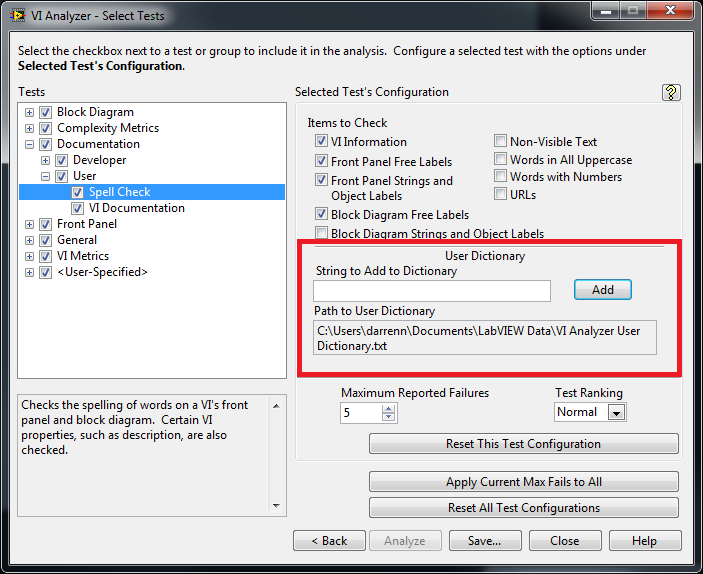
- Mark as Read
- Mark as New
- Bookmark
- Permalink
- Report to a Moderator
From experience, it seems like the first two dictionaries (standard, techincal) are case INsensitive, but the custom dictionary is case Sensitive. Is this correct?
- Mark as Read
- Mark as New
- Bookmark
- Permalink
- Report to a Moderator
I just double-checked in the test subVI that checks against the user dictionary (that VI is LabVIEW 20xx\project\_VI Analyzer\_tests\Documentation\User\Spell Check.llb\Spell Check Strings--user dictionary.vi ), and yes, the user dictionary check is case-sensitive, while the standard/technical dictionary check is case-insensitive. I will update the document to include this information.
P.S. - Most of the VIs in the Spell Check test are not password-protected, so you can browse the code in the test LLB to learn more about how the test operates.
