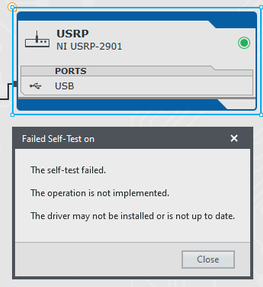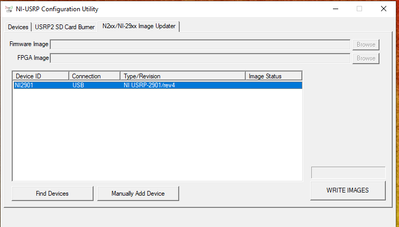- Subscribe to RSS Feed
- Mark Topic as New
- Mark Topic as Read
- Float this Topic for Current User
- Bookmark
- Subscribe
- Mute
- Printer Friendly Page
USRP 2901 driver not found and self-test won't work, missing firmware or something else?
10-18-2021
12:20 AM
- last edited on
08-21-2025
04:02 PM
by
![]() Content Cleaner
Content Cleaner
- Mark as New
- Bookmark
- Subscribe
- Mute
- Subscribe to RSS Feed
- Permalink
- Report to a Moderator
I have the USRP 2901 and am trying to get it to work in LabVIEW NXG 5.0.0. I have followed the troubleshooting steps, though some are not well explained in the guides so I'm uncertain if I need to do the FPGA update (or how to accomplish that).
When I open a project in NXG I can see the USRP in NXG System Designer. I can see the device and it auto detects and displays the connection to USB, shows the serial number, etc. When I try to reset it or run a self test, I get the following:
When I try to run a project that calls it, I get the following error:
Code: d -1074118627
niUSRP Open Rx Session.gvi:<ERR>A runtime or configuration error occurred.
Code: 1762
Details: LookupError: KeyError: No devices found for ----->
Device Address:
name: 192.168.10.2
type: b200
I changed my computer to a staticIP of 192.168.10.1 as directed in the setup and troubleshooting guide. Same results as before.
Opening the USRP Configuration Utility, I can see the USRP. Before updating to a static IP, the browse icons are greyed out for both Firmware Image and FPGA Image. After static IP adjusted, they are clickable.
I tried to find the firmware from the knowledgebase, I can find the one for 2974, but not 2901. Nor can I find the fpga firmware
I have tried multiple USB 3.0 ports (I only have 3.0, no 2.0). No changes.
I am able to see the USRP in my device manager.
I have viewed most of the forum posts, as well as the USRP troubleshooting guide, and the USRP user manual.
https://zone.ni.com/reference/en-XX/help/373380J-01/usrphelp/troubleshooting/
https://www.ni.com/docs/en-US/bundle/usrp-290x-getting-started/page/intro.html
I kinda feel like I've ruled out a bunch of stuff. Maybe it's the device firmware or FPGA firmware? But I'm unsure of where to get it and what version to use. I looked through the drivers download page, I found the USRP driver download (which I'd already installed to 20.5.0). But not the firmware for USRP or FPGA download.
https://www.ni.com/en-us/search.html?pg=1&ps=10&sb=%2Brelevancy&sn=catnav:sup.dwl.ndr
The one article that I think could help, is dead
https://knowledge.ni.com/KnowledgeArticleDetails?id=kA03q000000YIeCCAW&l=en-US
Thanks!
Mclabop
10-19-2021 12:51 AM
- Mark as New
- Bookmark
- Subscribe
- Mute
- Subscribe to RSS Feed
- Permalink
- Report to a Moderator
Update. I have tried to load the firmware a few times. If I set my desktop to the required IP gateway, I lose the internet but I can see the device on the configuration tool and i get the browse buttons.
I also found the firmware in the images folder, screenshot below, thanks to another forum post
I was able to select the ni202x_fw.bin in the config utility, however when I select the FPGA browse button, it gives me an error about needing to select a device first. As soon as I select the device, the fields grey out. They also grey out if I select the device before hitting browse.
any help is much appreciated!
Mclabop