- Document History
- Subscribe to RSS Feed
- Mark as New
- Mark as Read
- Bookmark
- Subscribe
- Printer Friendly Page
- Report to a Moderator
- Subscribe to RSS Feed
- Mark as New
- Mark as Read
- Bookmark
- Subscribe
- Printer Friendly Page
- Report to a Moderator
Hyper Terminal RS 232
Hi All
I have developed Utility which worked like Windows hyper terminal utility.
This Works very finly
![]()
HyperTerminal is a program that you can use to connect to other computers, devices and host computers.
HyperTerminal has capabilities beyond making connections to other computers and devices. It can, for example, transfer large files from a computer onto your portable computer using a serial port rather than requiring you to set up your portable computer on a network. It can help debug source code from a remote terminal. It can also communicate with many older, character-based computers.
HyperTerminal records the messages passed to and from the computer on the other end of your connection. It can therefore serve as a valuable troubleshooting tool when setting up and using your serial port. To make sure that your device is connected properly or to view your device settings, you can send commands through HyperTerminal and check the results. HyperTerminal also has scroll functionality that enables you to view received text that has scrolled off the screen.
- Connect / Disconnect: Clicking on this button, selected com port will connect or disconnect.
- Send File: Clicking on this button, file section window will open. User can select the file which supposed to send.
- Log file: Clicking on this button, User can log the data to the selected file.
- Clear Screen: Clicking on this button, the display screen will be cleared
- Autowrap: This will wrap the text
- Local Echo: This will generate an echo
- CR=> CR/LF: Send End character
- Auto scroll: Will scroll display automatically
- Display Style: Select the display style, like Normal, Hex code display
- Exit: Clicking on this button, application will exit.
Labview Version - Labview 2009, LabVIEW 2012
Please give your comments
Regards
Prabhakant Patil
Prabhakant Patil
- Mark as Read
- Mark as New
- Bookmark
- Permalink
- Report to a Moderator
Please click on Like if you like it. ![]()
Your valuable suggestions are always welcome for the improvement.
Regards,
Prabhakant
Prabhakant Patil
- Mark as Read
- Mark as New
- Bookmark
- Permalink
- Report to a Moderator
Very nice app!
Do you think it could be possible to add "TCPIP Winsock" as in Windows Hyperterminal?
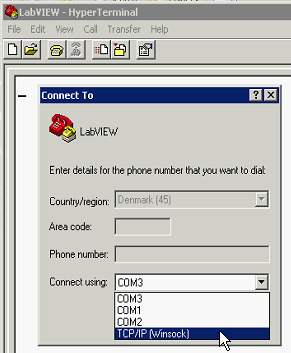
- Mark as Read
- Mark as New
- Bookmark
- Permalink
- Report to a Moderator
Thanks for the progam.
I have one question: When I run it and press connect/disconnect, it writes 9991 to the screen.
Do you know why that happens?
- Mark as Read
- Mark as New
- Bookmark
- Permalink
- Report to a Moderator
I'm all for utility development and appreciate the time and effort involved. However, if you copy hypertrm.exe and hypertrm.dll from Windows XP to a Windows 7 folder, it runs just fine. You should have licenses for both versions. I'm been using it for weeks in Windows 7 64-bit. If you are not familiar with the program, you should also copy hypertrm.hlp and hypertrm.chm.
- Mark as Read
- Mark as New
- Bookmark
- Permalink
- Report to a Moderator
This is a great thing, but I have two issues.
1. On startup, it is actually displaying the data in hex, not normal as the pulldown says
2. The "Exit" button should definitely NOT exit LabVIEW, only the VI
Advanced Light Source
Lawrence Berkeley National Laboratory
- Mark as Read
- Mark as New
- Bookmark
- Permalink
- Report to a Moderator
Ok, *three* things. The two mentioned above and the third is that the cursor doesn't follow the input, but just stays where the mouse was last clicked.
Advanced Light Source
Lawrence Berkeley National Laboratory
- Mark as Read
- Mark as New
- Bookmark
- Permalink
- Report to a Moderator
Beyond the fact it is a nice example of what LabVIEW can do, why on earth use it for serious replacement of HyperTerminal? There are much more robust, feature rich tools out there like Tera Term (http://en.sourceforge.jp/projects/ttssh2/releases/) or Real Term (http://realterm.sourceforge.net/index.html#downloads_Download). I know Tera Term will work right of of a USB drive. These are better IMO than HyperTerminal.
HyperTerminal is not free software. Hilgraeve sells it (http://www.hilgraeve.com/hyperterminal/). Simply copying from XP does not mean you have a license to use it elsewhere.
- Mark as Read
- Mark as New
- Bookmark
- Permalink
- Report to a Moderator
Agreed Matthew.
My favorite terminal is Hercules from HW Group. (http://www.hw-group.com/products/hercules/index_en.html). It requires no install, so it's great from USB stick, and it supports TCP and UDP in addition to serial. Also available is Termite (http://www.compuphase.com/software_termite.htm) which is tiny and self contained EXE.
Best of all, neither these nor Matthew's options require the LabVIEW Run-Time Engine.
This strikes me as a case of reinventing the wheel because suddenly everything looks like a nail because you have a shiny hammer (LabVIEW).
If it's meant as example code, then that's a different story.
- Mark as Read
- Mark as New
- Bookmark
- Permalink
- Report to a Moderator
For us it is a matter of convenience - we already have LabVIEW installed on all the systems where we need a hyperterm. When we first started using Windows 7 on many of the machines, it was pretty inconvenient to install something new in each case.
So we're packaging this LV version in our code base as one of the tools.
Advanced Light Source
Lawrence Berkeley National Laboratory
- Mark as Read
- Mark as New
- Bookmark
- Permalink
- Report to a Moderator
I am using YAT since approx. two years (GNU LGPL license) . It has a lot of useful features and it is very robust. No wonder, it's Swiss Made ![]()
- Mark as Read
- Mark as New
- Bookmark
- Permalink
- Report to a Moderator
As Matt Whitlock stated, and I sort of implied, there are several options that don't require an install and can just as easily be included with your code base as a utility just like the VI you are copying around. The difference is that you have a more robust solution that has mcuh more features than this.
- Mark as Read
- Mark as New
- Bookmark
- Permalink
- Report to a Moderator
I have found it useful in debugging on cRIO systems that are connected to serial instruments. None of the Windows alternatives run on the cRIO.
Certified Trainer, Former Alliance Member, LabVIEW Champion
- Mark as Read
- Mark as New
- Bookmark
- Permalink
- Report to a Moderator
Hi,
I started the program and had an interesting effect. Left COM real, right from the HyperTerminal RS232 COM.
- Mark as Read
- Mark as New
- Bookmark
- Permalink
- Report to a Moderator
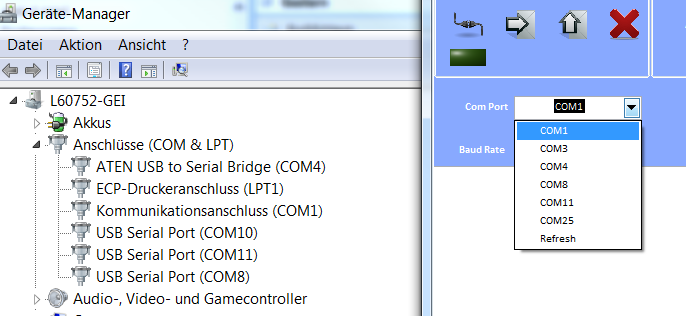
And now with image
- Mark as Read
- Mark as New
- Bookmark
- Permalink
- Report to a Moderator
Friedhold, don't you need to clear VISA aliases in visa options..?
- Mark as Read
- Mark as New
- Bookmark
- Permalink
- Report to a Moderator
I started the EXE file and select the pulldown menu refresh. Without success.
- Mark as Read
- Mark as New
- Bookmark
- Permalink
- Report to a Moderator
Hi,
I downloaded this program and I am trying to run it but I cannot run it since the run icon is broken and I am not sure why this is happening. I know this could happen for a lot of reasons but I thought maybe I should give it a shot and ask.
Thank you
DZ
- Mark as Read
- Mark as New
- Bookmark
- Permalink
- Report to a Moderator
Thank you your app. Could you add more one funtion for send file by Xmodem?
- Mark as Read
- Mark as New
- Bookmark
- Permalink
- Report to a Moderator
Hello Patil I would like to display the hyperterminal on labview how can I Do?
- Mark as Read
- Mark as New
- Bookmark
- Permalink
- Report to a Moderator
thank you for you kindly share this code.
- Mark as Read
- Mark as New
- Bookmark
- Permalink
- Report to a Moderator
Very useful code, thank you very much.
