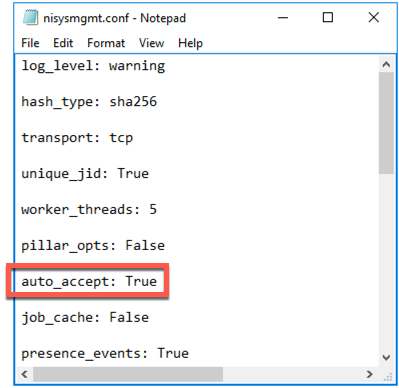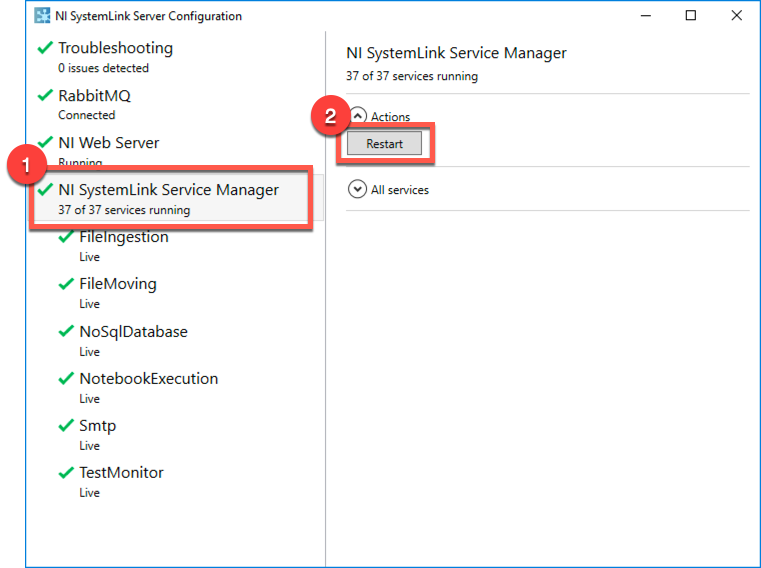- Document History
- Subscribe to RSS Feed
- Mark as New
- Mark as Read
- Bookmark
- Subscribe
- Printer Friendly Page
- Report to a Moderator
- Subscribe to RSS Feed
- Mark as New
- Mark as Read
- Bookmark
- Subscribe
- Printer Friendly Page
- Report to a Moderator
This document is part of the SystemLink Portal.
Configure SystemLink Server to Auto-Approve Clients
Use the following instructions to configure the SystemLink Server to automatically approve any SystemLink Client systems that connect to it. This can help you to scale the provisioning of a large amount of client systems because you no longer have to manually approve each client system in the SystemLink web UI.
Caution You should only turn this "auto approve" setting on if your SystemLink Server is on a trusted network where only trusted systems/users can connect to the SystemLink Server.
Instructions
- Go to the SystemLink Server machine, and navigate to the following file:
<Program Data>\National Instruments\salt\conf\master.d\nisysmgmt.conf - Change the value of the auto_accept setting to True
- Restart the SystemLink Service Manager.
- Launch the NI SystemLink Server Configuration tool by clicking the Windows Start button and navigating to National Instruments > NI SystemLink Server Configuration.
- Click on NI SystemLink Service Manager and then click the Restart button. Wait until all the services have restarted.
- Your SystemLink Server will now automatically approve any SystemLink Client that tries to connect to it.
If you want to turn off automatic approvals later, then follow the above instructions, except change the auto_accept setting back to False.
Caveats
- If you upgrade the version of the SystemLink Server, the auto_accept setting will not persist. You will need to repeat the above instructions to change the value of this setting again after you finish the upgrade.
Additional Documentation
For more information on the auto_accept setting, refer to the following SaltStack documentation:
https://docs.saltstack.com/en/latest/ref/configuration/master.html#auto-accept