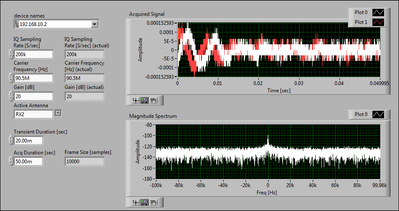Turn on suggestions
Auto-suggest helps you quickly narrow down your search results by suggesting possible matches as you type.
Showing results for
Document Options
- Document History
- Subscribe to RSS Feed
- Mark as New
- Mark as Read
- Bookmark
- Subscribe
- Printer Friendly Page
- Report to a Moderator
Document options
- Subscribe to RSS Feed
- Mark as New
- Mark as Read
- Bookmark
- Subscribe
- Printer Friendly Page
- Report to a Moderator
The niUSRP EX One Shot Rx VI, shipped with the NI-USRP driver, can connect to a USRP-2920/2921/2922 device and use it as a receiver.
Instructions
- Open the niUSRP EX One Shot Rx VI.
- Select Start»All Programs»National Instruments»NI-USRP»Examples»LabVIEW to open the folder containing the example VIs.
- Double-click niUSRP EX One Shot Rx.vi to open the VI in LabVIEW. Alternately, you can navigate to (Program Files)/National Instruments/LabVIEW/examples/instr/niUSRP/ and double-click niUSRP EX One Shot Rx.vi to open the VI in LabVIEW. If you are using a 64-bit operating system, open niUSRP EX One Shot Rx.vi from the (Program Files)/National Instruments/LabVIEW/examples/instr/niUSRP/ModulationToolkitExamples folder. The following figure shows the front panel of the VI.
Note: To run this example, your connected device must have an installed daughterboard that can act as a receiver. The default values shown in the preceding figure are appropriate for a USRP-2920 device.
- Examine the front panel input controls and specify values appropriate for your device.
- device names—String control that specifies the IP address for a device connected to your computer. The default value 192.168.10.2 connects the instrument driver to the device at IP address 192.168.10.2. Update the string to match the IP address of your connected device.
- IQ Sampling Rate [S/sec]—Numeric control that specifies the baseband (I/Q) sampling rate, in samples per second (S/s), for the acquired signal. The device initially samples the incoming signal at the sample rate of your device and downconverts the resulting samples to the baseband (I/Q) sampling rate that you specify here.
- Carrier Frequency [Hz]—Numeric control that specifies the carrier frequency, in hertz, for the acquired signal. Enter a valid value for your device. If you enter a value outside the available frequency range for your device, NI-USRP coerces the value to the closest available frequency.
- Gain [dB]—Numeric control that specifies the receiver gain setting for your device. Refer to the documentation for your device for the available range of settings. If your device does not have variable gain, NI-USRP ignores the value for this control.
- Active Antenna—String control that specifies the antenna connector to use for the receiver. Enter a string that corresponds to the designator for your device. For example, if you use the USRP-2920 device, enter RX1 or RX2.
- Click Run to run the niUSRP EX One Shot Rx VI.
When you run the VI, NI-USRP sends the values you specified in the controls to the device, sets the device parameters based on these values, then returns the resulting parameters to the corresponding indicators. The values returned to the indicators may differ from the values you specified in the controls depending on the capabilities of your device. For example, if you specify a frequency value for Carrier Frequency [Hz] that is outside the available frequency range for your connected device, NI-USRP coerces the value to the closest available frequency and returns the coerced value to Carrier Frequency [Hz] (actual).