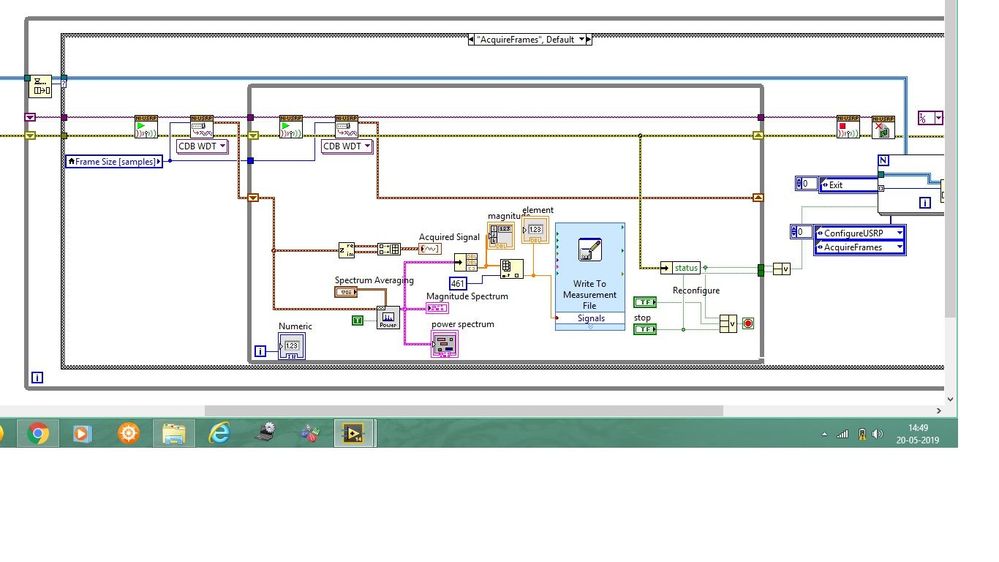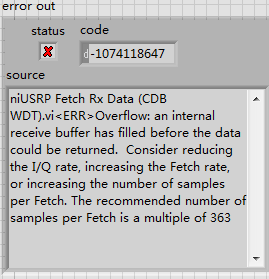- Document History
- Subscribe to RSS Feed
- Mark as New
- Mark as Read
- Bookmark
- Subscribe
- Printer Friendly Page
- Report to a Moderator
- Subscribe to RSS Feed
- Mark as New
- Mark as Read
- Bookmark
- Subscribe
- Printer Friendly Page
- Report to a Moderator
USRP2900 - RX Spectrum Analyzer
Overview
Spectrum Analyzer using USRP2900 and LabVIEW Communications System Design Suite 2.0. Useful to locate available received signals (RX) before going further in the implementation of demodulation processing in real-time in the loop. Also
could be useful to learn spectrum management and spectrum monitoring using USRP2900.
Description
This is a *.gvi to implementing spectral analysis of received signals from USRP2900 with VHF/UHF antenna. The *.gvi plots IQ signals (temporal view) and the I ar Q signal spectrum (frequency view)
Hardware and Software Requirements
USRP 2900 + VHF/UHF antenna
LabVIEW Communications System Design Suite 2.0
PC host / Window7 SP1
Steps to Implement or Execute Code
1. Plug the NI-USRP 2900 to the host (USB3)
2. Launch NI-USRP Utility and check USRP2900 conexion to the host
3. Launch LabViEW Communications System Design Suite 2.0
4. File/New/Project
5. Navigation Pane : Untitled Project -> right clic + Add File...
6. Add File : rx_spectrum_usrp2900.gvi
7. Run (0 errors, 1 warnings).
Additional Information or References
- Mark as Read
- Mark as New
- Bookmark
- Permalink
- Report to a Moderator
how we can sense the range of frequency ie 935MHz-960 MHz in your vi
- Mark as Read
- Mark as New
- Bookmark
- Permalink
- Report to a Moderator
Hi Singh,
960 - 935 = 25 MHz bandwidth, so you need to set the RX IQ rate (fe) to 25 MHz at least
and
(960 + 935) /2 = 947.5 MHz; so you need to set the RX carrier frequency (f0) to 947.5 MHz
Regards,
Thierry
- Mark as Read
- Mark as New
- Bookmark
- Permalink
- Report to a Moderator
Hi Thierry,
I want to sense the range of frequency ie 70MHZ-110 MHZ. As you said,I set the RX IQ rate to 40 Ms/s and set the RX carrier frequency to 90MHZ.
But an error occurred.
john
- Mark as Read
- Mark as New
- Bookmark
- Permalink
- Report to a Moderator
Here are my VI program,
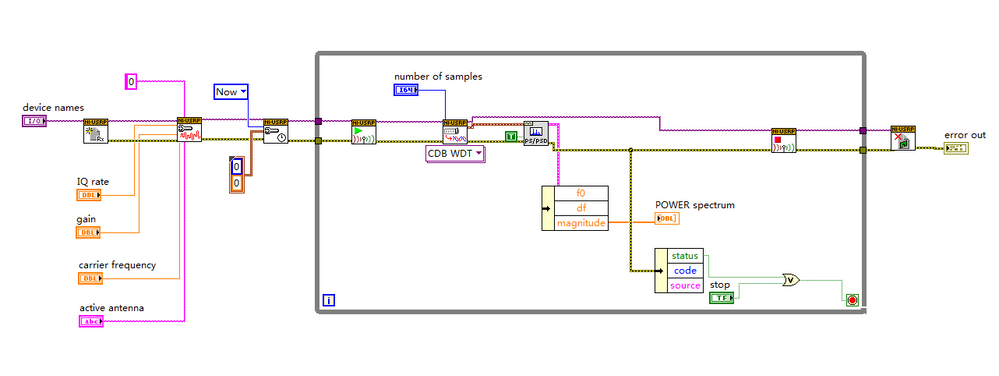
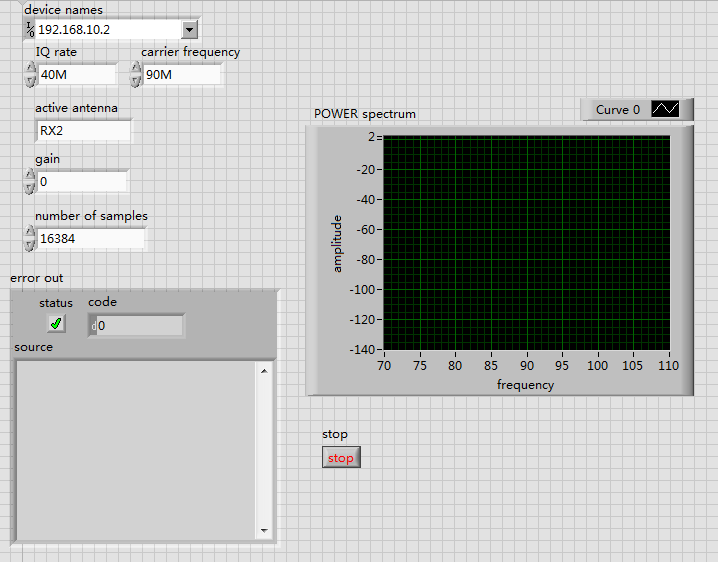
regards,
John
- Mark as Read
- Mark as New
- Bookmark
- Permalink
- Report to a Moderator
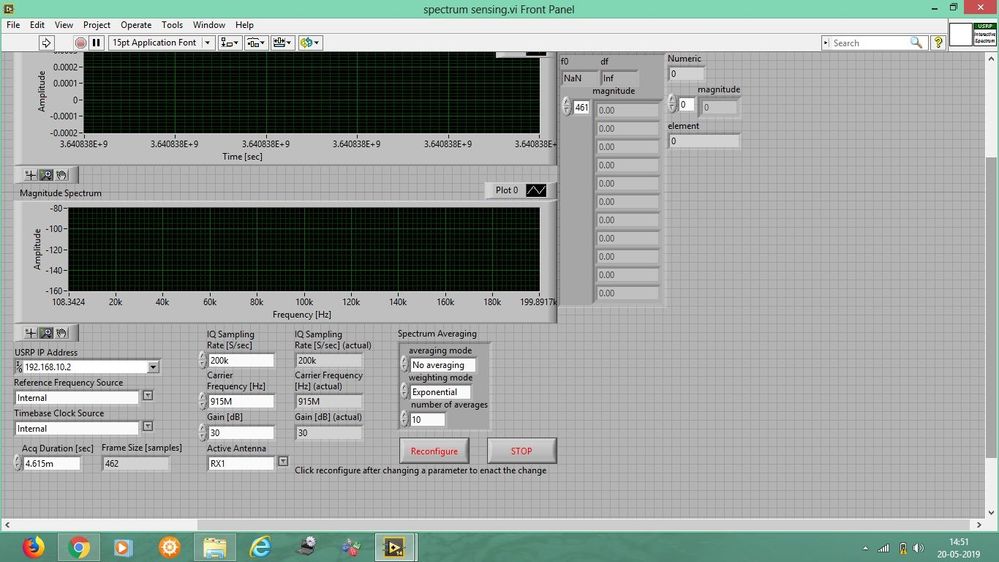
eg.
in 4.615ms i want to take 1000 samples
so in 1s=1000/4.615m samples=216684
in 1minute=2166848*60= 130010083
i am saving tdms file within while loop but it is just giving around 60000000(almost less than half samples) why this is happening sir.....