- Document History
- Subscribe to RSS Feed
- Mark as New
- Mark as Read
- Bookmark
- Subscribe
- Printer Friendly Page
- Report to a Moderator
- Subscribe to RSS Feed
- Mark as New
- Mark as Read
- Bookmark
- Subscribe
- Printer Friendly Page
- Report to a Moderator
Below are instructions for how to modify the Simple NI-USRP Streaming LabVIEW FPGA sample project to run with a Basic TX and Basic RX daughterboard installed. A modified sample project is also attached.
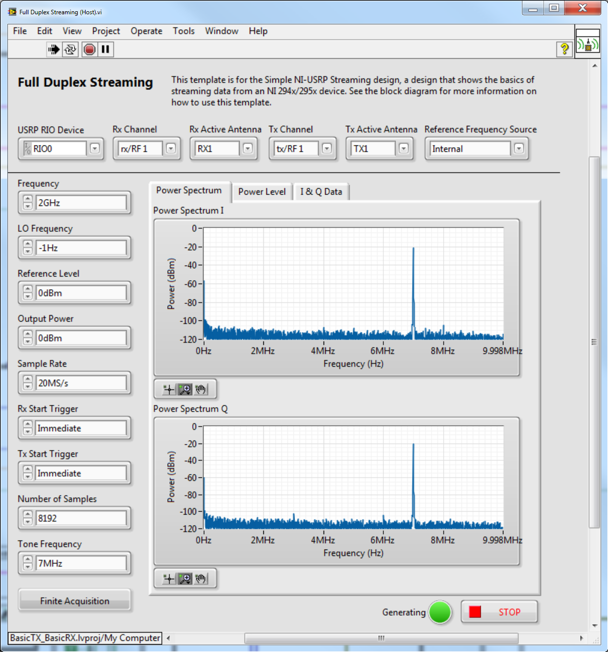
Hardware setup:
Basic TX and Basic RX installed on RF 1 (could be RF 0, chose side 1 arbitrarily)
Cabled TX SMAs to RX SMAs (Optional)


Software:
- Create sample project.
- Open Full Duplex Streaming (Host).vi and go to the block diagram.
- Change Configure Signal.vi from Level to Gain. Do this for both instances of the VI in Full Duplex Streaming (Host).vi:

- Open Configure Signal (Gain).vi
- Set Correct Impairments? to False. Right click, go to Data Operations, and select Make Current Value Default.
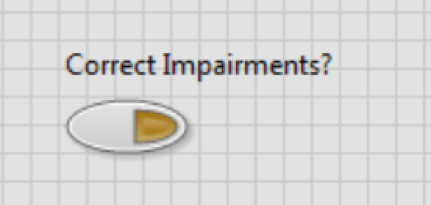
- Go to the block diagram, then find and open Configure Signal (Common).vi
- Set Wait for lo to lock input on Configure Frequency.vi to False
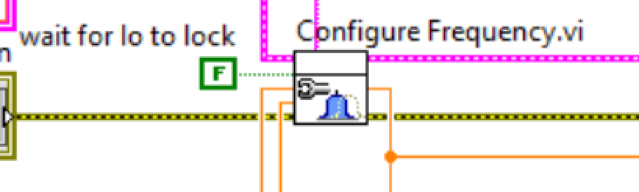
- Open Configure Frequency.vi and go to the block diagram.
- Placed disable diagram around Configure LO.vi
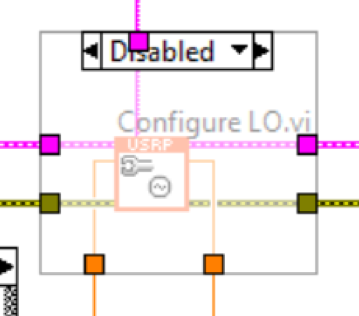
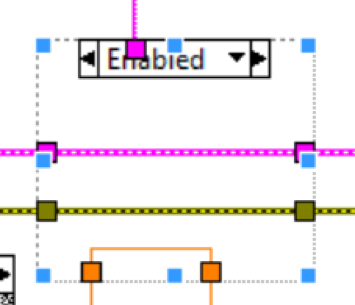
- Break out the received spectrum into it’s real (I) and imaginary parts (Q). Change the FFT so that there are 2 separate FFTs to capture both I and Q.

- On the Full Duplex Streaming (Host).vi front panel, set the Rx Channel and Tx Channel to match the slot where the Basic daughterboards are installed. In this example, channel 1/B was used so the channels on the front panel are set to rx/RF 1 and tx/RF 1.
Note: The values on the front panel for Frequency, LO Frequency, Reference Level, and Output Power do not function because there is no hardware equivalent for these settings on the Basic daughterboards.
Senior Product Marketing Manager
- Mark as Read
- Mark as New
- Bookmark
- Permalink
- Report to a Moderator
Thanks for the post Sarah. Always good to see more X310 examples. There was one more change that has to be made. I had to disable the error checking in "Decode Daughterboard Names.vi" in "niUsrpRio Config v1 Host.lvlib". That vi only has the code for wbx, sbx, or cbx boards. The library has to be unlocked first.
- Mark as Read
- Mark as New
- Bookmark
- Permalink
- Report to a Moderator
Hi,
Good example!
My understanding is that an arbitrary wave, for instance waveform of center frequency lower than 1MHz, can be produced in this way just like an Arbitrary Waveform Generator. Is it Right?
Can this way be utilized to USRP RIO? My working platform is USRP 2943R.
Thank you.
