Turn on suggestions
Auto-suggest helps you quickly narrow down your search results by suggesting possible matches as you type.
Showing results for
Document Options
- Document History
- Subscribe to RSS Feed
- Mark as New
- Mark as Read
- Bookmark
- Subscribe
- Printer Friendly Page
- Report to a Moderator
Document options
- Subscribe to RSS Feed
- Mark as New
- Mark as Read
- Bookmark
- Subscribe
- Printer Friendly Page
- Report to a Moderator
ModBusVIEW over Serial Line datasheet
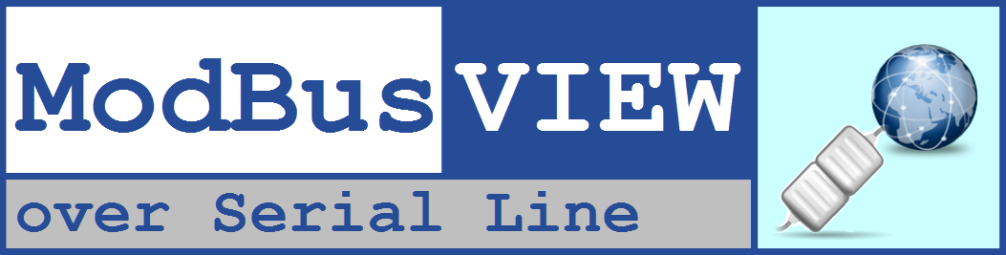

Features
ModBusVIEW over Serial Line makes easy for NI LabVIEW developers to insert a “computer” as a master or slave within a ModBus network.
- Master/slave functions
- RTU or ASCII mode
- “Easy Coding” palette
- Useful tools to test communication and develop without hardware
- Simple master and slave examples
LabVIEW components
Functions palette
ModBusVIEW over Serial Line toolkit is located in SAPHIR palette

Examples
ModBusVIEW over Serial Line toolkit is provided with examples demonstrating how to build a Modbus master and a Modbus slave. You can find them browsing "NI Example Finder" in Hardware Input and Output > Serial directory.
Tools
ModBusVIEW over Serial Line toolkit is provided with useful tools allowing you to emulate a ModBus master and a ModBus slave. You can find them selecting Tools > SAPHIR >ModBusVIEW over Serial line item in NI LabVIEW menu.
- ModBusVIEW over Serial Line Master could be useful to quickly test communication with a Modbus device without coding anything.

- ModBusVIEW over Serial Line Slave could be usefull to emulate a device during development if it is not available.
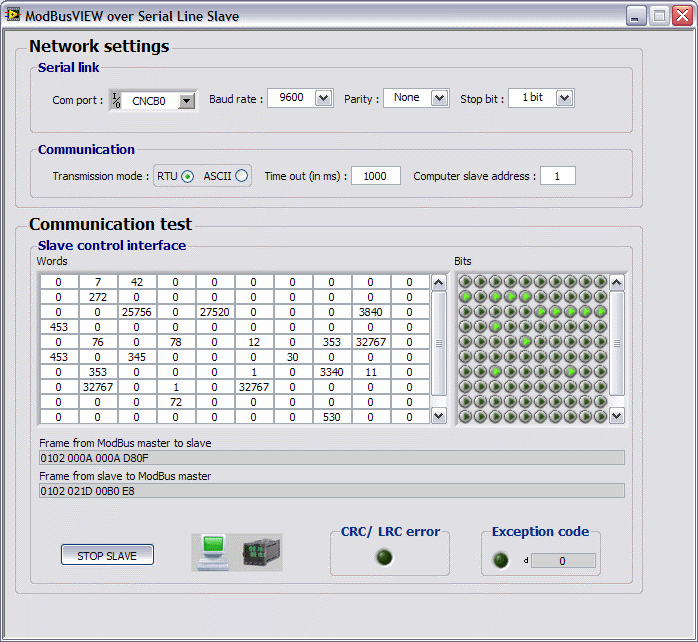
Requirement
- LabVIEW version : 2010 or later
- NI-VISA
- Operating System : Windows*
- Compatible with the LabVIEW Real-Time Module
- VI Package Manager from JKI - Community Edition For installation process
Download and purchase
- Download through VIPM
- Purchase
* Please contact us us if you are interested in support for other Operating Systems like Linux or Mac OS
Olivier Jourdan
Wovalab founder | DQMH Consortium board member | LinkedIn
Stop writing your LabVIEW code documentation, use Antidoc!
Labels:
