- Document History
- Subscribe to RSS Feed
- Mark as New
- Mark as Read
- Bookmark
- Subscribe
- Printer Friendly Page
- Report to a Moderator
- Subscribe to RSS Feed
- Mark as New
- Mark as Read
- Bookmark
- Subscribe
- Printer Friendly Page
- Report to a Moderator
'How to' : Improve multiple INSERT query
INSERT execution speed can be decisive in your application. Let me show you the different solutions to do multiple INSERT with SQLiteVIEW.
For the demonstration we'll use a simple database containing 1 table. The table contains 3 columns: [Id] --> autoincremented integer primary key, [Temperature] --> float and [Sensor] --> string.
We are going to benchmark the following INSERT query repeated 50,000 times :
INSERT INTO MyTable (Sensor, Temperature) VALUES ("Thermocouple", "42");
3 different methods
Simple Execute
As you can see below, this method is really easy to implement.
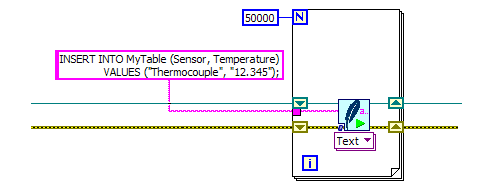
But it's also incredibly slow: more than 5min to execute 50,000 INSERT !
Simple Execute With Transaction
In this case we surround Execute with Begin transaction and Commit transaction.

INSERT performance are dramatically improved: ~ 1.6s to execute 50,000 INSERT !
Note that if an error occurred during the Execute, do a Rollback transaction allow you to retrieve the database as it was before Begin transaction.
Transaction And Statement
Here we have the fastest method.
We create a statement with the following query:
INSERT INTO MyTable (Sensor, Temperature) VALUES (?, ?);
- "?" replaces value in query
- "?" are replaced by actual values during the Execute statement
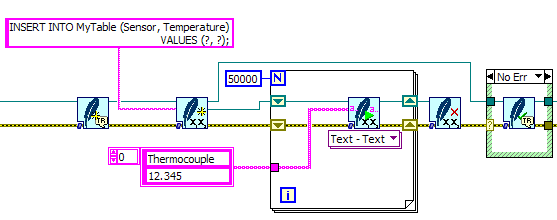
INSERT performance are improved again: ~ 1s to execute 50,000 INSERT !
Important notes
- Benchmark absolute time results are given for indication.
- You can do your own test using VI in attachment (SQLiteVIEW evaluation toolkit and LabVIEW 2010 or later required).
Olivier Jourdan
Wovalab founder | DQMH Consortium board member | LinkedIn
Stop writing your LabVIEW code documentation, use Antidoc!
