- Subscribe to RSS Feed
- Mark Topic as New
- Mark Topic as Read
- Float this Topic for Current User
- Bookmark
- Subscribe
- Mute
- Printer Friendly Page
Is there a way to properly compile executables that contain your VIs under LabVIEW 2011?
11-22-2011 02:40 AM
- Mark as New
- Bookmark
- Subscribe
- Mute
- Subscribe to RSS Feed
- Permalink
- Report to a Moderator
11-22-2011 08:10 AM
- Mark as New
- Bookmark
- Subscribe
- Mute
- Subscribe to RSS Feed
- Permalink
- Report to a Moderator
Hello,
our toolkits have been tested with LV2011. I'm not saying that it prevent from all bugs but we've done automatic test and integration test to avoid maximum of them ![]()
I've successfully build your project test on a PC running LV2011 on Windows 7 (see attached file).
The error you are describing is really weird, because SmartSQLVIEW for MySQL diagrams are not removed.
The only thing that could prevent you from building an executable is to use the toolkit in evaluation mode, but the application builder would send you a more explicit error.
1 - Be sure that SmartSQLVIEW is activated. Choose Help >> Activate Add-ons in LabVIEW menu
2 - I've "mass compiled" SmartSQLVIEW for MySQL(tm) database directory without any error --> you can try to uninstall and reinstall the add-on using VIPM. Note that your will not need to reactivate the toolkit after this operation.
I look forward to hear the result of these possible fixes.
Regards,
Olivier
Olivier Jourdan
Wovalab founder | DQMH Consortium board member | LinkedIn
Stop writing your LabVIEW code documentation, use Antidoc!
11-23-2011 12:48 AM
- Mark as New
- Bookmark
- Subscribe
- Mute
- Subscribe to RSS Feed
- Permalink
- Report to a Moderator
11-28-2011 11:27 AM
- Mark as New
- Bookmark
- Subscribe
- Mute
- Subscribe to RSS Feed
- Permalink
- Report to a Moderator
I believe this issue is due to the an additional exclusion for either polymorphic instances or unused members of libraries. Try disabling the exclusion option in Application Builder:
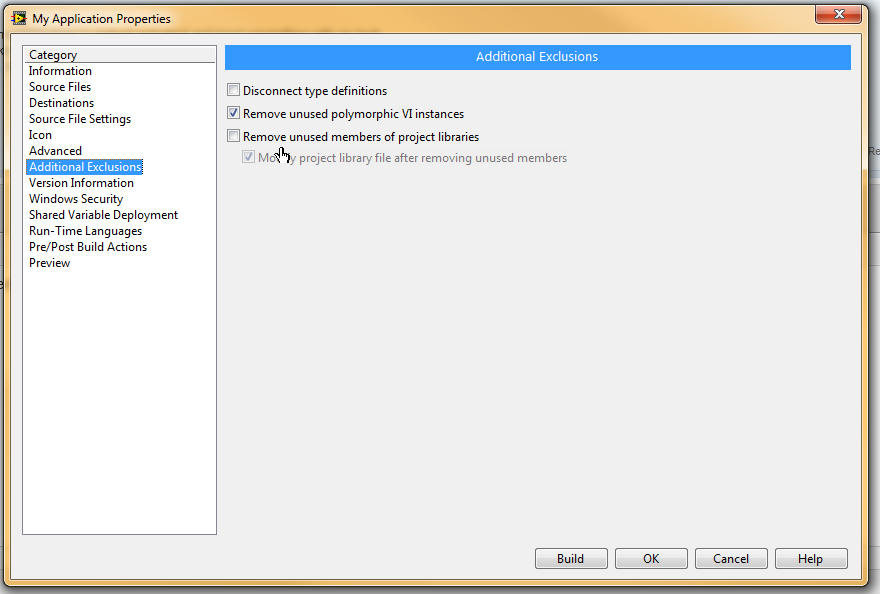
-Bob
03-27-2012 05:37 AM
- Mark as New
- Bookmark
- Subscribe
- Mute
- Subscribe to RSS Feed
- Permalink
- Report to a Moderator
I have installe and activate the last version of SMARTSqlView... i try to reinstall the toolkit... i try different type of built...(with and without additional exclusion) but i'm not able to run correctly an EXE under a real-time system... Someone can help me???? Thanks
03-27-2012 06:07 AM
- Mark as New
- Bookmark
- Subscribe
- Mute
- Subscribe to RSS Feed
- Permalink
- Report to a Moderator
Please, could you give us more information about the error encountered:
What type of RT target are you running?
Are you able to run source code on your RT target?
Are you able to build a simple EXE without SmartSQLViEW on your RT Target?
...
Thanks,
Olivier
Olivier Jourdan
Wovalab founder | DQMH Consortium board member | LinkedIn
Stop writing your LabVIEW code documentation, use Antidoc!
03-27-2012 08:03 AM
- Mark as New
- Bookmark
- Subscribe
- Mute
- Subscribe to RSS Feed
- Permalink
- Report to a Moderator
i'm running the application on a smart camera ni1722, the code work properly only if i run the vi with development software (LabView 2011, Windows 7), if i buld an apllication without SmartSQLViEW everything work properly....
When i build and deploy the EXE end i reboot the target, the program don't start... i try the remote debug application but i receive some error message and LabView crash...
03-27-2012 08:29 AM
- Mark as New
- Bookmark
- Subscribe
- Mute
- Subscribe to RSS Feed
- Permalink
- Report to a Moderator
Thank you for the heads-up. We haven't smart camera at SAPHIR. Is it possible for you to run the following test in order to narrowed the issue?
- From the original code with SmartSQLVIEW running in LabVIEW environement, remove any piece of code calling SmartSQLVIEW and build the app
- Write a small code based on MySQL queries you want to implement in you app with SmartSQLVIEW and build the app
I look forward to hearing you about the results of these test in order to find a fix.
Thanks,
Olivier
Olivier Jourdan
Wovalab founder | DQMH Consortium board member | LinkedIn
Stop writing your LabVIEW code documentation, use Antidoc!
03-27-2012 08:51 AM
- Mark as New
- Bookmark
- Subscribe
- Mute
- Subscribe to RSS Feed
- Permalink
- Report to a Moderator
1. I disable any piece of code calling SmartSqlView and everything work withut error....
2. I write a simple code with a select query that i use in my app (SELECT * FROM tabella) but i have the same problem....
Seem that the EXE don't find any library os SmartSqlView....
03-27-2012 09:47 AM
- Mark as New
- Bookmark
- Subscribe
- Mute
- Subscribe to RSS Feed
- Permalink
- Report to a Moderator
I've just built a small executable on a cRIO-9012 based on the "Simple Request To MySQL database" example and everything works fine. One question I've omit to ask you: is the add-on correctly activated on your LabVIEW. Indeed, this is the first think that can be the reason why an executable cannot be built with our toolkits. On LV for windows an error occurs during the build phase, but I have to confess that I don't remember how RT module acts in this case. Please check that the toolkit is correctly activated in Help>>Activate Add-ons... LabVIEW menu.
If the add-on is correctly activated, I'll need to have more information on the error message you receive.
Thanks,
Olivier
Olivier Jourdan
Wovalab founder | DQMH Consortium board member | LinkedIn
Stop writing your LabVIEW code documentation, use Antidoc!
