- Document History
- Subscribe to RSS Feed
- Mark as New
- Mark as Read
- Bookmark
- Subscribe
- Printer Friendly Page
- Report to a Moderator
- Subscribe to RSS Feed
- Mark as New
- Mark as Read
- Bookmark
- Subscribe
- Printer Friendly Page
- Report to a Moderator
NI SmartBalloon Library
NI SmartBalloon's ultimate goal is to offer a valuable alternative to the use of modal dialog boxes in LabVIEW. Native LabVIEW dialog boxes are modal and their look cannot be tuned. These are two big drawbacks that NI SmartBalloon leverages, while ensuring the status, errors, warnings and other notifications are properly displayed to the screen.
Description
NI SmartBalloon offers any LabVIEWdeveloper an opportunity to produce highly customizable and modern-looking balloon notifications vertically enqueued on the right side of your monitor.
The library is basically made of 4 functions (see diagram below). All the intelligence is abstracted in an engine that is responsible for spawning the balloons at the right position on the screen, and move them accordingly when a balloon vanishes or was dismissed. Indeed, the new SmartBalloon 3.0 can handle multiple balloons being displayed at a given time (the maximum number of balloons depends on the resolution of the screen).
Examples
Here is an example provided with the package to show the ease of use of the API:
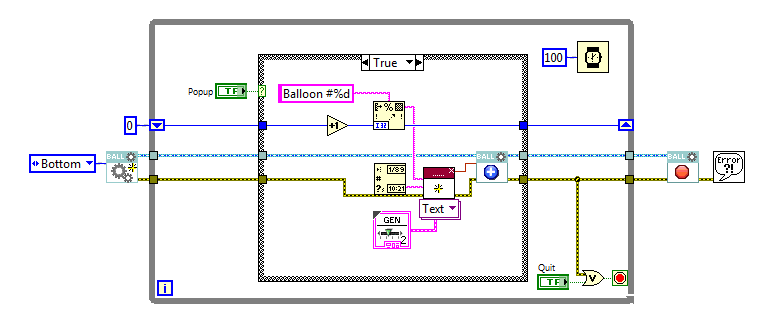
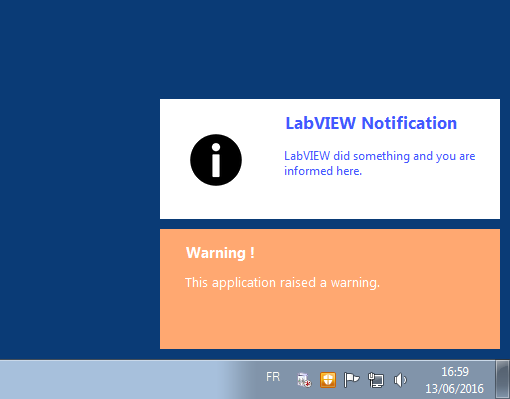
Requirements
Software
- LabVIEW 2015 or later (Full or Professional Versions)
References
Support
Please post comments, feedback and questions in the comments below.
History
| Version | Date | Description/Changes |
|---|---|---|
| 3.0.1 | 25/10/2016 |
Fixed an issue where some palette VIs could be broken when dropped on a new VI. The SmartBalloon events should now be accessed through a property node on the SmartBalloon Library object wire. Updated Sample Code License text. |
| 3.0.0 | 13/06/2016 |
Refined architecture (incompatible with older versions) Ability to enqueue several balloons on the screen Ability to capture when a balloon is clicked |
| 2.0 | 03/2015 | Added new balloon type (Symbol+Text) |
| 1.0 | 05/2014 | Initial Release |
Downloads
Eric M. - Senior Software Engineer
Certified LabVIEW Architect - Certified LabVIEW Embedded Systems Developer - Certified LabWindows™/CVI Developer
Neosoft Technologies inc.
- Mark as Read
- Mark as New
- Bookmark
- Permalink
- Report to a Moderator
I get an error message under LabView 2016 (32bit) when I pull a vi from the palette in the block diagram. The Smart Balloon VIs are not executable.
PS: With LabView 2015 (32bit) the same Problem. Looks like the Library is corrupted
- Mark as Read
- Mark as New
- Bookmark
- Permalink
- Report to a Moderator
Hey Hansi99,
To make sure you are experiencing the same issue that I ran into, can you confirm the examples run correctly?
I've just seen there are 2 issues when adding Initialize Balloon Engine or Add Balloon from the palette to a new diagram (with 1 exclusive to LV2016)... I've fixed one and been working on the other one.
Until I can publish a fix, you can:
- Drop the Abort Engine.vi on the diagram before any other function of the palette. Hopefully that should do the trick.
Edit: To work around the LabVIEW issue I encountered, I had to slightly refine the Initialize Balloon Engine VI. The version 3.0.1 will be live within 1 or 2 days, keep an eye on it.
--Eric
Eric M. - Senior Software Engineer
Certified LabVIEW Architect - Certified LabVIEW Embedded Systems Developer - Certified LabWindows™/CVI Developer
Neosoft Technologies inc.
- Mark as Read
- Mark as New
- Bookmark
- Permalink
- Report to a Moderator
Hi Eric
I confirm that the examples run correctly and it is also true that droping first the AbortEngine.vi fix the Problem temporarily.
Thanks for Support ![]()
- Mark as Read
- Mark as New
- Bookmark
- Permalink
- Report to a Moderator
Today I tried the new Version 3.0.1, all is working fine. ![]()
Many thanks
- Mark as Read
- Mark as New
- Bookmark
- Permalink
- Report to a Moderator
I was not able to create the example because I do not know the names of the three function blocks in the center of the example image.
