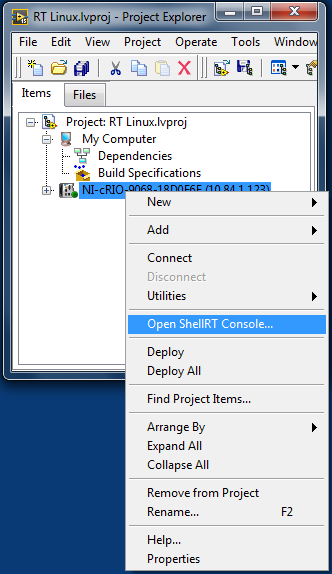- Document History
- Subscribe to RSS Feed
- Mark as New
- Mark as Read
- Bookmark
- Subscribe
- Printer Friendly Page
- Report to a Moderator
- Subscribe to RSS Feed
- Mark as New
- Mark as Read
- Bookmark
- Subscribe
- Printer Friendly Page
- Report to a Moderator
NI ShellRT - LabVIEW Project Add-on for NI Linux Real-Time
Overview
Since 2013, National Instruments has been shipping real-time targets with NI Linux Real-Time, a Linux distribution specifically built to support real-time applications. NI Linux Real-Time targets support SSH connections that enable a remote application to execute commands at the OS level. Intermediate and advanced Linux users can leverage this important feature to execute various tasks such as installing or running third-party software on the target, altering the file system, debugging the OS or any running LabVIEW application, and retrieving system-level information.
Description
ShellRT is a small add-on that allows quick access to a remote console window of a Linux Real-Time target from the LabVIEW project explorer. Developers can interact with a selected target without leaving the LabVIEW environment, thus improving the overall development experience using the Linux Real-Time hardware platform.
This utility provides quick access to a remote console to improve the development experience with our LinuxRT Real-Time targets.
Features
- Open a remote shell from the LabVIEW project window
- Facilitates interactions with NI Linux Real-Time targets by executing supported Linux commands
- Ideal for intermediate or advanced developers
- Offers a logging mode to debug onboard behaviors.
- Allows multiple shell consoles to be used in parallel to execute independent tasks (2.0 and later)
- Allows path autocompletion pressing the Tab key when typing a command (2.0 and later)
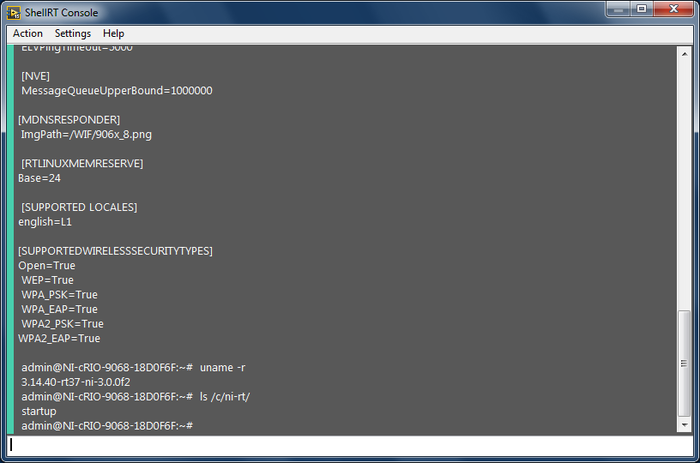
Requirements
- Windows 7/8/10
- LabVIEW 2015
- LabVIEW 2015 Real-Time Module
- NI-RIO 15.0
Support
Please post questions, comments, and feedback on this utility in the comments below.
History
| Version | Description |
|---|---|
| 2.0.0.2 |
- Added possibility to have multiple opened shells (create a new shell with Ctrl+N after authentication). - Added path autocompletion when pressing Tab key while typing a relative or absolute path. - Fixed an issue when the NI ShellRT made LabVIEW crash if the authentication was wrong. - Fixed an issue with key focus on the command which preventing copying text from the console. |
| 1.1.0.1 |
- Fixed an issue where not all possible LinuxRT targets were supported. Now supports all LinuxRT targets except Ethernet-RIO. - Fixed an issue where the console UI was modal and prevented any further action in the LabVIEW IDE. - Added auto-enable SSH feature from the LabVIEW project. - Fixed an issue where the console UI help was not working from the contextual help. |
| 1.0.0.8 | Initial Release |
Download
- Mark as Read
- Mark as New
- Bookmark
- Permalink
- Report to a Moderator
Nice tool. A few suggestions:
1) allow multiple open shells from different targets simultaneously. Right now you can only have multiple shells from the same target.
2) Add the name of the target to the top of the shell window so once (1) is in place you'll know where you are. The command prompt does tell you but...
3) need basic text document editing. Right now "vi a.out" produces something unusable...
- Mark as Read
- Mark as New
- Bookmark
- Permalink
- Report to a Moderator
It would be great if we could run this from LabVIEW EXEs on the windows machine.