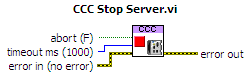- Document History
- Subscribe to RSS Feed
- Mark as New
- Mark as Read
- Bookmark
- Subscribe
- Printer Friendly Page
- Report to a Moderator
- Subscribe to RSS Feed
- Mark as New
- Mark as Read
- Bookmark
- Subscribe
- Printer Friendly Page
- Report to a Moderator
CVT Client Communication (CCC) Library
In distributed applications using the current value table (CVT) there is a fundamental need to pass CVT data between hosts. This document describes one method of communication between CVT instances using a TCP/IP client/server protocol.
As an example, this document uses a machine control system consisting of a machine controller and an HMI. It assumes the reader is generally familiar with the machine control reference architecture. Throughout this document the term client refers to the device that serves as the HMI and the term server refers to the device that contains the logic and I/O for handling the machine control.
This attached file contains an installer for the CVT Client Communication (CCC) reference library, which provides a LabVIEW application programming interface for communication between CVT instances in a distributed system.
Description
The primary function of the client communication interface is to share information between CVT instances on the server and the client. This is done by mirroring portions of the CVT from one side to the other and vice versa. Generally speaking, there will be certain tags on the server that the client has an interest in. By the same token, there will be information on the client that needs to be passed down to the server. For example, if we want to control temperature, then the client needs to send setpoints to the server and then monitor the temperature readings returned by the server.
In applications involving hundreds or perhaps thousands of tags, the importance of efficient communication becomes obvious. TCP/IP is a standard protocol that is relatively simple yet it offers high throughput and scales well for high-channel-count systems.
Implementation
The CVT client communication interface is made up of two separate elements. The server portion of the interface acts as a TCP server and consists of a command parser which processes requests for data from the client. The client portion of the interface acts as the TCP client and initiates the communication with the server. It then sends commands to the server for configuring and sending/receiving data.
Figure 1 - CVT Client Communication Overview
The client communication protocol implementation emphasizes performance optimization by configuring as much as possible on the first call, leaving the repetitive operations with less work to do. Accordingly, the protocol is implemented in such a way that the client must first identify all of the tags of interest using the "Bound Address" parameter. On the first execution the server looks up the tags by their index in the CVT. From that point forward, only the CVT index API is used to ensure the highest possible performance.
On both the client and server components, all of the repetitive operations are implemented with determinism in mind. They allocate all of the necessary resources on the first call of each function and use a functional global variable to store blocks of data between iterations, ensuring that no memory allocation takes place after the first iteration.
The underlying implementation is TCP/IP. Specifically, it is an adaptation of the Simple Messaging Protocol (STM), which offers a platform-independent way of sending messages by name while maintaining the performance and throughput of raw TCP communication.
The STM messages for the CVT client communication interface are:
- Configure Write – Prepares the server for receiving a block of tags
- Configure Read – Prepares the server for sending a block of tags
- Write Block – Writes a block of tags to the server
- Read Block – Instructs the server to send its block of tags
- Data – The server’s reply to the “Read Block” command
- Error – Reports an error
- Disconnect – Instructs the server to close the client connection
API
The CCC server is a VI that is designed to run in parallel with the rest of the application. This allows the rest of the machine control to execute asynchronously, offering better control over the application timing. The server API provides functions for starting and stopping the CCC server. The CVT needs to be initialized prior to calling CCC Start Server.vi.
Figure 2 - CCC Start Server.vi
Figure 3 - CCC Stop Server.vi
The client API follows the familiar LabVIEW style of Initialize, Write, Read, and Close. CCC Client Init.vi is responsible for initiating the connection with the server.
Figure 5 - CCC Client Init.vi
Rather than specifying the CCC Tag List as a constant or control, it is generally desirable to load the configuration from a file, such as a tag configuration file. Using a file allows you to modify the available tags and the properties of tags without having to modify the code of your program.
CCC Client Write.vi configures and writes a block of data to the server. Any client tags that are configured as network tags and are designated as “write” tags will be sent to the server.
Figure 6 - CCC Client Write.vi
CCC Client Read.vi configures and reads a block of data from the server. Any client tags that are configured as network tags and are designated as “read” tags will be read from the server.
Figure 7 - CCC Client Read.vi
CCC Client Synchronize Data combines the functionality of Client Write and Client Read in one function, reducing the communication overhead between client and server.
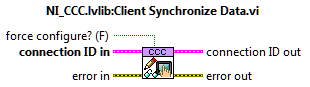
CCC Client Close.vi simply closes the connection to the server.
Figure 8 - CCC Client Close.vi
Examples
In most cases both the server and client elements of the interface can be used as drop-in components. The server needs only to have the TCP port configured (default is 54444) and the client will need the server’s IP address and port number.
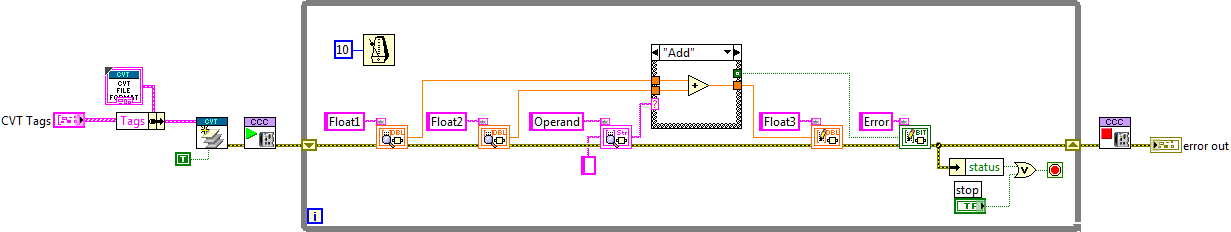
Figure 9 - CCC Example - Server.vi
In the corresponding client application, you can see that the CCC Synchronize operation is performed in series with the rest of the HMI code. This ensures that the values for both the read and the write tags are updated on each iteration.
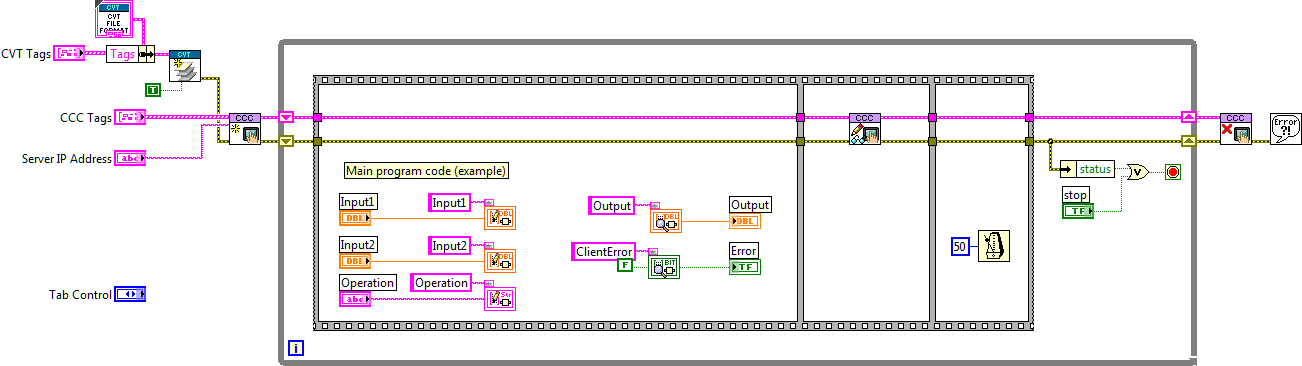
Figure 10 - CCC Example - Client.vi
The client tag list is shown here for reference. As you can see, each tag on the client has a corresponding server tag’s name in the “Bound Address” field.
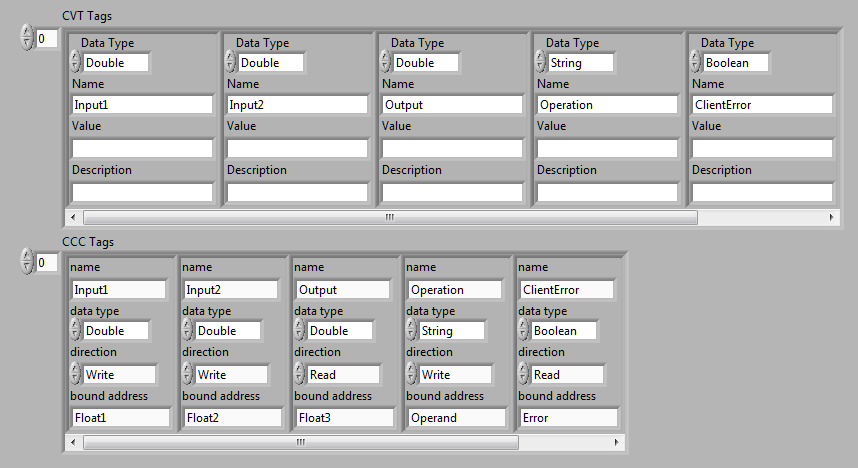
Figure 11 - Client Tag List
Installation and Requirements
Installation
The CVT Client Communication (CCC) Library is available for installation from VI Package Manager™.
Requirements
The CVT Client Communication reference library requires the following software:
- LabVIEW 2010 or later
- Simple Messaging Protocol (STM) reference library
- Current Value Table (CVT) reference library
Additional information on features, installation and licensing are available in the ReadMe file included in the attached source distribution.
Older Version
Installers for previous versions of the CCC library are attached below to provide compatiblitiy applications built with these versions. For new development you should always use the latest version available in VI Package Manager.
Version 2.0
ccc200 Installer requires LabVIEW 8.6.
ccc200 Zip provides a source code distirbution
Version 1.0
ccc100 Installer is included for compatibility with LabVIEW versions earlier than 8.6.
Support
Please submit your feedback in the CVT Client Communication (CCC) discussion forum so that we can improve this reference library for future applications.
Please direct general product support questions to NI Technical Support.
- Mark as Read
- Mark as New
- Bookmark
- Permalink
- Report to a Moderator
Bug in NI_CCC.lvlib: Stop Server.vi
Hi,
The port number is not wired in the case to stop a specific port. The version is 3.3.0.13.
Please verify.
Thanks.