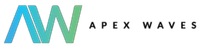- Subscribe to RSS Feed
- Mark Topic as New
- Mark Topic as Read
- Float this Topic for Current User
- Bookmark
- Subscribe
- Mute
- Printer Friendly Page
cRIO-9951 development kit incompatibility problem
09-26-2025 10:05 AM
- Mark as New
- Bookmark
- Subscribe
- Mute
- Subscribe to RSS Feed
- Permalink
- Report to a Moderator
Hello everyone!
I am contacting you to see if you could help me with an incompatibility error I am having on one of the development machines. I am trying to integrate a custom cRIO module that we have developed with the cRIO-9951 kit. The module was developed on a machine running LabVIEW 2017 SP1, and it compiles without any problems on that machine. When I transfer the files to another machine with a similar installation, I get the error “ERROR 65218 occurred at an unidentified location” if I try to compile a VI with the integrated module. Exporting the module in “Release Mode” is successful. If it helps, the target I am using is the CompactRIO 9159. After doing some research, I have found the following information.
This is the installation I have on the machine:
Thank you very much in advance.
09-29-2025 09:10 AM
- Mark as New
- Bookmark
- Subscribe
- Mute
- Subscribe to RSS Feed
- Permalink
- Report to a Moderator
Hello!
All your software and drivers need to be the same version. Since LabVIEW 2017 was used, all of your drivers/software also need to be version 2017 (mainly the LabVIEW Real-Time, FPGA, and CompactRIO modules). NI recommends that you install LabVIEW first, and then the other software in the order listed.
You will need to uninstall the 2018 versions of the software and install the 2017 versions. If you still have issues you will need to fully remove all the software, delete the associated directories, and reinstall the correct versions in the proper order.
Hope this helps!