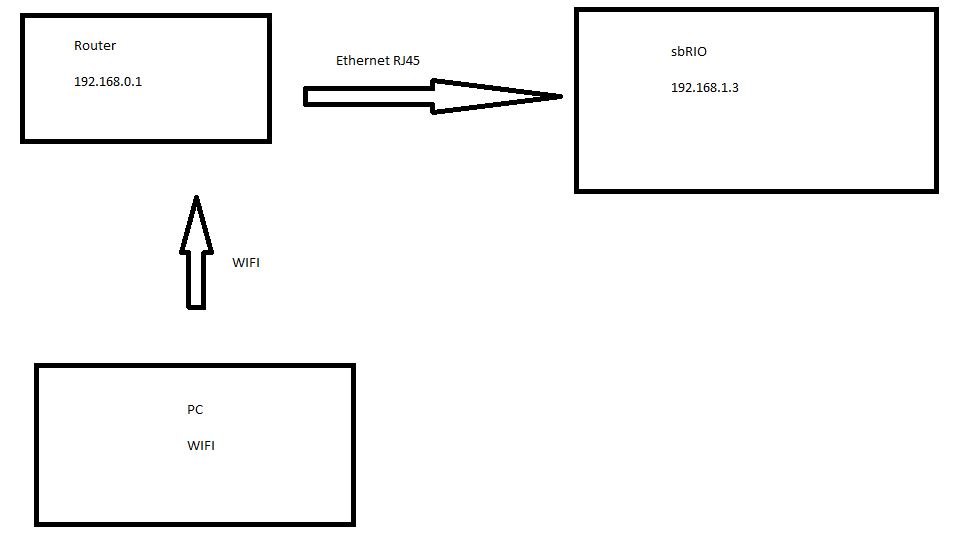- Subscribe to RSS Feed
- Mark Topic as New
- Mark Topic as Read
- Float this Topic for Current User
- Bookmark
- Subscribe
- Mute
- Printer Friendly Page
Wireless Connection to sbRIO
06-28-2013 04:17 AM
- Mark as New
- Bookmark
- Subscribe
- Mute
- Subscribe to RSS Feed
- Permalink
- Report to a Moderator
I have a sbRIO which is connected to a router. I plan to use my laptop (which is also connected tothe router) to control the sbRIO. Do I need to change the progam in LabVIEW or is it more to changing the settings in Project Explorer and NI MAX?
06-28-2013 10:26 AM - edited 06-28-2013 10:27 AM
- Mark as New
- Bookmark
- Subscribe
- Mute
- Subscribe to RSS Feed
- Permalink
- Report to a Moderator
HI.
No need to change anything, LabVIEW program is not changed, simply being aware of the IP the sbRIO, to connect then in the "Project Explorer", in NI MAX does not have to change anything, since this will continue to appear in "Remote Systems".
06-29-2013 03:06 AM
- Mark as New
- Bookmark
- Subscribe
- Mute
- Subscribe to RSS Feed
- Permalink
- Report to a Moderator
So, without the router, I can connect my PC to sbRIO using ethernet if in my project explorer, the IP is set at 192.168.1.3
With the router, this is what I tried but stil failed:
1) Change the IP in project explorer to 192.168.0.1 = fail
2) Use the original IP settings = fail
am I missing something?
07-01-2013 09:23 PM
- Mark as New
- Bookmark
- Subscribe
- Mute
- Subscribe to RSS Feed
- Permalink
- Report to a Moderator
Hi,
Have you check that all of them have same subnet?
Cheers,
07-01-2013 09:51 PM
- Mark as New
- Bookmark
- Subscribe
- Mute
- Subscribe to RSS Feed
- Permalink
- Report to a Moderator
HI.
You should also check that the "sbRIO" IP address assignment is static or dynamic (DHCP), this is the first step to know how to connect to the sbRIO. I would recommend the assigning static all the time, here is some information.---->http://www.ni.com/gettingstarted/setuphardware/compactrio/staticip.htm