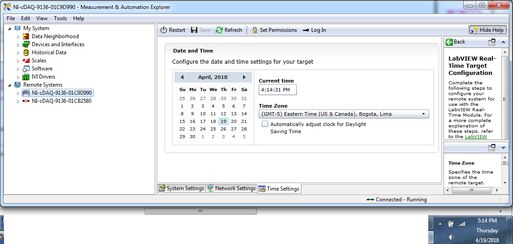- Subscribe to RSS Feed
- Mark Topic as New
- Mark Topic as Read
- Float this Topic for Current User
- Bookmark
- Subscribe
- Mute
- Printer Friendly Page
Set Real Time Target Time - Daylight Savings Not Shown
Solved!04-19-2018 04:17 PM
- Mark as New
- Bookmark
- Subscribe
- Mute
- Subscribe to RSS Feed
- Permalink
- Report to a Moderator
So my goal is to have the host timezone, and time settings pushed down to the RT controller on first connection, if the time varies by more than some amount of time, say 5 minutes. So I found some code on how to detect the timezone that the host PC is in, and I have the Set Time function for the RT target. Attached is the VI which will set the time of the host down to the time on the RT, then read back the time on the RT, compare it to the host and look at the difference which in my case is on the order of a second difference or so. All appears to be working well.
That is until I go and check the time in MAX. When I look at the Time Settings on the controller I see the time is one hour off, the timezone is correct, and adjust for daylight savings is turned off, but it is on for my host. Is this expected? Is my controller actually compensating for daylight savings? How can I check the daylight savings setting programatically, and how can I set it programatically if I am not already? I'm just concerned that in 6 months my time will be off by an hour. Thanks.
By the way this is on a cDAQ-9136 Linux RT OS, LabVIEW 2017 SP1 32-bit, host is Windows 7 x64.
Unofficial Forum Rules and Guidelines
Get going with G! - LabVIEW Wiki.
17 Part Blog on Automotive CAN bus. - Hooovahh - LabVIEW Overlord
Solved! Go to Solution.
04-20-2018 01:12 PM
- Mark as New
- Bookmark
- Subscribe
- Mute
- Subscribe to RSS Feed
- Permalink
- Report to a Moderator
I hate timezones. Yes, it might be off in 6 months. You seem to have specified the timezone as "GMT + x" which does not undergo daylight savings. If you specified a city, like America/Los_Angeles, it might do the right thing.
I say "might" because
Note If your target does not support automatic daylight saving time adjustment, specify the GMT time equivalent for your location instead of the actual time zone. Otherwise, data timestamps may be inaccurate.
http://zone.ni.com/reference/en-XX/help/373107H-01/nisyscfg/set_time/
04-23-2018 08:12 AM
- Mark as New
- Bookmark
- Subscribe
- Mute
- Subscribe to RSS Feed
- Permalink
- Report to a Moderator
Well my target does support daylight savings, and I can set this manually but I'd rather it be automatic. I guess what I'd like to ask is, how can I set daylight savings on my target programatically? If the only way is by specifying the city in that time zone, that observes daylight savings (instead of specifying GMT+/-) then making this be more flexible will be a problem.
Again the goal of this (which I thought would be a common request) is to just take whatever time settings my host has, and push them down to the controller. If there is an easier way to do this I'd like to know it. And while this will could be ran periodically, I don't feel like having to require a constant connection to my host, just so that every 6 months, the time is updated to match the host.
Unofficial Forum Rules and Guidelines
Get going with G! - LabVIEW Wiki.
17 Part Blog on Automotive CAN bus. - Hooovahh - LabVIEW Overlord
04-23-2018 08:39 AM - edited 04-23-2018 08:45 AM
- Mark as New
- Bookmark
- Subscribe
- Mute
- Subscribe to RSS Feed
- Permalink
- Report to a Moderator
Okay attached is a second version. What this does is look at what time zone you are in, and if you use DST, and if you do it specifies a city in that timezone that uses DST. I only added the main 5 US time zones that observe DST. Just tested it and it seems to work. You are right that not all controllers support this, and some require a restart after the update but my Linux RT one does not.
Unofficial Forum Rules and Guidelines
Get going with G! - LabVIEW Wiki.
17 Part Blog on Automotive CAN bus. - Hooovahh - LabVIEW Overlord
12-11-2020 03:09 PM - edited 12-11-2020 03:52 PM
- Mark as New
- Bookmark
- Subscribe
- Mute
- Subscribe to RSS Feed
- Permalink
- Report to a Moderator
Okay I'm back for more a couple years later now that I decided to implement this. I do however have an issue. On my Windows computer I have day light savings time checked. But because of the time of year we aren't actually observing day light savings time. So when you use the Seconds to Date/Time and read the DST output it is 0. But what I actually want to know is if the system I am on observes day light savings time automatically.
So does anyone know how to query this information on Windows? I might be posting elsewhere because this post has a solution already and might not get much attention.
EDIT: I'm dumb. Just change the month to a month that has DST, then see if the value is set.
Unofficial Forum Rules and Guidelines
Get going with G! - LabVIEW Wiki.
17 Part Blog on Automotive CAN bus. - Hooovahh - LabVIEW Overlord