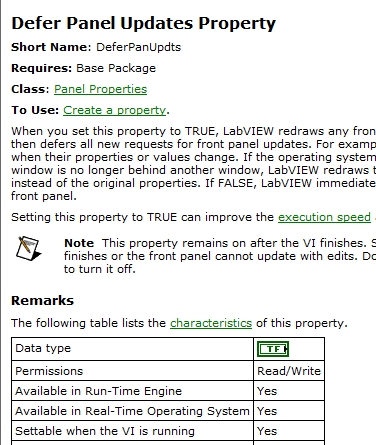- Subscribe to RSS Feed
- Mark Topic as New
- Mark Topic as Read
- Float this Topic for Current User
- Bookmark
- Subscribe
- Mute
- Printer Friendly Page
Front panel control on compact rio
07-02-2013 06:06 AM
- Mark as New
- Bookmark
- Subscribe
- Mute
- Subscribe to RSS Feed
- Permalink
- Report to a Moderator
Hello NI Folks,
I am working on a Vision application, where I need to acquire images from Camera connected to a cRIO. Program was working fine on the system, but when I deployed on the compact rio ( Real time build) , I had problems with property nodes. With little research I found out this document in which it explained how to creat and use remote front pannel. Unfortunately it dosent work for me. When I tried to open html page as mentioned in the step 7 of the document, I am getting Invalid server IP error. If I succeed in creating remote front pannel, is it possible to control front pannel objects and get working with property nodes on RT Target ???
1)In my application I dont need a stand alone application. But I want to use the dedicated cRIO for data acquisition and control should be on host computer. Is it possible ?
2) If possible, "Remote front Pannel" is the only solution ?? or are there any alternatives to this problem ????
Regards
Neo
LabVIEW Professional development system 2011, cRIO-9082, LabVIEW RT 11.0.1
07-03-2013 02:27 AM
- Mark as New
- Bookmark
- Subscribe
- Mute
- Subscribe to RSS Feed
- Permalink
- Report to a Moderator
Hi NI Folks,
While going through this forums I found some interesting links which seems like solving my problems like network Published shared variables, But in my case I want to gain control over Attribute table( Camera attributes) on front pannel.
How can I do this ? Is it possible to declare the entire attibute table as network published shared variable ?
I am trying to deploy the basic labview example Grab and Attribute setup.vi (attached below). When I deployed this example on cRIO, the first error was given by the property node which was used to read the attributes from front pannel.
Any ideas ???
Thanx inAdvance
Regards
Neo
07-05-2013 06:40 AM - edited 07-05-2013 06:41 AM
- Mark as New
- Bookmark
- Subscribe
- Mute
- Subscribe to RSS Feed
- Permalink
- Report to a Moderator
Hello Neo6,
i hope this is the document Configuring Remote Front Panels on a Real-Time Target.
Have you copied the license for the remote front panel on the target.
On the RT targets are a webinterface can you access this type the ip from the RT system into your browser.
In the Webinterface you can see if the web server is activated and on which port it run.
What browser is in use, please try it with the internet explorer.
And yes this is one way to get informations from the device, also webservices can be used
to host informations fromt the target.
Alexander
07-05-2013 06:51 AM - edited 07-05-2013 06:53 AM
- Mark as New
- Bookmark
- Subscribe
- Mute
- Subscribe to RSS Feed
- Permalink
- Report to a Moderator
Hello Alexander Glasner,
Before this splitting idea, I thought of using this Remote front pannel.. I tried exactly what they mentioned. It dosent worked out. Now I noticed that I havent copied any license RT target. May I know which file to copy and where to copy ??
1) If my Remote front panel works, are these property nodes in my VI will get updated (if program runs on target) ? Because updating the front pannel property nodes is generating error on my target
Regards
Neo.
07-05-2013 07:25 AM
- Mark as New
- Bookmark
- Subscribe
- Mute
- Subscribe to RSS Feed
- Permalink
- Report to a Moderator
Hello Neo6,
you must purchase a license for this in your local branch.
Remote Panel Licenses for LabVIEW Real-Time Targets
There are not all subVI included, but you can look into the help,
if the property can be used under real time for example.
Alexander