- Subscribe to RSS Feed
- Mark Topic as New
- Mark Topic as Read
- Float this Topic for Current User
- Bookmark
- Subscribe
- Mute
- Printer Friendly Page
EasyConvert- QD Plugin
06-24-2015 02:23 PM
- Mark as New
- Bookmark
- Subscribe
- Mute
- Subscribe to RSS Feed
- Permalink
- Report to a Moderator
What it does
Takes selected wires and inserts a conversion for that wire. To do this, you have to intentionally create a broken wire, select it, then run the plugin.
The plugin will insert the relevant function and create any necessary constants (like typecast type).
If no conversion is found, a type cast is automatically used. You can also default to typecast by holding shift while running the plugin.
What it converts
- Byte array to string
- String to byte array
- Number to boolean array
- Boolean array to number
- Boolean to numeric
- String to Path
- Path to String
- Array of Strings to Path
- Path to Array of Strings
- Scan String to Enum
- Format Enum to String
- Coerce to Enum
- Variant to Data
- Timestamp to Double
- Double to Timestamp
- Reference to More Specific
- Reference to More Generic
- 1D array to Element
- 2D array to Element
- 2D array to 1D array
- Element to 1D array
- 1D array to 2D array
- Element to Cluster (selects first element it finds)
- Cluster to Element (selects first element it finds)
- Typecast
Example

Then wire it up

Then run the plugin
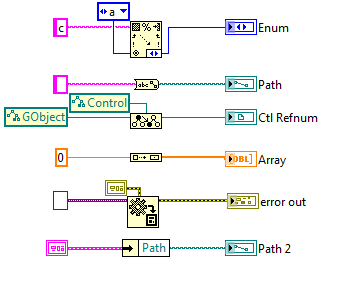
Version History
V 1.0- Release as document (from prototype: added conversion binary file instead of contant, fixed U8 enum conversions, error doesn't undo)
Software is never really finished, it's just an acceptable level of broken
06-24-2015 03:45 PM
- Mark as New
- Bookmark
- Subscribe
- Mute
- Subscribe to RSS Feed
- Permalink
- Report to a Moderator
Couple things. When you have a wire and it returns an array of terminals, I believe index 0 is always a source and the last index is always a sink. You can use the index to get the first, and a delete from array with nothing wired to the index or length to get the last. Then you don't need your Find Wire Sink and Source VI.
As for simplifying the constant creation. You could use the private method Create Constant, on the Block Diagram. This function takes a variant data type and creates a constant at the location you specify. You can read the Data Type of the sink terminal and use that, then you just need to move it and wire it. No need for creating the constant, finding the wire, deleteing the wire, move it, then wiring it. Maybe it doesn't save much space. Also if you know your function is a Type Cast you can probably get away with using a constant for indexing the terminals to find the "type".
Have you looked at the scripting functions in the hidden gems? I think a few in there could be helpful too.
Unofficial Forum Rules and Guidelines
Get going with G! - LabVIEW Wiki.
17 Part Blog on Automotive CAN bus. - Hooovahh - LabVIEW Overlord
06-24-2015 07:10 PM
- Mark as New
- Bookmark
- Subscribe
- Mute
- Subscribe to RSS Feed
- Permalink
- Report to a Moderator
Great. Thanks a lot. These will definitely simply the code. Even if the create constant doesn't save space, the current method feels Rube Goldberg to me and created odd behavior like that bumped wire seen above.
I may keep the terminal "type" search, because I'm adding "Variant to Data" insertion to this plugin and that VI happens to have the same "type" terminal.
For the hidden gems, are you talking about the Variant Data Type functions or the Scripting ones?
- If the variants data types, I'm a little torn. Incredible gain in readability, but a loss in flexibility. I'll definitely look at it closely though.
- If scripting, I'm a little lost as to which one you're referring to.
Software is never really finished, it's just an acceptable level of broken
06-25-2015 07:07 AM
- Mark as New
- Bookmark
- Subscribe
- Mute
- Subscribe to RSS Feed
- Permalink
- Report to a Moderator
It's labeled under Hidden Gems >> VI Server and Scripting.
Looking at it I don't see all the awesome things I thought were there, but there are some good gems still. I might have been thinking of the LAVA scripting tools. But it probably isn't desirable to add additional external dependencies.
Unofficial Forum Rules and Guidelines
Get going with G! - LabVIEW Wiki.
17 Part Blog on Automotive CAN bus. - Hooovahh - LabVIEW Overlord
06-25-2015 09:28 AM
- Mark as New
- Bookmark
- Subscribe
- Mute
- Subscribe to RSS Feed
- Permalink
- Report to a Moderator
List of things it can do so far (currently not uploaded)
Byte Array to String
String to Byte Array
Number to Boolean Array
Boolean Array to Number
Boolean To (0,1)
String to Path
Path to String
Array of Strings to Path
Path to Array of Strings
To Timestamp
Type Cast
I'm working on:
Variant to Data
Unsigned to Enum using the Coerce to Type
I guess this shouldn't be call "typecast". More like "Easy Convert" with the added "With great power comes great responsibility"
Software is never really finished, it's just an acceptable level of broken
06-25-2015 01:15 PM
- Mark as New
- Bookmark
- Subscribe
- Mute
- Subscribe to RSS Feed
- Permalink
- Report to a Moderator
Sorry if I'm hitting this group too often.
I have a version (attached here) that is working and stable (as far as I've seen). I've also renamed it to EasyConvert.

Working conversions
Byte Array to String
String to Byte Array
Number to Boolean Array
Boolean Array to Number
Boolean To (0,1)
String to Path
Path to String
Array of Strings to Path
Path to Array of Strings
To Timestamp
To Double (from timestamp)
Type Cast
Variant to Data
Coerce to Type (number to enum)
Ideas I'm considering:
Scanning string to enum (via scan from string)- A lot of hand-placed/connected objects... not thrilled to try
More generic or More specific references- Not sure how to identify if it needs to Up/Down the hierchy (to use specific or generic)
Software is never really finished, it's just an acceptable level of broken
06-29-2015 08:04 AM
- Mark as New
- Bookmark
- Subscribe
- Mute
- Subscribe to RSS Feed
- Permalink
- Report to a Moderator
New version. Fixes the following bugs
- A LabVIEW scripting crash involving TypeDefs and the "Create from Data Type" method (here). If a typedef is presented, it goes back to the less-optimal way of "Create Constant", deleting the wire, and recreating
- Enums now correctly identify
- Variant to Data had a problem with insertion. It seems to like connecting the Error wire to the sink. I had to delete the output wire and recreate in the correct place.
I think I'm finished for now unless anyone comes up with new ideas/bugs/feedback.
Software is never really finished, it's just an acceptable level of broken
07-01-2015 08:35 AM
- Mark as New
- Bookmark
- Subscribe
- Mute
- Subscribe to RSS Feed
- Permalink
- Report to a Moderator
Ok, I wasn't finished.
New things added:
- More Generic and More Specific References (It identifies based on the wire being broken or not)
- String to enum- Scan from string
- Enum to string- Format into string
- Single object to 1D array- Build array (note: source and sink must have exact same data type)
Software is never really finished, it's just an acceptable level of broken
07-01-2015 10:24 AM
- Mark as New
- Bookmark
- Subscribe
- Mute
- Subscribe to RSS Feed
- Permalink
- Report to a Moderator
This is shaping up to have some pretty useful features. It might read my mind and know the conversion I want but I can always undo quickly if it doesn't work right. Haven't used it yet but enum and string, and build array is something I could see myself using.
What's your thought on clusters? If I have a cluster wired to a string indicator, would automatically inserting the unbundle and selecting the first string be useful?
And if we go from scalar to array, could we go from array to scalar, or 2D to 1D using index?
Unofficial Forum Rules and Guidelines
Get going with G! - LabVIEW Wiki.
17 Part Blog on Automotive CAN bus. - Hooovahh - LabVIEW Overlord
07-01-2015 01:07 PM
- Mark as New
- Bookmark
- Subscribe
- Mute
- Subscribe to RSS Feed
- Permalink
- Report to a Moderator
Done and done (jumped on this because that sounded really useful)
Added:
- Clusters now collapse to icon
- Unbundle element. This is base functionality. It will search the elements for a matching type and select the first.
- Bundle element. Same as above, plus will create a constant of the cluster (otherwise selecting the name fails). This one isn't as optimal to most use cases.
- 1D array to element- Index (must be of same type)
Also of note, "build array" and "Index" work for arrays of numerics, strings, enums, booleans, paths, waveforms, refnums, and variants.
Haven't done 2D->1D and 1D->2D yet.
Software is never really finished, it's just an acceptable level of broken
