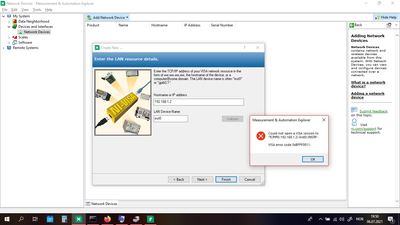- Subscribe to RSS Feed
- Mark Topic as New
- Mark Topic as Read
- Float this Topic for Current User
- Bookmark
- Subscribe
- Mute
- Printer Friendly Page
PC's MAX unabel to detect PXI connected over LAN/Ethernet
07-07-2021 02:44 AM
- Mark as New
- Bookmark
- Subscribe
- Mute
- Subscribe to RSS Feed
- Permalink
- Report to a Moderator
Hello NI Community,
I am quite new to both NI, PXI and everything in between, so I am sorry if I do not include the necessary information while on the other hand include too many excessive details. If so, let me know and I will try my best assisting with the requested information. And I am sorry if this question really is a no-brainer.
I am currently doing a project where we plan on outputting analogue signals from the NI SCB-68A which is connected to the NI PXIe-6363 Multifunctional DAQ Device inside a NI PXIe-1082 chassis. A NI PXIe-8820 Embedded Controller (running on Windows 7 Professional SP1) is also installed in the chassis and armed with an external monitor and keyboard I am able to send the desired signal from the SCB-68A (using both the Test Panel in the 8820’s MAX 15.0.0 and from a LabVIEW VI run on the 8820). However, the most desirable would of course be to control these PXI devices from my laptop (a HP ProBook 430 G3 running on 64-bit Windows 10 Education), and I have therefore connected the HP with the PXIe-8820 using an Ethernet cable. The IP addresses have been manually set (HP IP: 192.168.1.1, PXIe-8820 IP: 192.168.1.2) and I am able to both ping and share files between the two computers. Therefore, it seems strange that MAX (on the HP) neither detects the chassis (PXIe-1082), the embedded controller (PXIe-8820) nor the peripheral module (PXIe-6363).
This article, https://knowledge.ni.com/KnowledgeArticleDetails?id=kA00Z0000004B0jSAE&l=en, first purports that there might be problems with the compatibility between the installed drivers and the instruments. However, I have checked that both the chassis and the controller supports the NI PXI Platform Services (20.7.0), NI-DAQmx (20.7.0) and NI-VISA (20.0.0), and these three drivers should be all that I need, right? See the screenshot for the complete list of installed drivers.
The article also suggests doing physical troubleshooting, but since the systems (HP and PXIe-8820, and PXIe-8820 and PXIe-6363) works fine separately, I doubt that this is where the problem is.
I have also tried resetting the MAX database, without any results (as far as I could see, nothing really changed in MAX – but then again, I had not added so much for it to reset). See the next screenshot for an outlook of the HP's MAX.
This article, https://knowledge.ni.com/KnowledgeArticleDetails?id=kA00Z000000P7OaSAK&l=en, on the other hand, says I should be able to see the DAQ device in the HP’s Device Manager. The only thing I notice, is the computer in the PXIe-8820 showing up as “NANO-NI: nano:” (I am unsure if this is the factory given name, or just something given to it by someone using the instrument before me) under the category “Software devices”. Should I have seen the PXIe-6363 here?
I have also tried manually adding the PXIe-8820 in MAX (since it does not show up automatically) by using My system > Devices and Interfaces > Network Devices > Add Network Device > VISA TCP/IP Resource… (trying the “Find Network DAQ Device” just returns the error “Unable to launch dialog. Please confirm the driver software is installed correctly and that configuration support is included.”) > Manual Entry of LAN Instrument (the “Auto-detect of LAN Instrument” cannot, for some reason, find any VXI-11 LAN/LXI instruments on the local subnet). Everything good so far, however, when typing in the PXIe-8820’s manually set IP address, 192.168.1.2, and the LAN Device Name, “inst0” (would this be the right name?), I get the VISA error code 0xBFFF0011. See the screenshot below for visual information.
In addition to trying to manually add the PXIe-8820 as a Network Device under Devices and Interfaces, I also tried adding it as a Remote System. Creating a new “Remote VISA System” > typing in the PXIe-8820’s IP address (while ticking the “Server uses default port”) > pressing “Finish”, just results in the VISA error code “0xBFFF00A7 (VI_ERROR_MACHINE_NAVAIL)” – se the screenshot below. While 1-4 should be fine (I have turned off the firewall on both the HP and the PXIe-8820, as purported in number 4), number 5 and 6 seems a bit more alien to me – if you think this is where the problem is, I shall certainly check this out further.
As I initially said, sorry if I have given you to much excessive information and too little of real value! I am, however, grateful for whatever reply and help I should get.
Thank you in advance,
Erik
07-07-2021 10:59 AM
- Mark as New
- Bookmark
- Subscribe
- Mute
- Subscribe to RSS Feed
- Permalink
- Report to a Moderator
In my experience, you cannot add a windows controller as a remote system to NI MAX (other please feel free to correct me).
In all my PXI experience so far, we directly remote into the embedded controller running windows and do everything there, and no need to have an ethernet-based control of the PXI system.
If you are limited by Win10 education system, you can install TeamViewer or VNC on the embedded controller and laptop and work around the limitation of Windows Remote Desktop feature.
Soliton Technologies
New to the forum? Please read community guidelines and how to ask smart questions
Only two ways to appreciate someone who spent their free time to reply/answer your question - give them Kudos or mark their reply as the answer/solution.
Finding it hard to source NI hardware? Try NI Trading Post
07-08-2021 06:02 AM
- Mark as New
- Bookmark
- Subscribe
- Mute
- Subscribe to RSS Feed
- Permalink
- Report to a Moderator
Hi Santhosh,
I see. Well, I suppose that could explain why I have not been able to detect anything. Thank you for the help!
-Erik