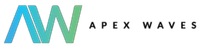- Subscribe to RSS Feed
- Mark Topic as New
- Mark Topic as Read
- Float this Topic for Current User
- Bookmark
- Subscribe
- Mute
- Printer Friendly Page
MXI card and PXI chassis suddenly not detected anymore
11-08-2024 07:09 AM
- Mark as New
- Bookmark
- Subscribe
- Mute
- Subscribe to RSS Feed
- Permalink
- Report to a Moderator
One of our client systems suddenly stopped detecting any PXI boards from one day to the other. Turns out the PCIe-8361 MXI module isn't recognized at all anymore, not in MAX nor in device manager. As a result, none of the boards in the chassis show up.
I have tried everything suggested in this forum:
- Reinstall all NI software and drivers. Most importantly PXI platform services. Tried 21.5 and 21.8 (we are on LabVIEW 2021).
- SM Bus Controller still shows a warning, even though PXI platform services should install these drivers:
- Rebooted several times
- Power and Link LED on the PXI-1073 chassis are both solid green. Fans of the chassis are spinning
- Power cycled the entire system
- Reinstalled motherboard chipset drivers
- Installed MXI-Express BIOS Compatibility, it doesn't find any devices
- Followed the steps of the MXI-Express Compatibility and Connectivity Troubleshooting Guide. The software steps didn't help. We try to avoid having our customers work on the system internals, so I'm hoping to avoid that.
Honestly, it seems the only realistic option left is a reinstall of Windows, but this should be the last option. I hope I missed something
- Tags:
- mxi
11-11-2024 09:34 AM
- Mark as New
- Bookmark
- Subscribe
- Mute
- Subscribe to RSS Feed
- Permalink
- Report to a Moderator
This may help-
In MAX, go to tools >> Reset Configuration Data and reboot when prompted. Make sure that the chassis is powered on before the host computer. If the controller device in the chassis is a PXIe-8361, you need PXI platform services 2024 Q3.
You can also reset your BIOS to defaults and see if that helps. Uninstall any drivers that may have updated since the last time it was working correctly.
You may also have too many PCI/e devices in the computer.
Some resources that may be helpful:
Mitigating MXI-Express PC Incompatibility
MXI-Express x1 Series User Manual
11-22-2024 02:06 PM
- Mark as New
- Bookmark
- Subscribe
- Mute
- Subscribe to RSS Feed
- Permalink
- Report to a Moderator
Ugh, that's painful.
It sounds like a hardware problem since it's not showing up in device manager. Boards should show up there even with no NI software installed (unless you've flipped the "BIOS Compat" DIP switch on the PCIe board). They won't show up properly, of course, but they should be present with the yellow triangle. At that point it becomes a software problem.
The "SM Bus Controller" could also be something on your motherboard. You can look at its vendor ID (double-click it, go to the Details tab, select "Hardware Ids" and look for "VEN_1093"). If you don't see 1093 then it's not an NI SM Bus controller. Also, if you select it then go to "View -> Devices by connection" you can see where it is in the hierarchy. A MXI and chassis setup will have lots of PCI bridges (or PCI Express switches/ports).
Finding the PCIe card in device manager is tricky. Assuming it's a card with a DIP switch then it will show up as 2 PCI-to-PCI bridges under "System devices", but they're not unique. There will be others there, but the NI versions should have 1093 in the SUBSYS part of the IDs.
Good luck
- Robert