Hi,
I'm loading a specification file (*.specs) to NI PXI 6570 Digital Pattern Instrument memory using the 'niDigital Load Specifications Levels and Timing.vi' (from niDigital APIs) from LabVIEW.
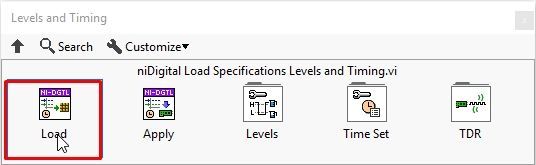
I want to update a variable in the specification file which was already loaded in instrument memory. I could not find any niDigital API to edit the spec file variables loaded to memory. When I modify the value of the variable and reload the specifications file (with the old spec file still in instrument memory), it throws an error saying that the spec variable already exists.
So currently, I am resetting the card (niDigital Reset.vi) to unload all files from the instrument memory, then updating the spec file data and loading it back to the instrument memory. I need to achieve this without resetting the card.
Is there a way to either update the specifications file variable from LabVIEW or unload *.specs file and *.digitiming files from the instrument memory through LabVIEW APIs?
Thanks and Regards,
Sairam.
Sairam S | LabVIEW Enthusiast