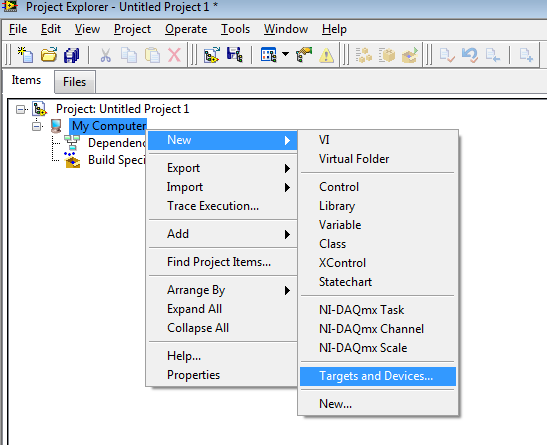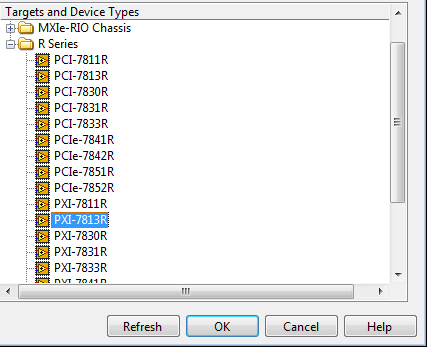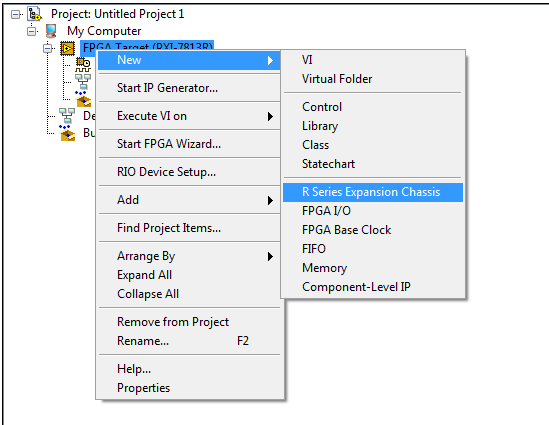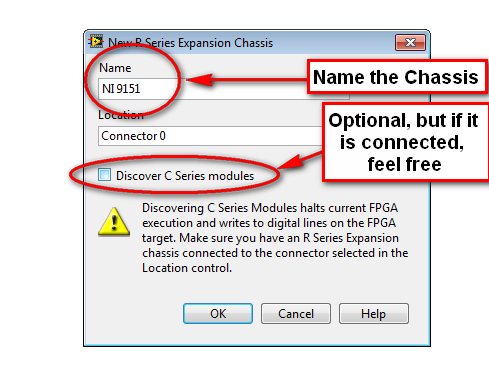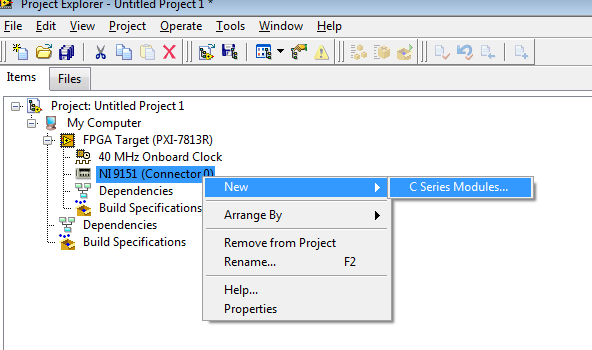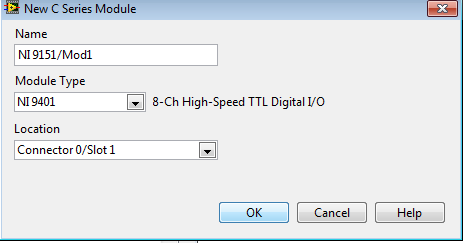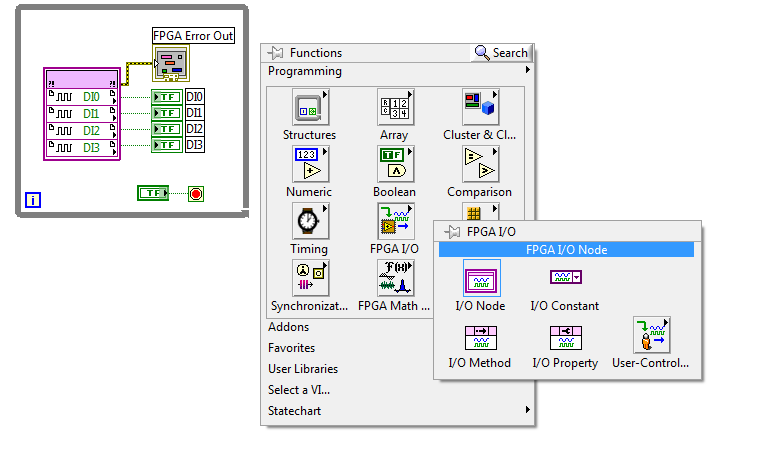- Subscribe to RSS Feed
- Mark Topic as New
- Mark Topic as Read
- Float this Topic for Current User
- Bookmark
- Subscribe
- Mute
- Printer Friendly Page
How to communicate with a 9401 module using 9151 expansion and 7813r PXI card
Solved!12-16-2011 04:58 PM
- Mark as New
- Bookmark
- Subscribe
- Mute
- Subscribe to RSS Feed
- Permalink
- Report to a Moderator
Hi,
I have just started working with my 7813 R-series card. I was able to create a simple VI in which I could send and receive digital signals. Now I would like to do something similar using my 9151 expansion chassis and 9401 C-series module. If possible I would like to do all of this using windows (no RT for now). Right now I am right-clicking on "my computer" in the project tree and adding new devices to find the 7813. From there I have a rough idea of how to build a simple VI using the NI example. However, I do not know where to look for the expansion chassis or the C-series module. If any one could give me some advice or point to an example, that would be great. I have seen the examples in Example Finder for the 9401, but they seem to be using a compactDAQ system as opposed to the PXI setup.
Thanks for the help!
Solved! Go to Solution.
12-19-2011 04:53 PM
- Mark as New
- Bookmark
- Subscribe
- Mute
- Subscribe to RSS Feed
- Permalink
- Report to a Moderator
Hello ACE_Lab,
The steps you should take in order to configure your setup in the LabVIEW project window is as follows:
Step 1...
Step 2...This step should auto-populate with the existing PXI-7813R if it is connected. If you want to setup the target without the card connected, the you can just add a new target as follows.
Step 3...This is the point at which you will be adding the NI-9151 expansion chassis:
Step 4...
Step 5...
Step 6...If you have the module connected to the chassis, you should be able to see the module in the list:
Step 7...If the module is not connected, you can just select "New Target or Device" from the menu in step 6 and add a new target as follows:
An example from the Example Finder called "Digital Line Input.vi" should be a good place to start. Below is a screenshot of roughly where you need to start:
Regards.
Jeff L.