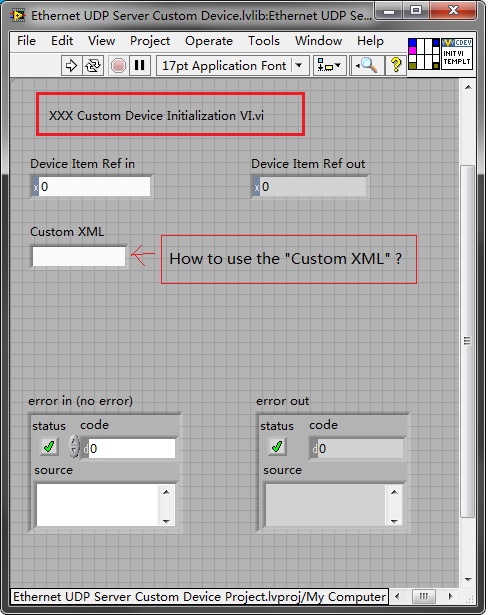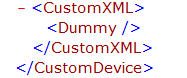- Subscribe to RSS Feed
- Mark Topic as New
- Mark Topic as Read
- Float this Topic for Current User
- Bookmark
- Subscribe
- Mute
- Printer Friendly Page
[Custom Device][XXX Initialization VI.vi] how to use "Custom XML" termal?
Solved!01-02-2014 02:17 AM
- Mark as New
- Bookmark
- Subscribe
- Mute
- Subscribe to RSS Feed
- Permalink
- Report to a Moderator
Solved! Go to Solution.
01-08-2014 04:34 PM
- Mark as New
- Bookmark
- Subscribe
- Mute
- Subscribe to RSS Feed
- Permalink
- Report to a Moderator
What custom device are you using here? Was it something from the Community, or something you, or someone you're working with made? Most community devices have a feedback and support page. Also it would be helpful if you posted a screenshot of the block diagram. We cannot tell from just the front panel what this control is connected to downstream in your program.
Emerson Test & Measurement Group
Senior System Support Engineer
01-08-2014 08:57 PM
- Mark as New
- Bookmark
- Subscribe
- Mute
- Subscribe to RSS Feed
- Permalink
- Report to a Moderator
http://zone.ni.com/reference/en-XX/help/372846G-01/veristandmerge/cd_xml_tags/
03-26-2014 06:26 AM
- Mark as New
- Bookmark
- Subscribe
- Mute
- Subscribe to RSS Feed
- Permalink
- Report to a Moderator
thank you fou your help.
I have another question about this "customXML"tag. I want to get some information from the 'customXML' terminal in the "custom device initialization VI.vi" . I change the custom device XML file manually, when I load the SDF file, I get an error.
If I use the names that the custom device xcd file contained, there is no error, but I still can't get the information.
03-26-2014 08:16 AM
- Mark as New
- Bookmark
- Subscribe
- Mute
- Subscribe to RSS Feed
- Permalink
- Report to a Moderator
I do a test as below. It shows that when the initialization.vi is runnig, the customXML termainal was wrote.
04-11-2014 10:45 PM
- Mark as New
- Bookmark
- Subscribe
- Mute
- Subscribe to RSS Feed
- Permalink
- Report to a Moderator
waiting!!!
04-14-2014 06:37 PM
- Mark as New
- Bookmark
- Subscribe
- Mute
- Subscribe to RSS Feed
- Permalink
- Report to a Moderator
Latecomer to this discussion, so I apologize if this is stupidly out of context . . .
hm7, I believe that you need to have valid XML tags inside that Custom XML section (not just text).
For example you could put in the following:
<Popup Text>Hello</Popup Text>
I'm fairly certain that what you currently have is not valid per the XML Schema (Custom Device.xsd). I've used this tool before to validate XML: http://www.freeformatter.com/xml-validator-xsd.html
Project Engineer
Certified LabVIEW Architect
Certified TestStand Architect
04-16-2014 04:12 AM
- Mark as New
- Bookmark
- Subscribe
- Mute
- Subscribe to RSS Feed
- Permalink
- Report to a Moderator
the tag between the last two tags of <CustomXML> should be enter as "<Dummy>" as follows
04-18-2014 04:59 AM
- Mark as New
- Bookmark
- Subscribe
- Mute
- Subscribe to RSS Feed
- Permalink
- Report to a Moderator
Can you give me an example for this? I try many times but failed.
04-22-2014 09:51 PM
- Mark as New
- Bookmark
- Subscribe
- Mute
- Subscribe to RSS Feed
- Permalink
- Report to a Moderator
you could refer to any xml file of custom device example at C:\Users\Public\Documents\National Instruments\NI VeriStand 2013\Custom Devices as attachment.
if it doesn't work for you , I think you had better to rebuild the custom device from the custom template tool step by step.