- Subscribe to RSS Feed
- Mark Topic as New
- Mark Topic as Read
- Float this Topic for Current User
- Bookmark
- Subscribe
- Mute
- Printer Friendly Page
VeriStand FPGA XML Builder Node Feedback
07-17-2014 08:21 AM
- Mark as New
- Bookmark
- Subscribe
- Mute
- Subscribe to RSS Feed
- Permalink
- Report to a Moderator
Hi,
We are just starting to use this good add-on. We have seen a problem when we install this tool on Windows XP.
The glyphs path is set to "ProgramData\National Instruments\NI VeriStand 2013\System Explorer\Glyphs" which is a Windows 7 path. The Node Configuration window shows an empty configuration.
To workaround we have created this tree on the Windows XP disk. After that, the tools is working.
Remark : In case of the problem could be linked to the langage, we are using a french version of Windows XP.
Regards,
Hubert
07-17-2014 09:04 AM
- Mark as New
- Bookmark
- Subscribe
- Mute
- Subscribe to RSS Feed
- Permalink
- Report to a Moderator
Hey Hubert,
Thanks very much for pointing this out. We should have used an OS condition as the way to chose the path which is used. I'll at it to our list of bugs to fix!
I'm sorry for the headache it caused, thank you for pointing it out and sharing your workaround ![]()
07-17-2014 09:16 AM
- Mark as New
- Bookmark
- Subscribe
- Mute
- Subscribe to RSS Feed
- Permalink
- Report to a Moderator
big fan of this VI
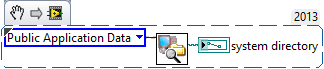
09-02-2014 10:36 AM
- Mark as New
- Bookmark
- Subscribe
- Mute
- Subscribe to RSS Feed
- Permalink
- Report to a Moderator
Hey there,
Nice tool there. Yet the separator decimal does not match depending on the regional parameter. Like it notably generates values for InitialValue, Scale and Offset tags with a comma (0,000), while my computer expects a period (0.000). This results in a failure to import the fpgaconfig file in NIVS. Quick workaround is to replace all the commas by periods.
I'll keep lookig into this 😃
Eric M. - Senior Software Engineer
Certified LabVIEW Architect - Certified LabVIEW Embedded Systems Developer - Certified LabWindows™/CVI Developer
Neosoft Technologies inc.
09-02-2014 01:13 PM
- Mark as New
- Bookmark
- Subscribe
- Mute
- Subscribe to RSS Feed
- Permalink
- Report to a Moderator
Hey Eric,
That's a bug in how I implemented the numeric conversions when creating the XML file. The "number to fractional string" function has a "use system decimal" input that defaults to true that I was unaware of.
I hadn't tested the node on a non-English OS that also uses commas instead of periods so I didn't encounter this during testing. I've added this to our list of bugs and hope to be able to implement the fix in the coming weeks. For now, you'll need to replace the commas with decimals in order for VeriStand to be able to interpret the XML file.
--Ryan_S
10-21-2014 04:54 PM
- Mark as New
- Bookmark
- Subscribe
- Mute
- Subscribe to RSS Feed
- Permalink
- Report to a Moderator
Hi,
I am trying to use this tool and am having issues with the fpgaconfig file that was generated. When I try to load it into veristand I get a bunch of errors. I am using a 7813R in a PXIe chassis as my target. I have attached the fpgaconfig xml file and some of the errors I was getting under:
Error -2628 occurred at Invoke Node in NI_XML.lvlib:Load XML File.vi->FPGA.lvlib:Read FPGA Data Configuration.vi->FPGA.lvlib:Read FPGA Configuration File.vi->FPGA.lvlib:FPGA_Create Structure.vi->SE Actions.lvlib:Add FPGA Device.vi
Any help on why the xml is not working is greatly appreciated.
Best regards,
Josh
10-21-2014 04:56 PM
- Mark as New
- Bookmark
- Subscribe
- Mute
- Subscribe to RSS Feed
- Permalink
- Report to a Moderator
i think you need to have the schema (.xsd file) next to the .fpgaconfig file on disk. Do you get the errors if the xsd is there?
The xsd can be found here:
"C:\Users\Public\Documents\National Instruments\NI VeriStand 2013\FPGA\NI VeriStand FPGA DMA.xsd"
10-21-2014 05:19 PM
- Mark as New
- Bookmark
- Subscribe
- Mute
- Subscribe to RSS Feed
- Permalink
- Report to a Moderator
Ok I found my error. I didn't realize that the lvbitx and fpgaconfig files needed to be in the C:\Users\Public\Documents\National Instruments\NI VeriStand 2013\FPGA directory. I still had some errors in my fpgaconfig file with a blank category and name appearing. Once I deleted them everything loaded fine.
10-21-2014 05:21 PM
- Mark as New
- Bookmark
- Subscribe
- Mute
- Subscribe to RSS Feed
- Permalink
- Report to a Moderator
They don't have to be in that directory. If you copy out the xsd to whever you keep your bitfile and fpgaconfig it works great. I keep them with my project folder
10-21-2014 05:26 PM
- Mark as New
- Bookmark
- Subscribe
- Mute
- Subscribe to RSS Feed
- Permalink
- Report to a Moderator
Glad you were able to get that working. The VeriStand help says they have to be in the <Common Data>\FPGA directory but as stephen mentioned you can keep them wherever you want as long as you copy over the xsd file.
I'd also noticed the blank category in your XML, would you be able to attach your FPGA VI so that I can investigate why that category was added? You can delete everything in the VI except the FPGA XML Node to protect your IP, the node itself is all I'll need to get the state data of the system and why it added that blank category.
Thanks! --Ryan_S
