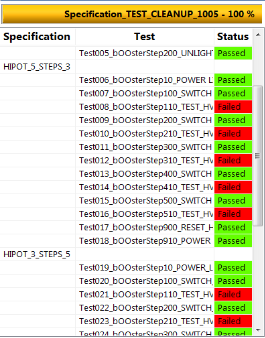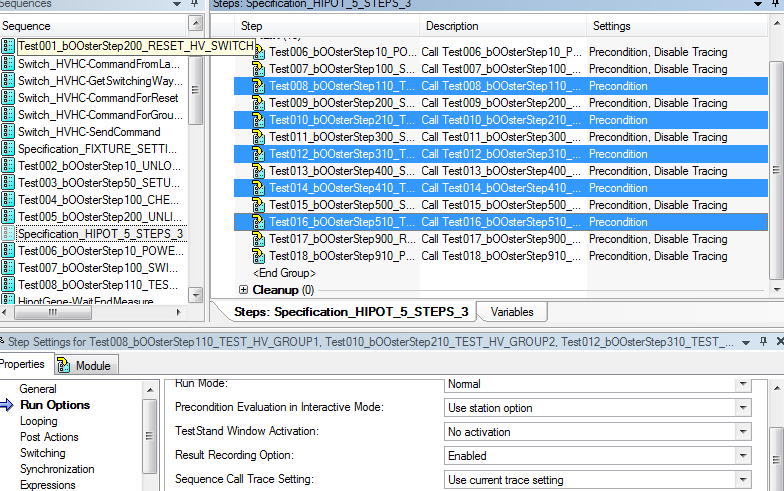- Subscribe to RSS Feed
- Mark Topic as New
- Mark Topic as Read
- Float this Topic for Current User
- Bookmark
- Subscribe
- Mute
- Printer Friendly Page
very strange on tracing function
04-21-2014 01:53 AM
- Mark as New
- Bookmark
- Subscribe
- Mute
- Subscribe to RSS Feed
- Permalink
- Report to a Moderator
Hello All,
I have encountered a very strange problem on tracing funciton.
If set the disable tracing on a sequence,I will get a wrong result(all failed),And if enable the fuction,The test result is correct.
Why will get total different result?
Thanks a lot.
BR
04-21-2014 08:04 AM
- Mark as New
- Bookmark
- Subscribe
- Mute
- Subscribe to RSS Feed
- Permalink
- Report to a Moderator
My guess is that you have a timing issue and you need a wait step or too in your code.
What is going on in the sequence? Can you post a snippit or describe what is going on?
Thanks,
04-21-2014 08:29 PM
- Mark as New
- Bookmark
- Subscribe
- Mute
- Subscribe to RSS Feed
- Permalink
- Report to a Moderator
Thanks for your reply.
We used the HMI built by labview,You can see all the HV test are failed.Normally I didn't simulate any error on product and expect all passed
Then I tried to open the dynamic sequence for debug,And set all the subsequences of "H
IPOT_5_STEPS_3" (sequence call trace settting as "use current trace setting".
Execute the sequence with Teststand,Will get the sequence(HIPOT_5_STEPS_3 is passed)
04-21-2014 08:32 PM
- Mark as New
- Bookmark
- Subscribe
- Mute
- Subscribe to RSS Feed
- Permalink
- Report to a Moderator
04-22-2014 08:04 AM
- Mark as New
- Bookmark
- Subscribe
- Mute
- Subscribe to RSS Feed
- Permalink
- Report to a Moderator
The images don't really shed light on anything. I still think you are dealing with a race condition here. Tracing slows down TestStand. Therefore there are slight delays between each step. This may be enough to cause your code to execute nicely.
If you want tracing desabled during production runs you need to figure out where to strategically place Wait steps with slight delays.
I've ran into the issue where the UUT/DUT needed to settle before sending the next command. Or where the instrument took some time to realize the command you sent it.
Hope this helps,
04-22-2014 09:27 AM
- Mark as New
- Bookmark
- Subscribe
- Mute
- Subscribe to RSS Feed
- Permalink
- Report to a Moderator
Setting a new voltage on a PSU typically does not immediately lead to a perfectly stable voltage in the real world. So if you e.g. compare several voltage measurements at different points in time but both very quickly after changing the set point you get into trouble. Maybe that is the source of the problem.
04-29-2014 03:21 AM
- Mark as New
- Bookmark
- Subscribe
- Mute
- Subscribe to RSS Feed
- Permalink
- Report to a Moderator
Thanks for your suggestion,It is fixed by add some delay on communicaiton with instrument.