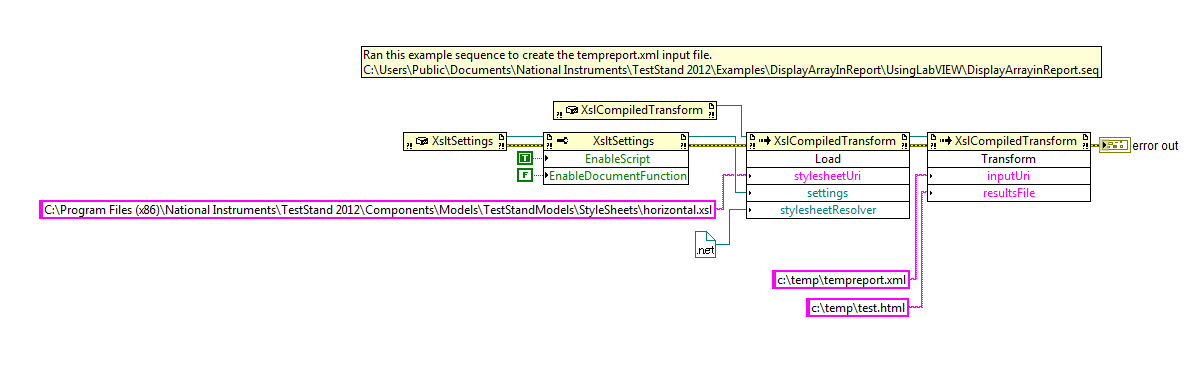- Subscribe to RSS Feed
- Mark Topic as New
- Mark Topic as Read
- Float this Topic for Current User
- Bookmark
- Subscribe
- Mute
- Printer Friendly Page
programmatically transform xml report using Labview
Solved!11-11-2013 12:51 PM
- Mark as New
- Bookmark
- Subscribe
- Mute
- Subscribe to RSS Feed
- Permalink
- Report to a Moderator
I want to transform the standard xml report from Teststand into a more user-friendly file format for users that need to view reports, but don't have access to the test station. Check out the attached code. It should work, but I get this error. "Objects of type 'Script2' do not have such a member" 'Script2' is referring to the msxsl:script javascript node in the Teststand horizontal.xsl stylesheet.
Solved! Go to Solution.
11-12-2013 06:04 PM
- Mark as New
- Bookmark
- Subscribe
- Mute
- Subscribe to RSS Feed
- Permalink
- Report to a Moderator
Hi kwkengineer,
It looks like the attachment did not go through. Could you attach it again?
National Instruments
11-13-2013 08:43 AM - edited 11-13-2013 08:44 AM
- Mark as New
- Bookmark
- Subscribe
- Mute
- Subscribe to RSS Feed
- Permalink
- Report to a Moderator
Not sure why it's not adding attachment. So here is a screenshot.
11-15-2013
08:42 AM
- last edited on
10-25-2024
04:58 PM
by
![]() Content Cleaner
Content Cleaner
- Mark as New
- Bookmark
- Subscribe
- Mute
- Subscribe to RSS Feed
- Permalink
- Report to a Moderator
Hi kwkengineer,
If this is something you need for previously made reports, you can use XMLPack to package everything up to give to the users, so it will have the XML stylesheets There is more information in this KB (How Do I View TestStand XML Report Files on Another Machine).
If you want to generate an HTML report for every test you run, you can add another instance of the report plugin to the result processing screen and configure it to generate an HTML report (report format options). This way you will already have the HTML reports and won't have to convert an XML file. This won't work on existing reports, but it's a good option moving forward.
National Instruments
11-18-2013 09:57 AM
- Mark as New
- Bookmark
- Subscribe
- Mute
- Subscribe to RSS Feed
- Permalink
- Report to a Moderator
I was hoping to put something together for both purposes. The XMLPack tool is ok, but it would be better if you could just point to a folder and recursively pack all subfolders. The other downside for me is you still end up with an XML file and the need for a stylesheet.
I was unaware you could setup multiple types of report outputs. So I’ll give that a try.
11-19-2013 05:07 PM
- Mark as New
- Bookmark
- Subscribe
- Mute
- Subscribe to RSS Feed
- Permalink
- Report to a Moderator
I still think transformming the existing XML is my best option. That HTML report is fugly. Since it is so different from my existing reports, my users will not be happy with it. Also I've customized the xml report and don't wish to customize the html report.
11-19-2013 05:35 PM
- Mark as New
- Bookmark
- Subscribe
- Mute
- Subscribe to RSS Feed
- Permalink
- Report to a Moderator
I agree with kwkengineer. The HTML report is fugly... haha. You can change the colors but I still don't like the format.
kwkengineer,
I was actually trying to do the same thing as you. We have customized our style sheet and now people are complaining because they need it and the xml file to view it. I also don't want to rewrite the HTML generation. I might welcome the task if we were using the new version of TestStand with plugins but we aren't, and it's too expensive to upgrade right now.
I do know that if you right click on the report in the viewer and choose "view source" you will get an html output of your xml report. So my question is, and I dig around some more because I've only spent about an hour on this, how does the viewer in TestStand translate the xml report to the html one that is displayed in it. I noticed there is a TempReport.html in the report folder. However, it disappears when you close the finished execution.
Not sure if any of this is helpful but I will spend some more time routing around.
Regards,
11-20-2013 02:30 AM - edited 11-20-2013 02:40 AM
- Mark as New
- Bookmark
- Subscribe
- Mute
- Subscribe to RSS Feed
- Permalink
- Report to a Moderator
Well i was just busy with the same issue.
I have made a VI that transforms an XML into a HTML.
Input: the XML and the Stylesheet path, outputs a HTML into the same folder.
Made in Labview 8.5.
I only tested this with horizontal.xsl, as this is the format I always use.
11-20-2013 08:57 AM
- Mark as New
- Bookmark
- Subscribe
- Mute
- Subscribe to RSS Feed
- Permalink
- Report to a Moderator
Awesome! I had to change from using the dll calls to the Write To Text file primative, but it works perfectly. Thanks!
11-20-2013 09:10 AM
- Mark as New
- Bookmark
- Subscribe
- Mute
- Subscribe to RSS Feed
- Permalink
- Report to a Moderator
Glad to help.
I didn't think about using the standard VI's, I also changed my VI now according to your hint.