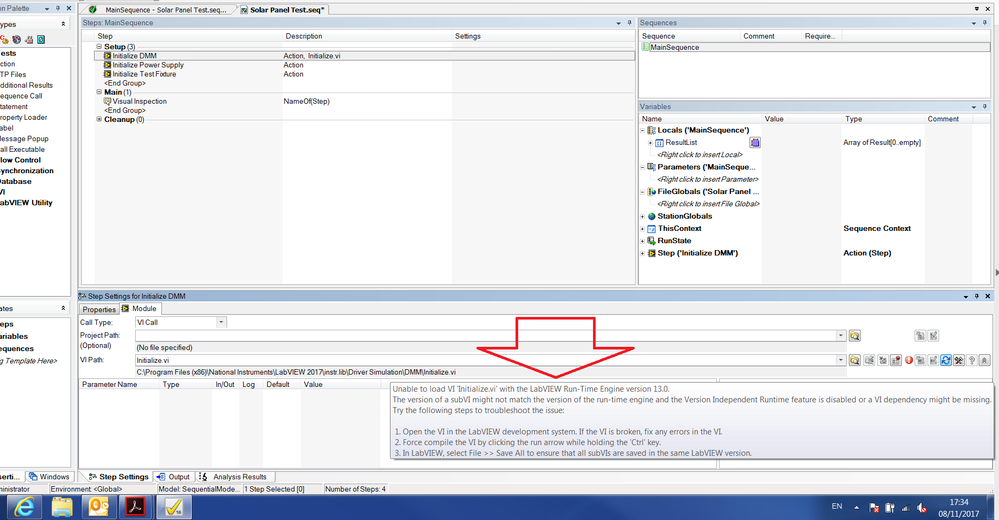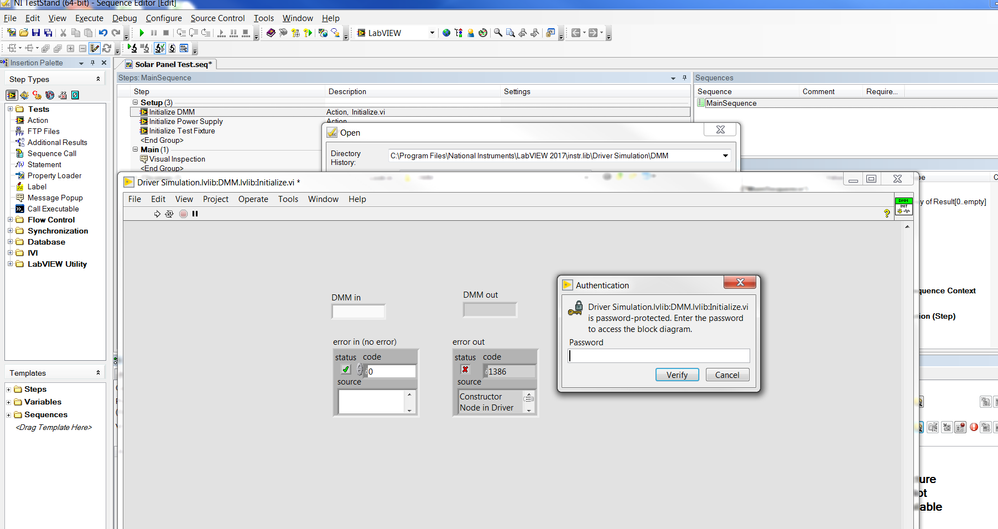- Subscribe to RSS Feed
- Mark Topic as New
- Mark Topic as Read
- Float this Topic for Current User
- Bookmark
- Subscribe
- Mute
- Printer Friendly Page
TestStand Tutorial Help
Solved!11-08-2017 11:44 AM
- Mark as New
- Bookmark
- Subscribe
- Mute
- Subscribe to RSS Feed
- Permalink
- Report to a Moderator
Hi All,
First time user of TestStand. Busy working my way through the Developing Test Programs Using TestStand exercises but have hit a problem.
Using Labview 2017 and TestStand 2016.
In lesson 2 step 3 it asks me to enter the VI path to initialise one of the instruments but when I navigate to the file location I get an error. I have tried messing around with the adaptors config (auto detect, v2013 all the way to V2017).
Each time I get an error. Can anyone explain what is the problem. See screenshot below.
Thanks
Solved! Go to Solution.
11-08-2017 12:10 PM
- Mark as New
- Bookmark
- Subscribe
- Mute
- Subscribe to RSS Feed
- Permalink
- Report to a Moderator
You can switch the LabVIEW adapter to the development environment (Configure->Adapters->LabVIEW), and right click on the step and select edit code. That will open the VI being called in the development environment, allowing you to see if there is any issue with that VI.
11-09-2017 01:50 AM
- Mark as New
- Bookmark
- Subscribe
- Mute
- Subscribe to RSS Feed
- Permalink
- Report to a Moderator
Did you run the Setup.bat to setup the driver simulation API?
You need to match sure LabVIEW TestStand are not running.
Can you open the VI in LabVIEW and check if it's broken?
Ray Farmer

11-09-2017 02:26 AM
- Mark as New
- Bookmark
- Subscribe
- Mute
- Subscribe to RSS Feed
- Permalink
- Report to a Moderator
I ran the setup bat before starting. Everything installed fine except the CVI stuff but I have not installed that software as I don't intend to use it.
For a simple beginners tutorial it has not filled me full of confidence about the software.
The VI wont run it complains of an error. Not able to open the code as it is password protected. It is beyond me why National Instruments would do this for a beginners tutorial.
Is it possible its anything to do with 32bit or 64 bit software. The simulation files are in both the (x86) and regular directory. Ive tried both but both don't work.
11-09-2017 04:37 AM
- Mark as New
- Bookmark
- Subscribe
- Mute
- Subscribe to RSS Feed
- Permalink
- Report to a Moderator
Hi All,
Managed to solve this problem after searching around on the forums.
Within the training files I downloaded there is a .dll file that required "unblocking". If you right click on "TestStand Instrument Simulation.dll" and go to properties. In windows 7 or later there is an option at the bottom to unblock.
This solved the problem for me.
It may help other beginners like myself.
Thanks
08-01-2018 12:07 PM
- Mark as New
- Bookmark
- Subscribe
- Mute
- Subscribe to RSS Feed
- Permalink
- Report to a Moderator
Sorry to bump an old thread, but I am having this same issue and do not see a way to unblock the dll. The properties for this file are in the attached file.
One other question. I'm running the student version of LabVIEW, which is 32 bit. The version of TestStand I have is 64 bit. Could this be the problem?
08-18-2018 11:08 PM
- Mark as New
- Bookmark
- Subscribe
- Mute
- Subscribe to RSS Feed
- Permalink
- Report to a Moderator
Hi,
I'm also trying to get started with Teststand but I'm having problems accessing the examples/tutorial that uses labview code modules as opposed to c.
When I open the examples they are all in C. Where do I find the same example with labview code modules? I just downloaded an evaluation version of Teststand and trying to go through the examples but cannot access the labview based sequences. There is only one main file called tutorial.tsw and it is in c. Perhaps I'm missing something here. Any help will be appreciated.
Thanks
08-19-2018 09:24 AM
- Mark as New
- Bookmark
- Subscribe
- Mute
- Subscribe to RSS Feed
- Permalink
- Report to a Moderator
Never mind. I was able to find a section in the tutorial documentation for labview so I'm able to continue my Teststand review. It's a long time since used teststand.