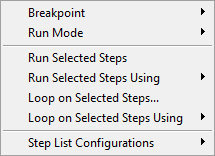- Subscribe to RSS Feed
- Mark Topic as New
- Mark Topic as Read
- Float this Topic for Current User
- Bookmark
- Subscribe
- Mute
- Printer Friendly Page
TestStand LabVIEW User Interface Context Menu
Solved!06-20-2017 12:27 PM
- Mark as New
- Bookmark
- Subscribe
- Mute
- Subscribe to RSS Feed
- Permalink
- Report to a Moderator
Hello,
I am using TestStand 2016 and LabVIEW 2017. If I run the full-featured LabVIEW user interface (shipped example), I get the following context menu when I right-click on some test step.
I wanted to get the same context menu on the basic user interface (another shipped example). I copied and slightly modified the SequenceView CreateContextMenu Event Callback from the full-featured example. Now I get the following context menu for the same test step on the basic user interface. It lacks many options.
Where does this difference come from? Any input will be appreciated.
Solved! Go to Solution.
06-20-2017
01:13 PM
- last edited on
11-04-2024
05:05 PM
by
![]() Content Cleaner
Content Cleaner
- Mark as New
- Bookmark
- Subscribe
- Mute
- Subscribe to RSS Feed
- Permalink
- Report to a Moderator
This is what I'd expect to see when running in Operator mode vs Editor Mode. Make sure you are running as Editor.
Hope this helps!
Trent
06-20-2017 01:25 PM
- Mark as New
- Bookmark
- Subscribe
- Mute
- Subscribe to RSS Feed
- Permalink
- Report to a Moderator
Yep, that was it. Thank you!