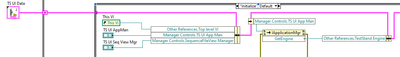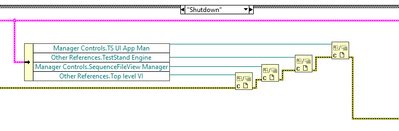- Subscribe to RSS Feed
- Mark Topic as New
- Mark Topic as Read
- Float this Topic for Current User
- Bookmark
- Subscribe
- Mute
- Printer Friendly Page
TestStand App Manager crashes Labview when exiting
Solved!11-01-2021 10:13 AM
- Mark as New
- Bookmark
- Subscribe
- Mute
- Subscribe to RSS Feed
- Permalink
- Report to a Moderator
Hi - been working on a Labview UI that is a front end to Test Stand. All was OK until I exit Labview so I pared down my UI until I isolated the cause. If the TS App Manager gets the TestStand Engine, Labview will give me the Noncontinuable exception upon exiting. I have no other code in the UI.
If I take out the GetEngine invoke node, Labview will not crash.
Only other case in program is
Log File
####
#Date: Mon, Nov 1, 2021 10:59:55 AM
#OSName: Windows 10 Enterprise
#OSVers: 10.0
#OSBuild: 19043
#AppName: LabVIEW
#Version: 20.0.1 32-bit
#AppKind: FDS
#AppModDate: 2/02/2020 05:19 GMT
#LabVIEW Base Address: 0x00750000
InitExecSystem() call to GetCurrProcessNumProcessors() reports: 8 processors
InitExecSystem() call to GetNumProcessors() reports: 8 processors
InitExecSystem() will use: 8 processors
starting LabVIEW Execution System 2 Thread 0 , capacity: 24 at [3718623599.17785931, (10:59:59.177859307 2021:11:01)]
starting LabVIEW Execution System 2 Thread 1 , capacity: 24 at [3718623599.17785931, (10:59:59.177859307 2021:11:01)]
starting LabVIEW Execution System 2 Thread 2 , capacity: 24 at [3718623599.17785931, (10:59:59.177859307 2021:11:01)]
starting LabVIEW Execution System 2 Thread 3 , capacity: 24 at [3718623599.17785931, (10:59:59.177859307 2021:11:01)]
starting LabVIEW Execution System 2 Thread 4 , capacity: 24 at [3718623599.17785931, (10:59:59.177859307 2021:11:01)]
starting LabVIEW Execution System 2 Thread 5 , capacity: 24 at [3718623599.17785931, (10:59:59.177859307 2021:11:01)]
starting LabVIEW Execution System 2 Thread 6 , capacity: 24 at [3718623599.17785931, (10:59:59.177859307 2021:11:01)]
starting LabVIEW Execution System 2 Thread 7 , capacity: 24 at [3718623599.17785931, (10:59:59.177859307 2021:11:01)]
stopping LabVIEW Execution System 2 Thread 0 , capacity: 24 at [3718623624.27529907, (11:00:24.275299073 2021:11:01)]
stopping LabVIEW Execution System 2 Thread 1 , capacity: 24 at [3718623624.27529907, (11:00:24.275299073 2021:11:01)]
stopping LabVIEW Execution System 2 Thread 2 , capacity: 24 at [3718623624.27529907, (11:00:24.275299073 2021:11:01)]
stopping LabVIEW Execution System 2 Thread 3 , capacity: 24 at [3718623624.27529907, (11:00:24.275299073 2021:11:01)]
stopping LabVIEW Execution System 2 Thread 4 , capacity: 24 at [3718623624.27529907, (11:00:24.275299073 2021:11:01)]
stopping LabVIEW Execution System 2 Thread 5 , capacity: 24 at [3718623624.27529907, (11:00:24.275299073 2021:11:01)]
stopping LabVIEW Execution System 2 Thread 6 , capacity: 24 at [3718623624.27529907, (11:00:24.275299073 2021:11:01)]
stopping LabVIEW Execution System 2 Thread 7 , capacity: 24 at [3718623624.27529907, (11:00:24.275299073 2021:11:01)]
WMgrCore::Uninitialize: SM_TABLETPC is ON
Possible path leak, unable to purge elements of base #0
Labview 2020, TS 2020 (32 bit)
Thanks
Solved! Go to Solution.
11-01-2021 03:35 PM - edited 11-01-2021 03:43 PM
- Mark as New
- Bookmark
- Subscribe
- Mute
- Subscribe to RSS Feed
- Permalink
- Report to a Moderator
This is strange. Try to wrap GetEngine in a subvi and set it to a different Execution System.
EDIT:
Sorry, my first reply will not solve it. Different exec system would be a solution for a deadlock. You probably have a memory leak.
Do you have any 3rd-party LabVIEW Addon installed (e.g. TSVN)?
Can you use the operator interface example shipped with TestStand? Try to reduce it to what you have and see if it still crashes.
CLA, CTA, CPI
- Did someone devote their time to help solve your problem? Appreciate it and give kudos.
- Problem solved? Accept as a solution so that others can find it faster in the future.
- Contribute to the development of TestStand by voting on the TestStand Idea Exchange.
11-04-2021 12:36 PM
- Mark as New
- Bookmark
- Subscribe
- Mute
- Subscribe to RSS Feed
- Permalink
- Report to a Moderator
OK - I can isolate the crash. If I use a native control to exit the program and have it run the shutdown case from the event handler, I get the LV error. If I exit using the little x button, top right, no crash. Question is, what can I put in the exit button event case that does the same thing as close window?
11-04-2021 02:22 PM
- Mark as New
- Bookmark
- Subscribe
- Mute
- Subscribe to RSS Feed
- Permalink
- Report to a Moderator
Turns out, I had to link my exit button to the Application manager so it executes the ?Panel Close event and brings down everything smoothly. *whew*