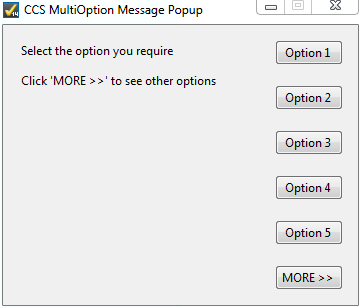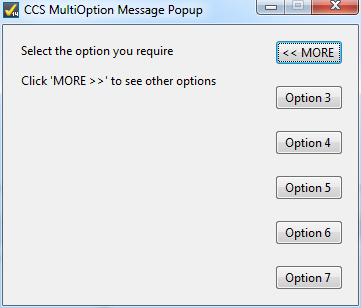- Subscribe to RSS Feed
- Mark Topic as New
- Mark Topic as Read
- Float this Topic for Current User
- Bookmark
- Subscribe
- Mute
- Printer Friendly Page
Message PopUp Maximum Button
06-17-2015 11:01 AM
- Mark as New
- Bookmark
- Subscribe
- Mute
- Subscribe to RSS Feed
- Permalink
- Report to a Moderator
Hi Guys.
I'm using the Message PopUp to select diferent options, but I need to put more than 6 Options.
The Message PopUp have 6 maximum, it is any way to increase the number of buttons into a message PopUp (more than 6)?
06-18-2015 07:06 AM
- Mark as New
- Bookmark
- Subscribe
- Mute
- Subscribe to RSS Feed
- Permalink
- Report to a Moderator
You may customize the MessageBox Steptype to add more buttons. The source code is available for you to change at the location: Components\StepTypes\MsgBox
06-27-2015 10:06 AM
- Mark as New
- Bookmark
- Subscribe
- Mute
- Subscribe to RSS Feed
- Permalink
- Report to a Moderator
I tried with 2 earlier in my project... but this should work for 6 buttons also
06-29-2015 09:13 AM - edited 06-29-2015 09:13 AM
- Mark as New
- Bookmark
- Subscribe
- Mute
- Subscribe to RSS Feed
- Permalink
- Report to a Moderator
There is no problem for 1~6 buttons, but I need to add more than 6...
06-29-2015 10:27 AM
- Mark as New
- Bookmark
- Subscribe
- Mute
- Subscribe to RSS Feed
- Permalink
- Report to a Moderator
07-18-2016 05:03 AM - edited 07-18-2016 05:11 AM
- Mark as New
- Bookmark
- Subscribe
- Mute
- Subscribe to RSS Feed
- Permalink
- Report to a Moderator
Hello,
I´m also trying to have 7 button in the popup menu.
- I open the "msgbox.prj" with my editor but I really dont know what i need to change or include in it.
- I also open the "msgbox.h" and I´ve included (#define MAX_NUMBER_BUTTONS 7) but nothing changes in my program.
Could you please help me with this?
Thanks so much in advance!!
07-18-2016 05:12 AM
- Mark as New
- Bookmark
- Subscribe
- Mute
- Subscribe to RSS Feed
- Permalink
- Report to a Moderator
You need CVI/LabWindows development Software to program the MessageBox source code. You can add n number of buttons and program it to do the specific task you plan.
07-18-2016 05:19 AM
- Mark as New
- Bookmark
- Subscribe
- Mute
- Subscribe to RSS Feed
- Permalink
- Report to a Moderator
I cannt do it without that??
thanks for your help!!
07-19-2016 08:49 AM
- Mark as New
- Bookmark
- Subscribe
- Mute
- Subscribe to RSS Feed
- Permalink
- Report to a Moderator
Hi,
Other options will be create your custom message box using LabVIEW or C# and call it from TestStand.
Ravi
07-20-2016 07:49 AM
- Mark as New
- Bookmark
- Subscribe
- Mute
- Subscribe to RSS Feed
- Permalink
- Report to a Moderator
Hi Luis,
If you can live with having the options split over several Message Popups, ie. not all displayed at the same time, then there is a way of doing this with the 'out-of-the-box' Message Popup.
I've created an example sequence that pulls the options into the Message Popup from an array (it'll work for any number of elements) and displays them in the popup.
If the option they want is not in the first five, they can click for 'MORE >>'...
...and the popup will update with more options from the array!
This is all contained in one Message Popup step and acheived through custom looping and pre-expressions.
Regards,
Charlie Rodway | Principal Software Engineer | Certified TestStand Architect (CTA)
Computer Controlled Solutions Ltd | NI Silver Alliance Partner | GDevCon#1 Sponsor