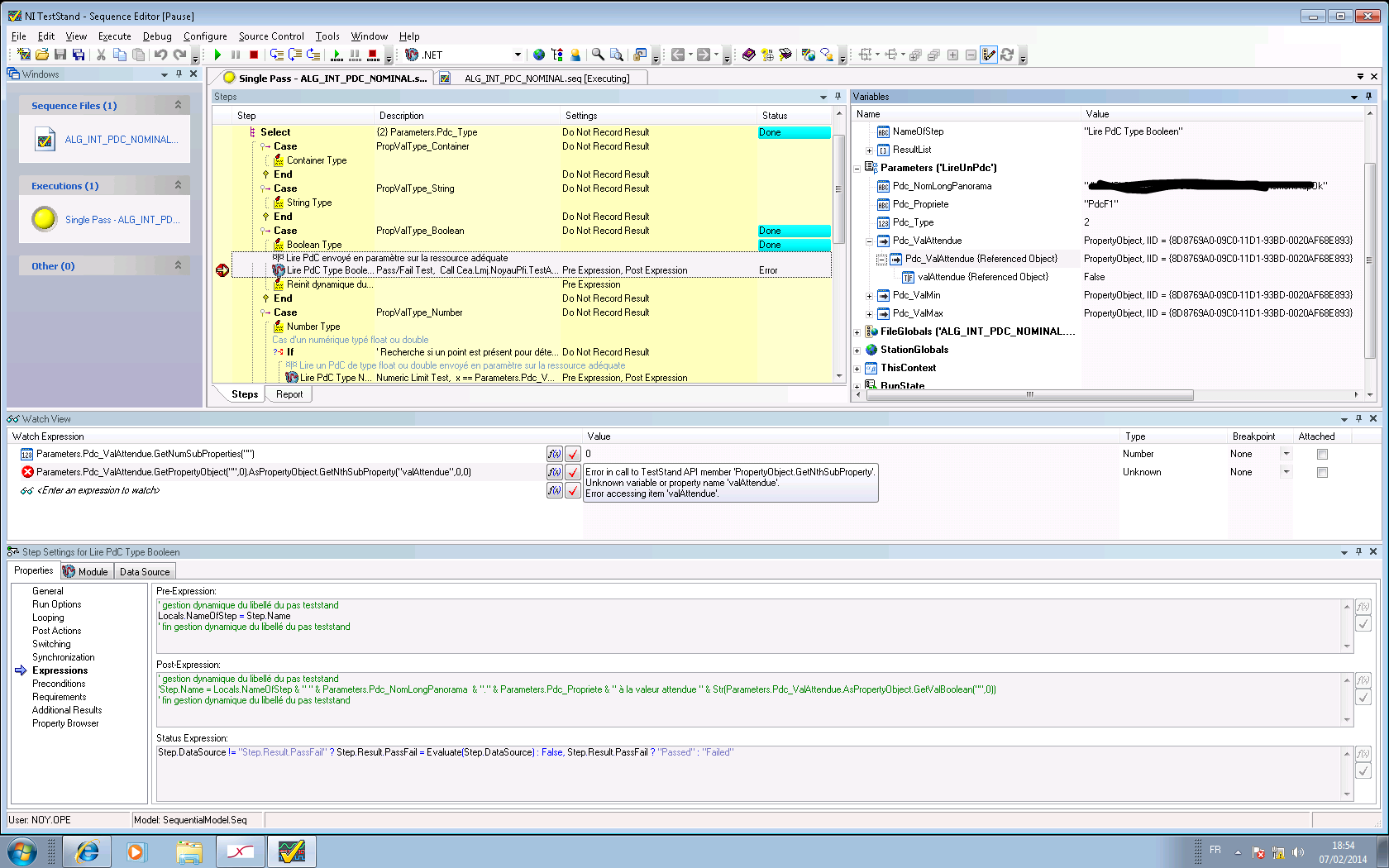- Subscribe to RSS Feed
- Mark Topic as New
- Mark Topic as Read
- Float this Topic for Current User
- Bookmark
- Subscribe
- Mute
- Printer Friendly Page
How to Access to PropertyObject throught two referenced objects
02-07-2014 12:04 PM
- Mark as New
- Bookmark
- Subscribe
- Mute
- Subscribe to RSS Feed
- Permalink
- Report to a Moderator
Hi,
I would like to access Parameters.Pdc_ValAttendue.valAttendue object reference and value but I fail.
Please see the debug windows where you can view that I have tried some API methods without any success
02-09-2014 11:52 AM
- Mark as New
- Bookmark
- Subscribe
- Mute
- Subscribe to RSS Feed
- Permalink
- Report to a Moderator
What version of TestStand are you using? In recent versions of TestStand you can use the dereference operator as follows:
**(Parameters.Pdc_ValAttendue)
It's a bit unusual to have two-levels of object references though. You should really only need one level of object reference variables in most cases in which case:
*(Parameters.Pdc_ValAttendue)
Would have been sufficient.
Hope this helps,
-Doug
02-09-2014 12:54 PM
- Mark as New
- Bookmark
- Subscribe
- Mute
- Subscribe to RSS Feed
- Permalink
- Report to a Moderator
I am using TestStand 4.2.
Is there another solution please ?
02-10-2014 02:36 AM
- Mark as New
- Bookmark
- Subscribe
- Mute
- Subscribe to RSS Feed
- Permalink
- Report to a Moderator
Maybe its that I use the wrong method to assign a temp variable.
I should assign it using antoher way to keep safe the variable object valAttendue type and value.
02-10-2014 10:13 AM
- Mark as New
- Bookmark
- Subscribe
- Mute
- Subscribe to RSS Feed
- Permalink
- Report to a Moderator
@niva wrote:
I am using TestStand 4.2.
Is there another solution please ?
To get the value you could do something like this:
Locals.obj.GetValInterface("", 0).AsPropertyObject.GetValBoolean("", 0)
But you will need to do something like this to set the value:
Locals.obj.GetValInterface("", 0).AsPropertyObject.SetValBoolean("", 0, newValue)
-Doug
02-10-2014 10:14 AM
- Mark as New
- Bookmark
- Subscribe
- Mute
- Subscribe to RSS Feed
- Permalink
- Report to a Moderator
@niva wrote:
Maybe its that I use the wrong method to assign a temp variable.
I should assign it using antoher way to keep safe the variable object valAttendue type and value.
How exactly are you setting this variable?
-Doug
02-12-2014 03:05 AM
- Mark as New
- Bookmark
- Subscribe
- Mute
- Subscribe to RSS Feed
- Permalink
- Report to a Moderator
It's ok now. I have assigned my vars through another way.