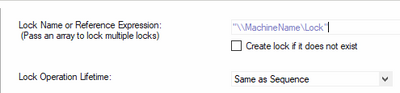- Subscribe to RSS Feed
- Mark Topic as New
- Mark Topic as Read
- Float this Topic for Current User
- Bookmark
- Subscribe
- Mute
- Printer Friendly Page
Easiest way to implement a network wide lock/semaphore
Solved!11-24-2009 01:16 PM - edited 11-24-2009 01:17 PM
- Mark as New
- Bookmark
- Subscribe
- Mute
- Subscribe to RSS Feed
- Permalink
- Report to a Moderator
I was trying to think of a way to implement a network wide lock/semaphore. The application is that there are two computers on a network running TestStand. There is a common resource that only one of them can use at a time. What's the best way to keep them "aware of each other".
I was thinking maybe a small custom TCP/IP routine that negotiates that resource or a shared variable in LabVIEW. I've also thought about using remote sequence execution in TestStand. Anyone done something like this before?
Example code/sequences are always appreciated.
Solved! Go to Solution.
11-24-2009 02:27 PM
- Mark as New
- Bookmark
- Subscribe
- Mute
- Subscribe to RSS Feed
- Permalink
- Report to a Moderator
Is this a VISA device? You might be able to use remote VISA sessions and VISA Lock Async to control simultaneous access.
Remote Instrument Control with NI-VISA
If you don't hate time zones, you're not a real programmer.
11-24-2009 02:48 PM
- Mark as New
- Bookmark
- Subscribe
- Mute
- Subscribe to RSS Feed
- Permalink
- Report to a Moderator
You can use a TestStand Lock (or any synchronization operation) across the network by prefixing the lock name with \\MachineName\.
Use the same MachineName for both machines and they will both operate on the same Lock, which will reside on MachineName.
Also, check out Setting Up TestStand for Accessing Synchronization Objects Remotely in Appendix B of the Reference Manual.
11-24-2009 02:53 PM - edited 11-24-2009 02:53 PM
- Mark as New
- Bookmark
- Subscribe
- Mute
- Subscribe to RSS Feed
- Permalink
- Report to a Moderator
05-12-2023 04:44 AM
- Mark as New
- Bookmark
- Subscribe
- Mute
- Subscribe to RSS Feed
- Permalink
- Report to a Moderator
I know this thread is kinda old but I still feel like the remote synchronization is not documented well enough.
I already set up DCOM and Firewall, now I am trying to test Lock in local network.
By "MachineName" you mean the name of the PC?
What is the exact naming convention?
What "Lock Operation Lifetime" to select?
How do I know if it is going to work?