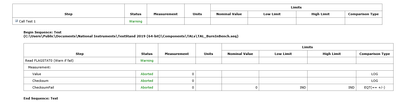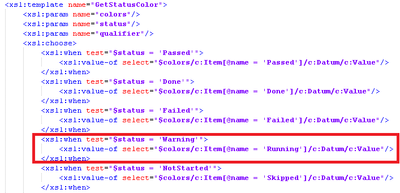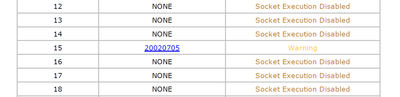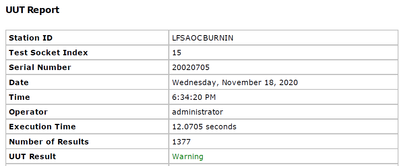- Subscribe to RSS Feed
- Mark Topic as New
- Mark Topic as Read
- Float this Topic for Current User
- Bookmark
- Subscribe
- Mute
- Printer Friendly Page
Custom Status Text Color
11-04-2020 03:03 PM
- Mark as New
- Bookmark
- Subscribe
- Mute
- Subscribe to RSS Feed
- Permalink
- Report to a Moderator
Teststand offers default step/sequence status texts such as "Passed" and "Failed".
I need a custom status text "Warning":
As seen in the image above, I already have the "Warning" status implemented, but the color is green.
Is there a way to change the color of this text to yellow, for example?
11-19-2020 08:56 AM
- Mark as New
- Bookmark
- Subscribe
- Mute
- Subscribe to RSS Feed
- Permalink
- Report to a Moderator
I made some progress at figuring this out...
In the Report Options I found which Style Sheet I was using: tr6_horizontal:
I opened tr6_horizontal and every place I found a status for "Passed", I copied and replaced the text with "Warning":
This kind of worked...It got the color to change(yellow) in the Batch File/Report (I'm using the batch model for this sequence):
But the individual UUT Reports were unchanged(still green)...
I really don't understand why one report is changing and not the others...
I went into the "TestReport" sequence callback to see if I could gain any insight, but nothing really stuck out at me as being wrong...
Any advice?
02-12-2025 04:54 AM
- Mark as New
- Bookmark
- Subscribe
- Mute
- Subscribe to RSS Feed
- Permalink
- Report to a Moderator
Hi,
I recently came across your question. It is completely relatable to my question
If you have already solved this question then please give me a guidance for it.
02-13-2025 11:38 PM
- Mark as New
- Bookmark
- Subscribe
- Mute
- Subscribe to RSS Feed
- Permalink
- Report to a Moderator
What you are describing either means that :
- the Batch and the UUT Report are referencing different StyleSheets
- there are parts in the stylesheets which are different for the type of report being viewed
You can check the first option just by opening the raw xml and compare the StyleSheet reference
Do modifications made here
reflect in both types of reports?