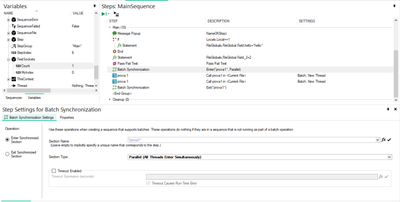- Subscribe to RSS Feed
- Mark Topic as New
- Mark Topic as Read
- Float this Topic for Current User
- Bookmark
- Subscribe
- Mute
- Printer Friendly Page
Batch Parallel sequences
04-19-2021 05:48 AM
- Mark as New
- Bookmark
- Subscribe
- Mute
- Subscribe to RSS Feed
- Permalink
- Report to a Moderator
Good morning,
I am new in the parallelization world and I have some problems. I create a new sequence in the sequence panel then, as the screen shows, I call that sequence two times (in the future the number of sequences can grow) and I need that they start all at the same time and I prefer to have them in the same execution so the parallelization is on different threads. I selected the Execution Option on the sequence step “Start in a new thread” and the “Parallel (all threads enter simultaneously)” in the Synchronization Properties. Then as some examples in the TestStand helps show I added the enter and exit Batch Synchronization steps giving them the name of the sequence and Section Type. Then I select from the Station Option Model tab the sequence with which the execution is controlled Batch.seq or Parallel.seq.
Is this procedure ok or there is some tricks or better solutions to use?
Moreover, observing the built-in example of TestStand, I am curious to know more about how TestStand can open and deal with new and multiple sockets, does anyone have any information? Because when I select the Batch or Parallel sequence file in the Station Option Model tab and I run my sequence, it always opens four different sockets in four different execution and generates the same number of reports, how can I handle this situation? How can I choose the number of sockets opened? And at last is there a way to keep all the parallelized sequence results in the same report?
Thank you very much for the help!
Best regard
04-22-2021
03:09 AM
- last edited on
10-20-2024
02:01 PM
by
![]() Content Cleaner
Content Cleaner
- Mark as New
- Bookmark
- Subscribe
- Mute
- Subscribe to RSS Feed
- Permalink
- Report to a Moderator
Hello miclab,
I hope you are well and safe!
At first glance, it is ok. But I will attach articles that can be helpful in the future. (Also you can review them and see is there a better way for you)
Articles:
- Testing UUTs in Parallel - Parallel Model - TestStand Help - National Instruments (ni.com)
- Process Models - TestStand Help - National Instruments (ni.com)
- How Do I Continuously Execute a Batch of UUTs Using TestStand - National Instruments (ni.com)
- Process Model Theory - NI
- Parallel Test Architectures for Reducing the Cost to Test - NI
- Benefits of Parallel Testing - NI
- TestStand Process Model Development and Customization - NI
- Batch Specification Step - TestStand Help - National Instruments (ni.com)
Best Regards,
Edgar Umrikyan.