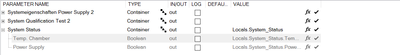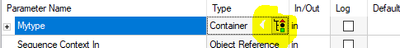- Subscribe to RSS Feed
- Mark Topic as New
- Mark Topic as Read
- Float this Topic for Current User
- Bookmark
- Subscribe
- Mute
- Printer Friendly Page
-17313; Could mot accept the parameter passed in
Solved!08-19-2021 08:20 AM
- Mark as New
- Bookmark
- Subscribe
- Mute
- Subscribe to RSS Feed
- Permalink
- Report to a Moderator
Hallo zusammen,
ich habe den folgenden Fehler um ein Cluster von LabView an TestStand zu übergeben.
Details: Parameter 'x'
Typ of argument expression 'x' is incompatible with parameter.
Specified value does not habe the expected type.
Error Code:"17313; Could not accept the parameter passend in"
Das Cluster welches ich von LabVIEW an TestStand übergeb und hier in den Parametern und Variablen eingepflegt habe ist identisch und hat auch die gleichen Variablen Typen (Siehe nachfolgende Bilder).
Bitte um Hilfe wo der Fehler liegt.
Solved! Go to Solution.
08-20-2021 02:23 AM - edited 08-20-2021 03:16 AM
- Mark as New
- Bookmark
- Subscribe
- Mute
- Subscribe to RSS Feed
- Permalink
- Report to a Moderator
EDIT:
removed
08-20-2021 02:53 AM
- Mark as New
- Bookmark
- Subscribe
- Mute
- Subscribe to RSS Feed
- Permalink
- Report to a Moderator
Hello Roman,
Thank you for the answer. I have tried and checked the two possibilities. Unfortunately, the same error message still comes up.
Do you have any other ideas?
08-20-2021 03:24 AM - edited 08-20-2021 03:26 AM
- Mark as New
- Bookmark
- Subscribe
- Mute
- Subscribe to RSS Feed
- Permalink
- Report to a Moderator
Oh, initially i thought you were parsing data to a sequence and not to a .vi. It it is a different case then.
The LabVIEW / TestStand type mismatch can be always solved by aligning the types using that option:
Ps.
Please post your sequence / vi here if still having troubles to resolve it
08-21-2021 02:44 AM
- Mark as New
- Bookmark
- Subscribe
- Mute
- Subscribe to RSS Feed
- Permalink
- Report to a Moderator
I have created the option for myself with the option "Create custom data type". In LabVIEW it is also definitely a cluster with two Boolean values, which are then to be passed in the test sequence as True or False values for further steps.
The error does not occur if the "In" is passed instead of the "Out". Only if the cluster is an output does this error -17313 occur.
The TestStand Sequence opens a GUI and after this has been set up and a test case has been started, the error occurs in TestStand. The GUI itself runs in LabVIEW without any problems.
08-23-2021 03:25 AM
- Mark as New
- Bookmark
- Subscribe
- Mute
- Subscribe to RSS Feed
- Permalink
- Report to a Moderator
Hello everyone, it works. The error was in the LabVIEW GUI. In this, a parameter was not taken into account and thus a loop was not closed properly.
Now it works. Thanks a lot anyway!