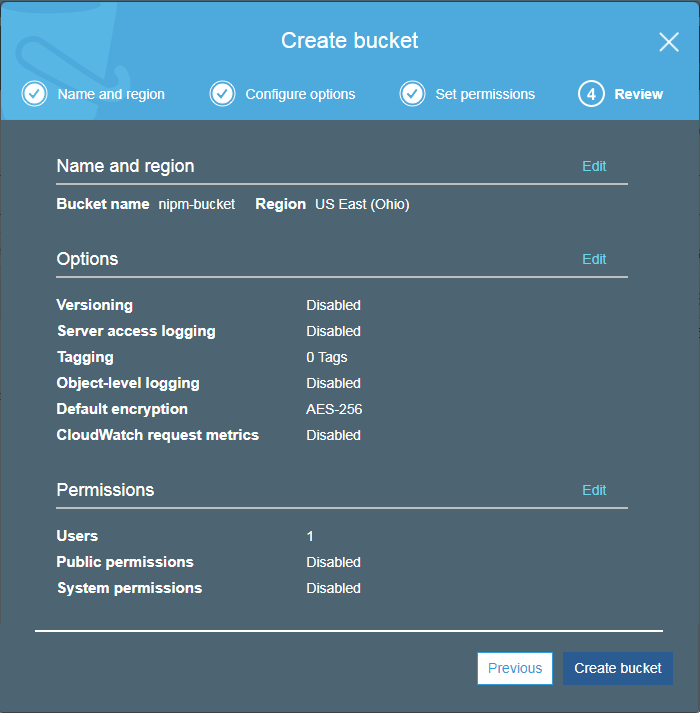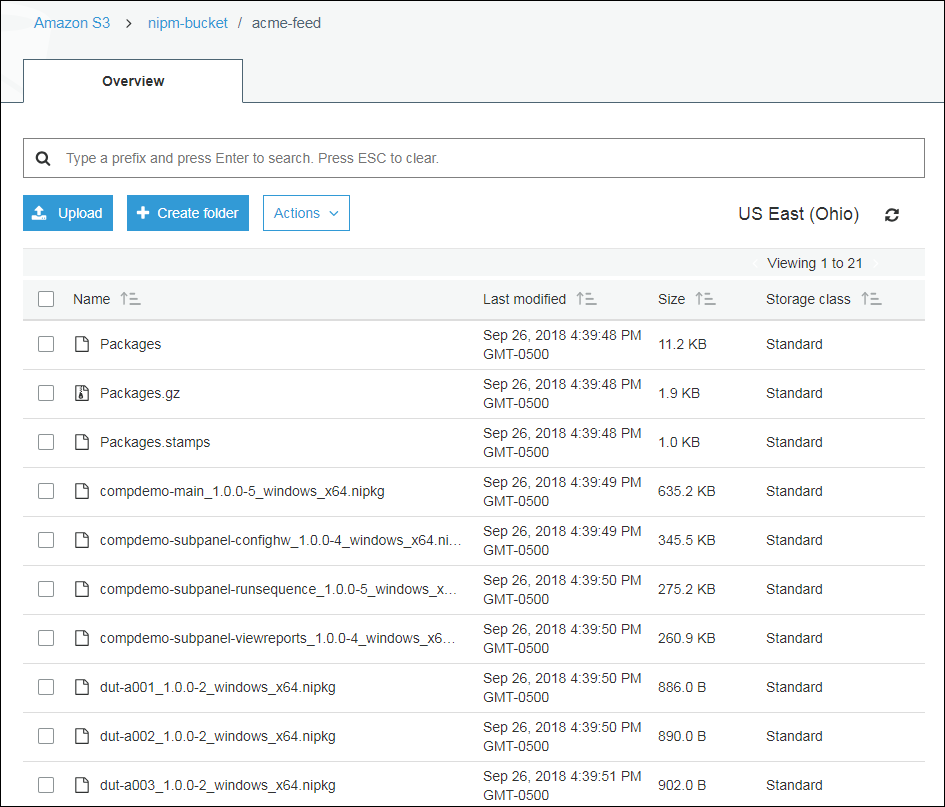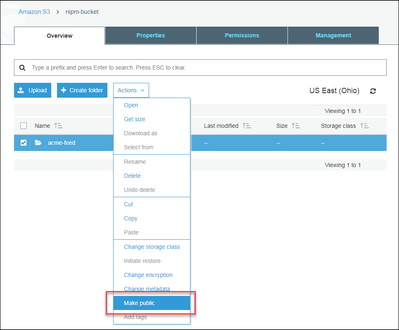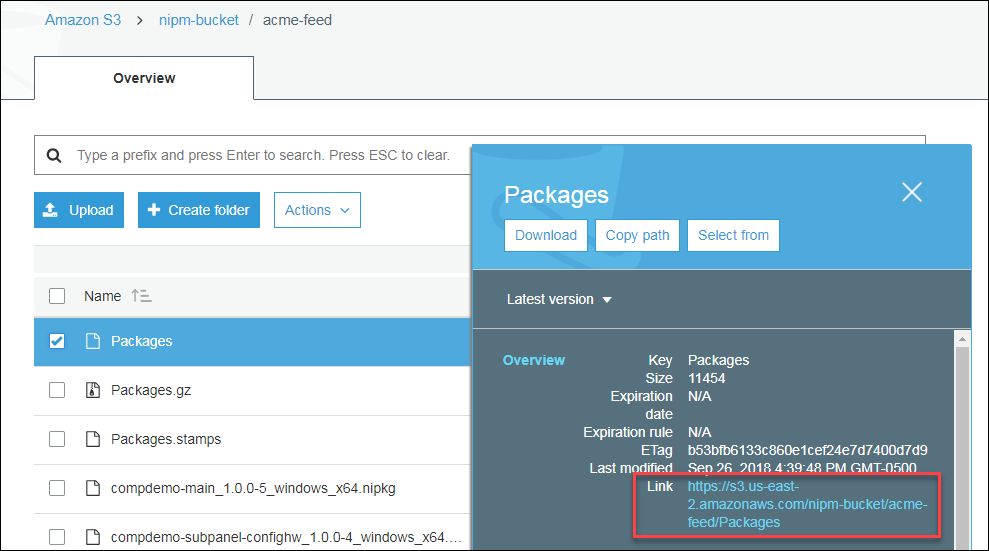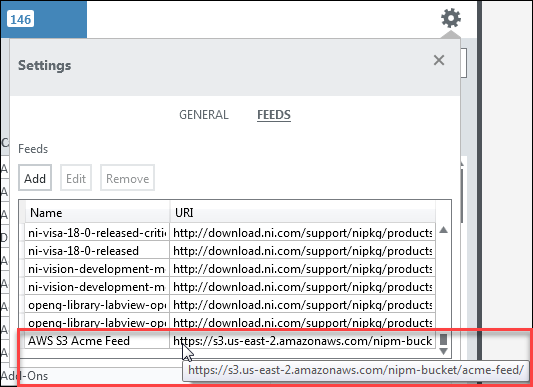- Document History
- Subscribe to RSS Feed
- Mark as New
- Mark as Read
- Bookmark
- Subscribe
- Printer Friendly Page
- Report to a Moderator
- Subscribe to RSS Feed
- Mark as New
- Mark as Read
- Bookmark
- Subscribe
- Printer Friendly Page
- Report to a Moderator
Create a Cloud-hosted NIPM Feed on Amazon S3
This document is part of the NI Package Management Portal.
Create a Cloud-hosted NIPM Feed on Amazon S3
By following these steps, you can create a feed (and corresponding packages) that is cloud-hosted and publicly accessible to anyone in the world who has internet and knows your feed URI.
- Create an account on the Amazon S3 website.
Note: Right now (Sept 2018), Amazon allows you to try this out by using the Free Tier for the first 12 months. This may or may not change in the future. See Amazon S3 pricing here. - Create a new S3 bucket.
- Use this Amazon S3 Getting Started tutorial as a reference.
- For example, I used the following settings:
- Bucket name: nipm-bucket
- Region: US East (Ohio)
- Default encryption: Yes - AES-256 (use server-side encryption with Amazon S3-managed keys)
- Manage users: Set myself to the only managed user with both red and write permission.
- Manage public permissions: Do not grant public read access to this bucket (Recommended)
- Create a folder in the bucket.
- For this example, I created an acme-feed folder in my nipm-bucket bucket.
- For this example, I created an acme-feed folder in my nipm-bucket bucket.
- Upload your feed files (Packages, Packages.gz, Packages.stamps) and package files (*.nipkg) in this folder.
- Use this Amazon S3 Getting Started tutorial as a reference.
- Use this Amazon S3 Getting Started tutorial as a reference.
- Make this folder public. This will allow your feed to have public read-access over the internet
- Select the folder and click Actions»Make public.
- Select the folder and click Actions»Make public.
- Get the feed URL.
- Navigate to the S3 folder containing your feed.
- Select the Packages file to view its URL.
- The feed URL is the Packages URL wihtout the "Packages" string at the end. For this example, the feed URL is https://s3.us-east-2.amazonaws.com/nipm-bucket/acme-feed/
- To access this feed and its packages on a target computer, you just need to register the above feed URL in NIPM. You can do this manually in the NIPM GUI or programmatically using the NIPM API. Now the target computer (or any computer in the world that has internet access and knows your feed URL) can view and install the packages in your feed that's hosted on Amazon S3.
Note: If you want to programmatically interact with your Amazon S3 bucket/files, you can use the free LabVIEW Cloud Toolkit for Amazon S3, which supports LabVIEW 2014 or later. Install it directly from VIPM or from this website.
- Mark as Read
- Mark as New
- Bookmark
- Permalink
- Report to a Moderator
Ok this tutorial is awesome! A little out of date with the AWS permissions and such but absolutely is playing a critical role in creating GCentral.org.
Thank you Allen for putting this together!
I plan on creating my own personal feed (as an experiment) that will replace what I had to do here: bit.ly/ChrisCilino_CSuite.