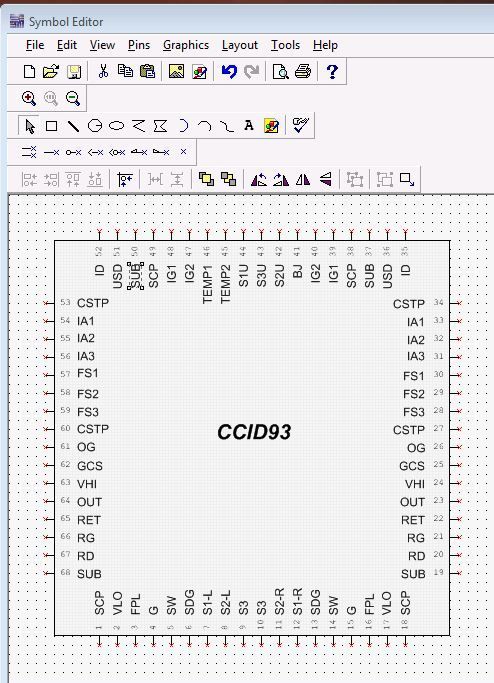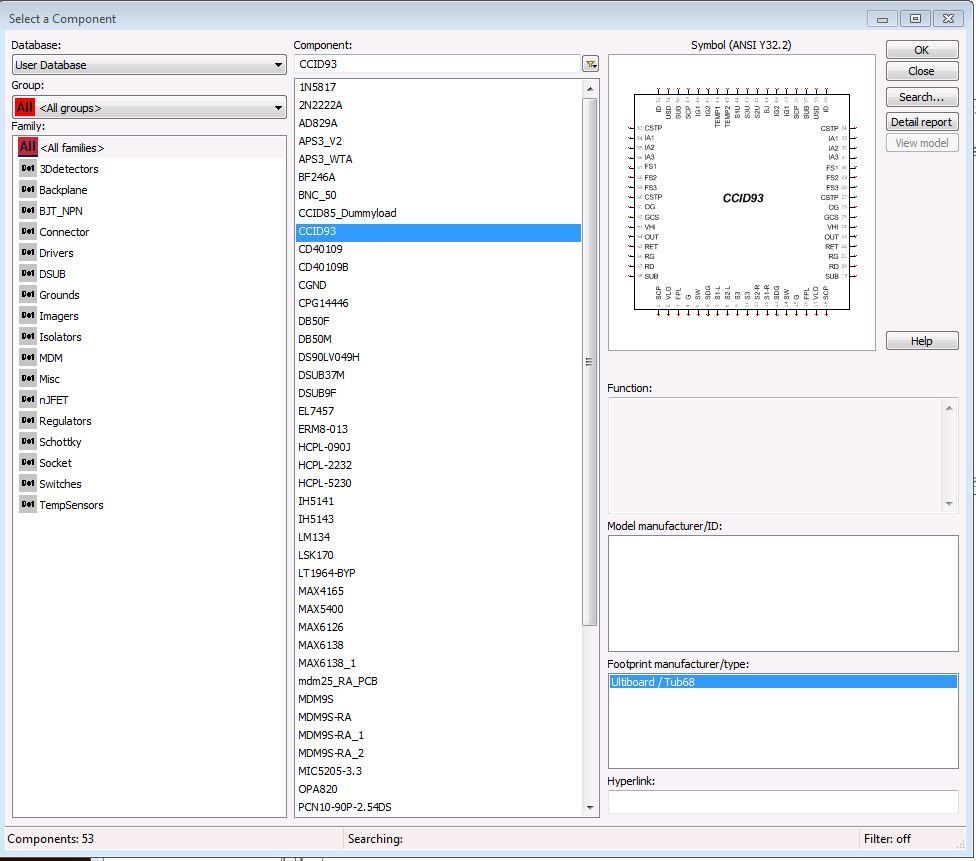- Subscribe to RSS Feed
- Mark Topic as New
- Mark Topic as Read
- Float this Topic for Current User
- Bookmark
- Subscribe
- Mute
- Printer Friendly Page
Part Symbol Rotated Text Problem
04-02-2018 01:16 PM
- Mark as New
- Bookmark
- Subscribe
- Mute
- Subscribe to RSS Feed
- Permalink
- Report to a Moderator
I am making a large symbol for a packaged CCD that has 68 pins. I am using text to identify the signals at each pin. I am using all four sides of a square to place the pins, and I have the text for the top and bottom sides rotated 90degrees. In the editor, the symbol looks fine. But when I place the part in my schematic, the top and bottom text are not rotated and their placement is rather garbled.
I am using Multisim/Ultiboard 13.0.
Any help would be apprciated
Rick
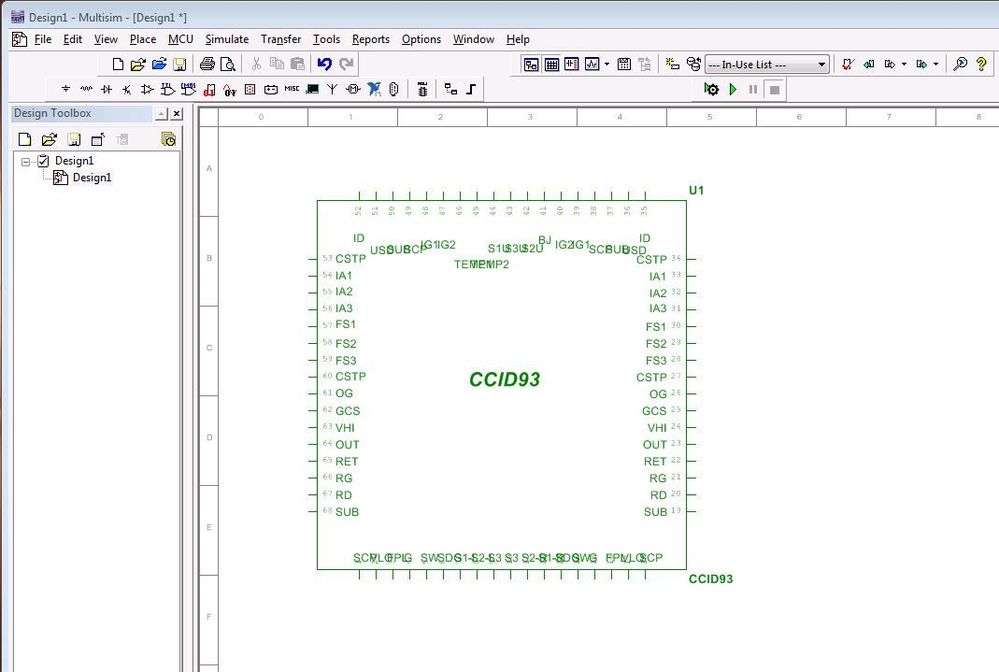
04-03-2018 04:56 PM
- Mark as New
- Bookmark
- Subscribe
- Mute
- Subscribe to RSS Feed
- Permalink
- Report to a Moderator
Hello Rick:
Can you please share with me the files of the project that are giving you this issue?
I will try to reproduce this issue, can you please tell the procedure you follow to modify the terminals names?
Thanks for all the information.
04-04-2018 07:31 AM
- Mark as New
- Bookmark
- Subscribe
- Mute
- Subscribe to RSS Feed
- Permalink
- Report to a Moderator
Attached is a schematic where I just place the part with the corrupted rotated text in question.
What is strange is that in the select component dialog box, the symbol looks fine.
When I created the symbol, all I did was to use the rotate text command for the labels along the top and bottom.
Rick
04-04-2018 07:42 AM
- Mark as New
- Bookmark
- Subscribe
- Mute
- Subscribe to RSS Feed
- Permalink
- Report to a Moderator
Another tidbit. The symbol looks fine in Print Preview, so it only seems corrupted on the display.
I am using Multisim 13.0 on a Windows 7 Virtual machine under VMWare.
Rick