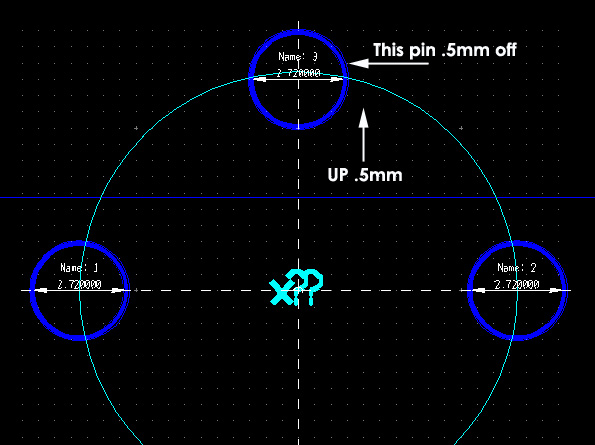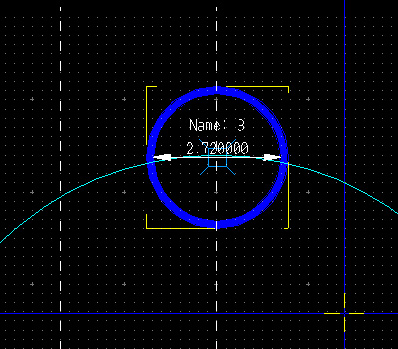- Subscribe to RSS Feed
- Mark Topic as New
- Mark Topic as Read
- Float this Topic for Current User
- Bookmark
- Subscribe
- Mute
- Printer Friendly Page
Move pin .am
Solved!09-24-2015 03:45 AM
- Mark as New
- Bookmark
- Subscribe
- Mute
- Subscribe to RSS Feed
- Permalink
- Report to a Moderator
Hello, I am having a problem. I have a oddball footprint with some unusual dimensions. The problem I am having is that a single pin (see image) is dimentioned 13.5mm from the center. When I try to place the pin, I can only get it to 13mm or 14mm. I tried changing the grid step size to .5 and also the grid spacing but I can't get the pin center where I need it. Is there anyway to get the pin at the correct dimension? Can I somehow bypass grid snap or something. I would really appreciate any help.
Thanks
Solved! Go to Solution.
09-25-2015 07:40 AM
- Mark as New
- Bookmark
- Subscribe
- Mute
- Subscribe to RSS Feed
- Permalink
- Report to a Moderator
Hi;
You can try this. When you are placing the pin, instead of clicking on where you want the pin to be, try pressing * and a window will pop up where you can enter the exact coordinate where you want the pin to be placed.
09-26-2015 01:43 AM
- Mark as New
- Bookmark
- Subscribe
- Mute
- Subscribe to RSS Feed
- Permalink
- Report to a Moderator
I did not even know about that, where did you learn that trick? Im gonna give it a try, will let you know how it goes. Thanks
09-26-2015 02:57 AM
- Mark as New
- Bookmark
- Subscribe
- Mute
- Subscribe to RSS Feed
- Permalink
- Report to a Moderator
That worked awesome. Thanks a lot:)